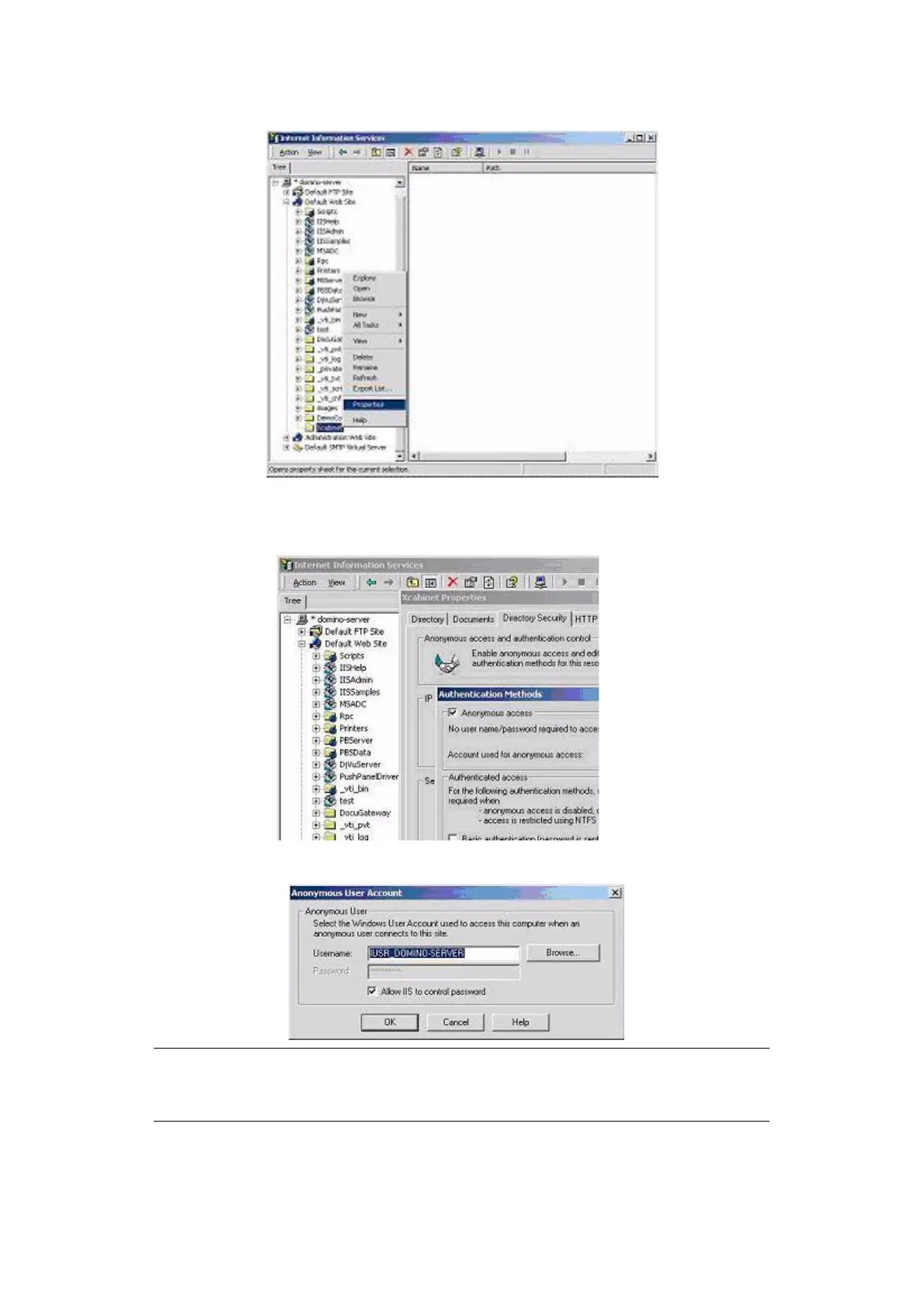Configuring your machine... > 62
3. Select Properties.
4. In the X cabinet dialogue box, select the Directory security tab, and click Edit for
“Anonymous Access and Authentication Control”. Make sure “Anonymous Access” is
selected in the “Authentication Methods” dialogue box.
5. Click Edit to open “Account for anonymous access”.
NOTE
Make sure that the account stored in your computer system, in the
“username” file, has sufficient privilege to access the file system.