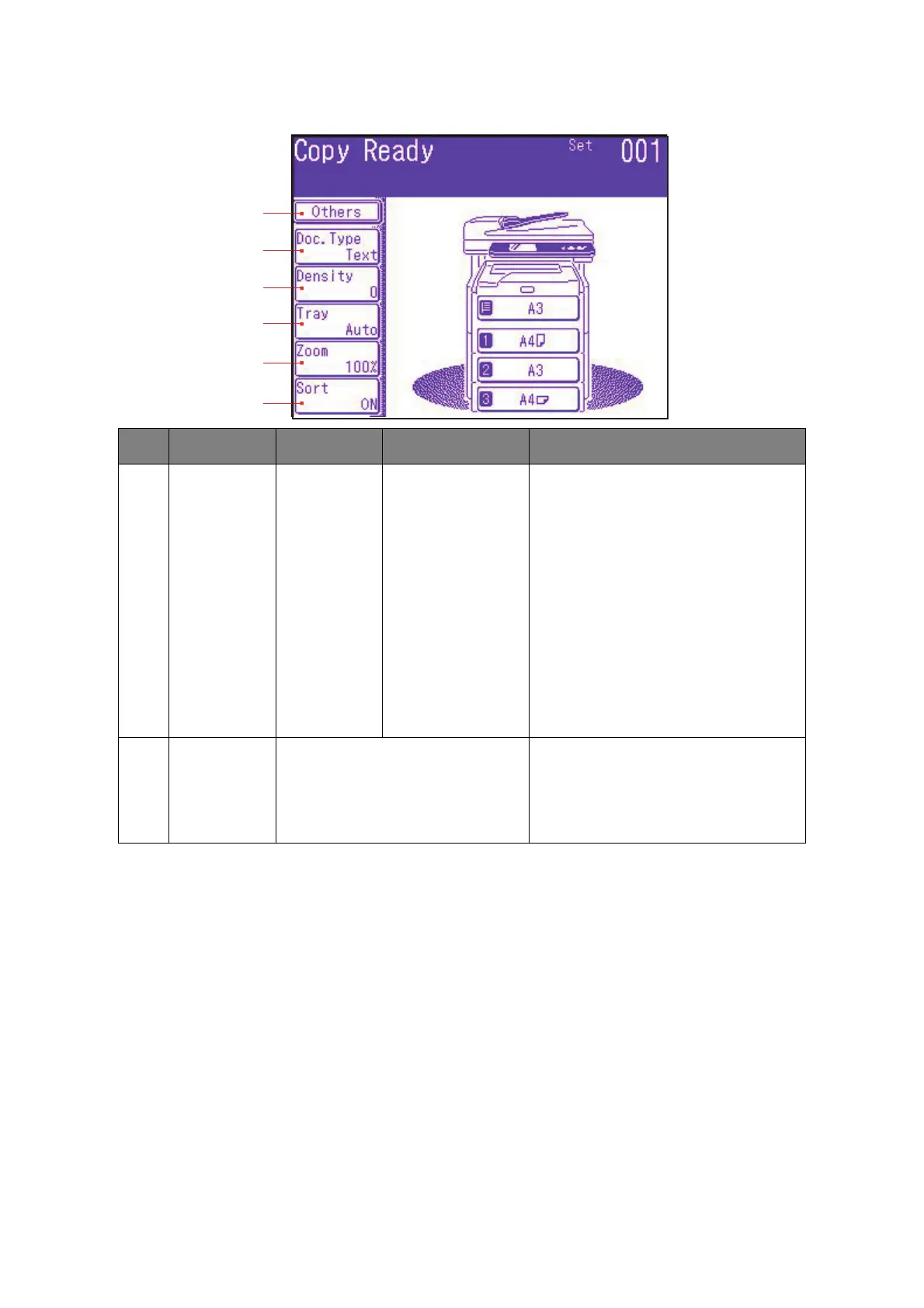Operation > 76
5 Zoom Auto, 100%,
Fit
Allows you to scale the copy using the
presets values or by scaling in 1%
increments up to 400% and down to 0 by
pressing the + and - buttons.
Enlarge, 141%
A4->A3, B5->B4
122%
A4->B4, A5->B5
115%
B4->A3, B5->A4
Reduce 86%
A3->B4, A4->B5
81%
B4->A4, B5->A5
70%
A3->A4, B4->B5
6Sort OFF, ON ON prints 1 entire copy/set of the
multiple copy document at a time (e.g.
pages 1,2,3,1,2,3,1,2,3,…)
OFF batch prints the multiple copy
document page by page (e.g. pages
1,1,1,2,2,2,3,3,3,…)
NO. FEATURE OPTION DESCRIPTION
1
2
3
4
5
6