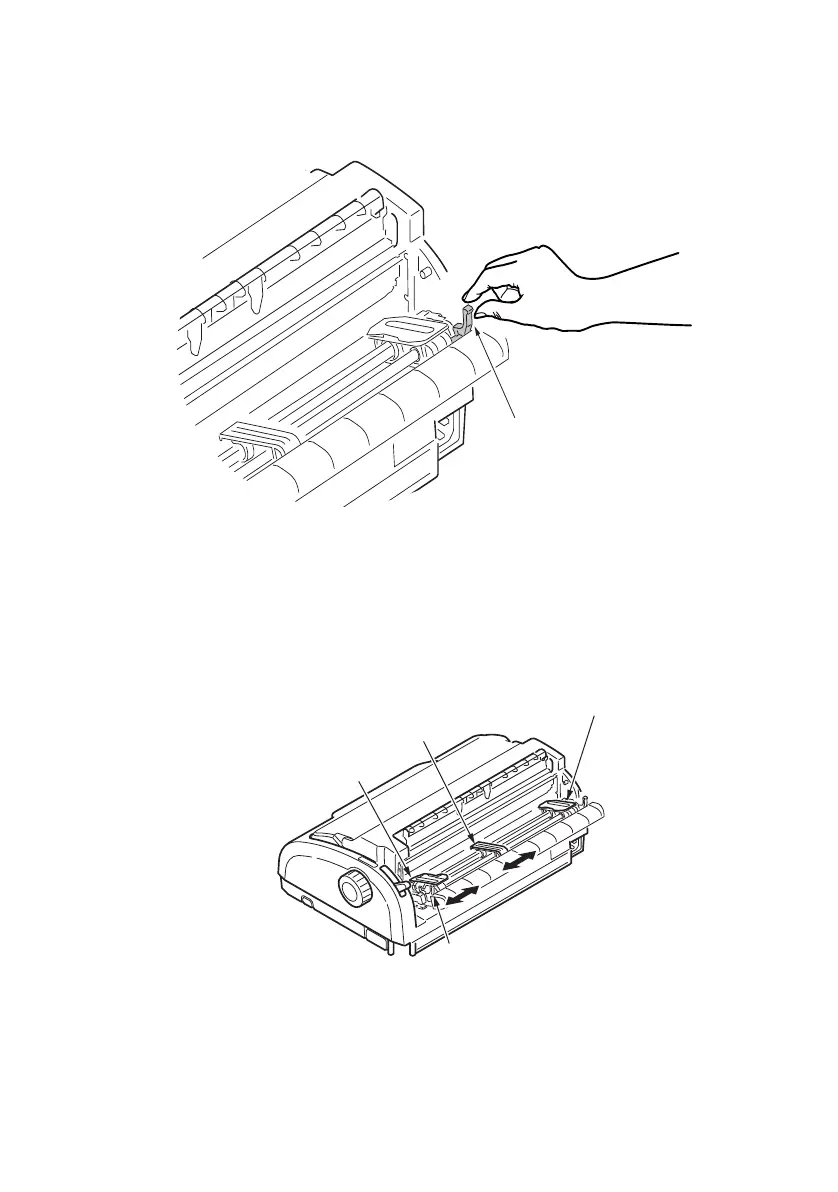ML1120/ML1190 eco User’s Guide – Paper handling > 23
5. Lift the locking lever (1) of the left Pin Tractor and slide
the Pin Tractor as required to adjust the paper position.
Press the locking lever back down to lock the Pin Tractor in
the desired position.
6. Lift the locking lever (1) of the right Pin Tractor and slide
the Pin Tractor to the required position to accommodate
the width of the continuous forms to be used. Move the
rear paper guide (2) to midway between the left (3) and
right (4) Pin Tractors.
7. Open the left and right Pin Tractor covers and feed the
continuous forms in the direction of the arrows, locating
the sprocket holes in the forms onto the sprocket pins.
1