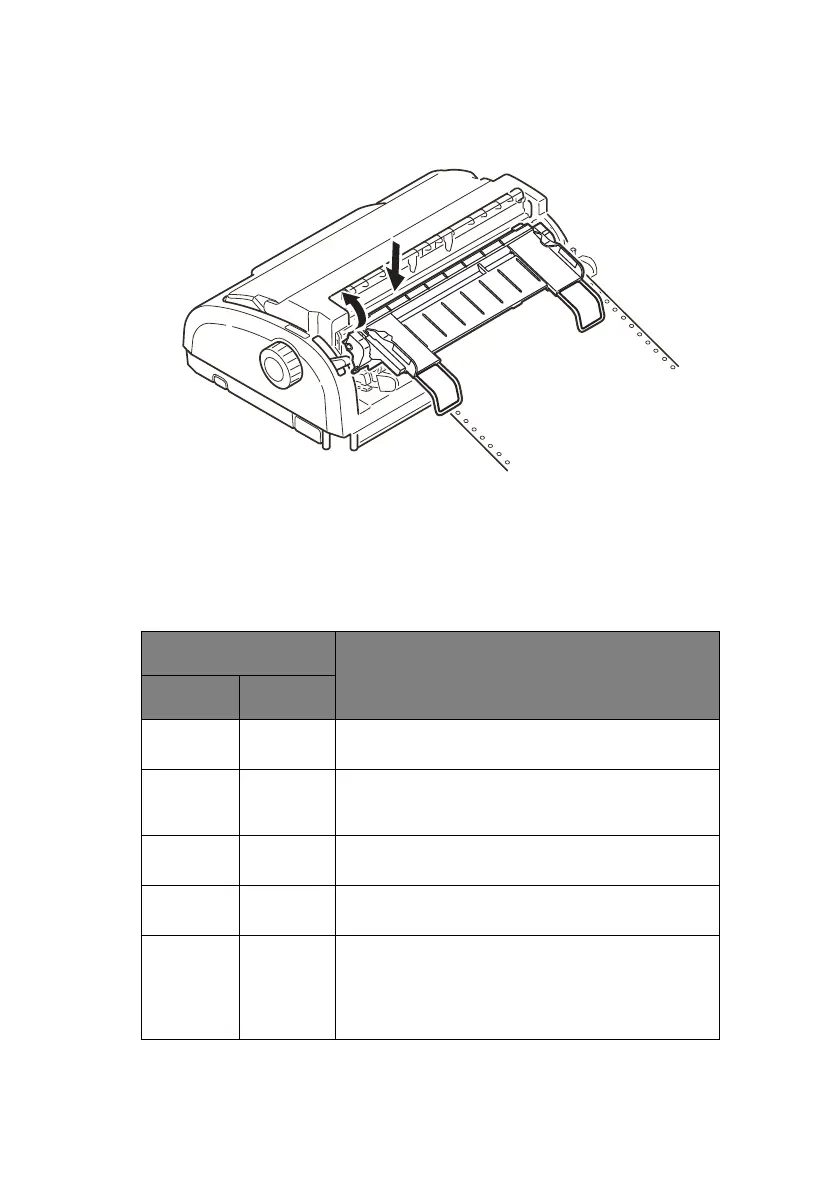ML1120/ML1190 eco User’s Guide – Troubleshooting > 86
at the back of the printer and pushing gently forward until
the Input Tray clips into place.
8. Set the Power Switch to ON.
R
ESPONDING
TO
ALARM
CONDITIONS
Use the following table for guidance on how to respond to
indicated alarm conditions.
INDICATOR ALARM MEANINGS AND ACTIONS
SEL ALARM
OFF ON Paper has run out. Add paper and press the SEL
button.
OFF Flashing The Paper Type lever is wrongly set for the type of
paper in use. Press the SEL button and set the
Paper Type lever to the correct position.
OFF Flashing Problem with cut sheet feeding. Remove the cut
sheet.
Flashing ON Print data is received but printing does not start
because no paper is being fed. Insert paper.
Flashing OFF Printing cannot be resumed at this stage. Turn the
power OFF, verify that the carriage moves properly,
then turn the power ON again.
If the problem is still there after you turn the
power ON again, contact your dealer.