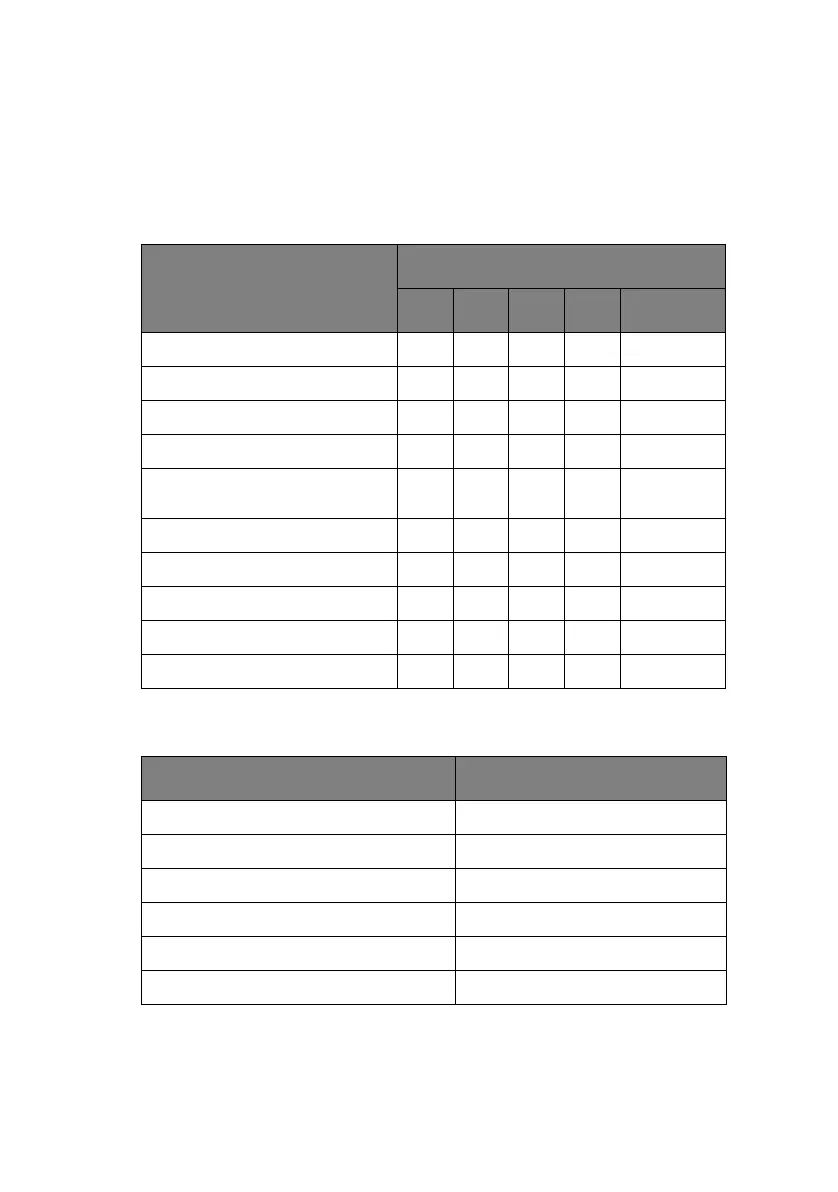ML1120/ML1190 eco User’s Guide – Paper handling > 40
S
ETTING
THE
PAPER
THICKNESS
LEVER
There are 6 lever positions, the first 5 for printing purposes and
the sixth to facilitate ribbon replacement.:
Set the Paper Thickness lever for different paper types as follows:
Set the Paper Thickness lever for overall paper thickness as
follows:
PAPER TYPE LEVER POSITION
1 2 3 4 5 - 6
Cut sheet paper See below
52 – 80 gsm X
81 – 127 gsm X
Envelope X
Carbon paper or Pressure-
sensitive paper (40 gsm)
See below
2 part X
3 part X
4 part X
5 part X
6 part X
OVERALL PAPER THICKNESS LEVER POSITION
0.06 – 0.10 mm 1
0.11 – 0.18 mm 2
0.19 – 0.25 mm 3
0.26 – 0.32 mm 4
0.33 – 0.39 mm 5
0.40 – 0.46 mm 6