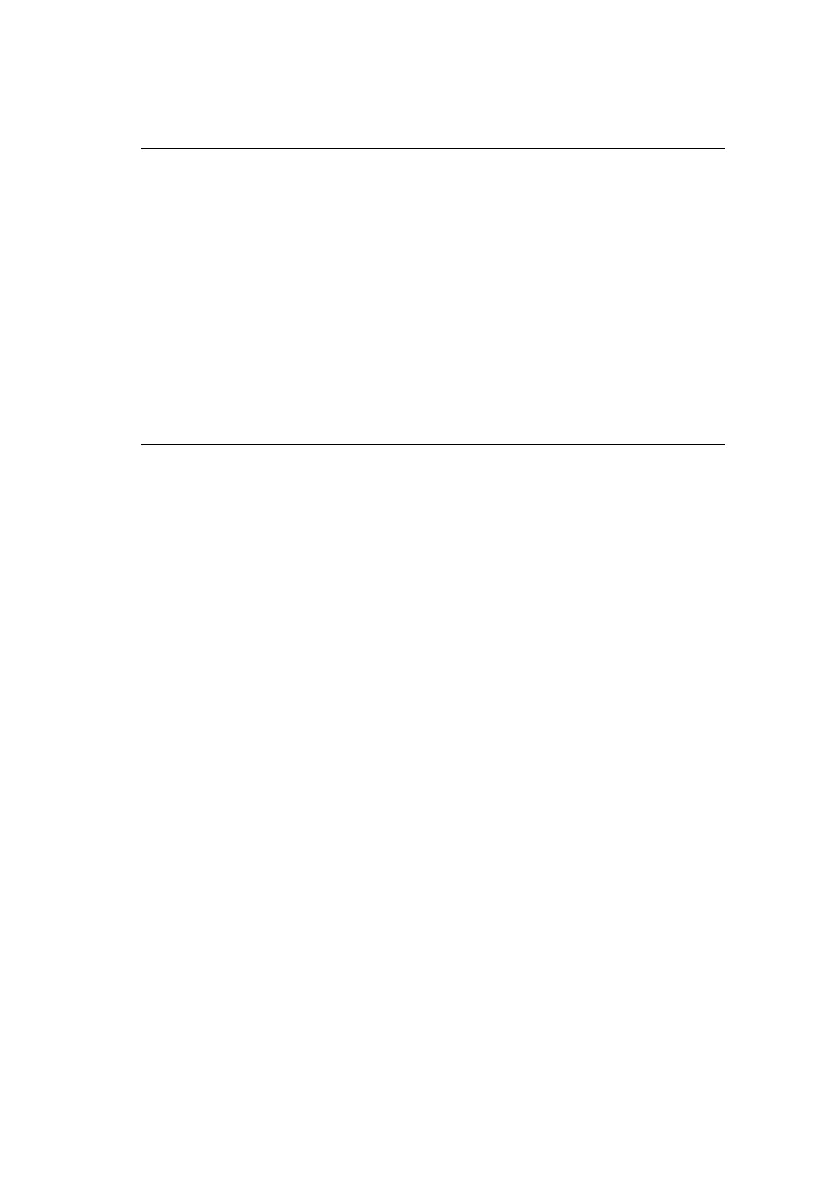ML1120/ML1190 eco User’s Guide – Paper handling > 41
NOTE
Printing with lever positions 5 – 6 is not guaranteed.
If the lever position does not suit the paper thickness, paper
feeding and printing may not work properly.
Do not print bankbooks to avoid possible pin breakage/ribbon
snagging.
Printing can be carried out with the lever position set to 4 for
paper thickness up to 0.32 mm.
When lever positions 5-6 are selected, printing quality for
carbon paper may decline resulting in illegible characters for
example.