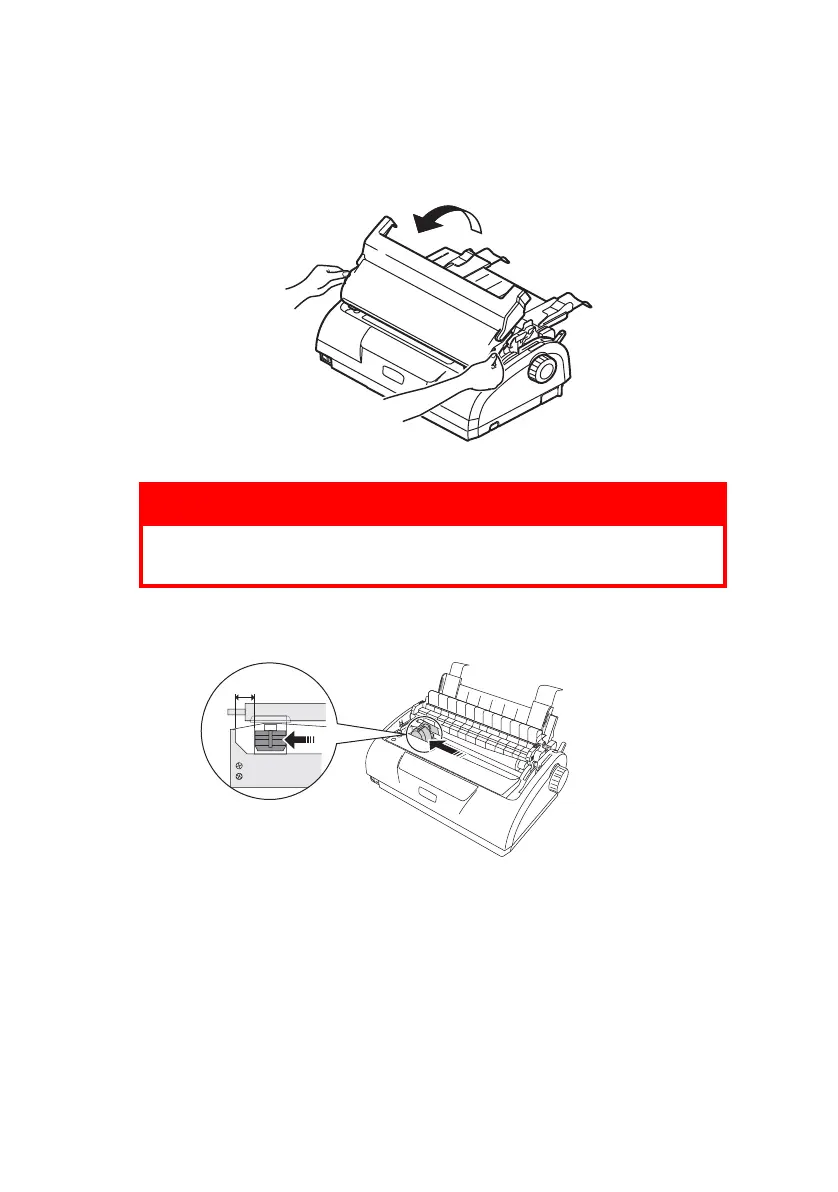ML1120/ML1190 eco User’s Guide – Paper handling > 26
2. Disconnect the power cord.
3. Remove the Access Cover.
4. Move the printhead assembly to the left.
WARNING!
Be careful as the printhead may be hot after
operation. Allow it to cool before touching it.