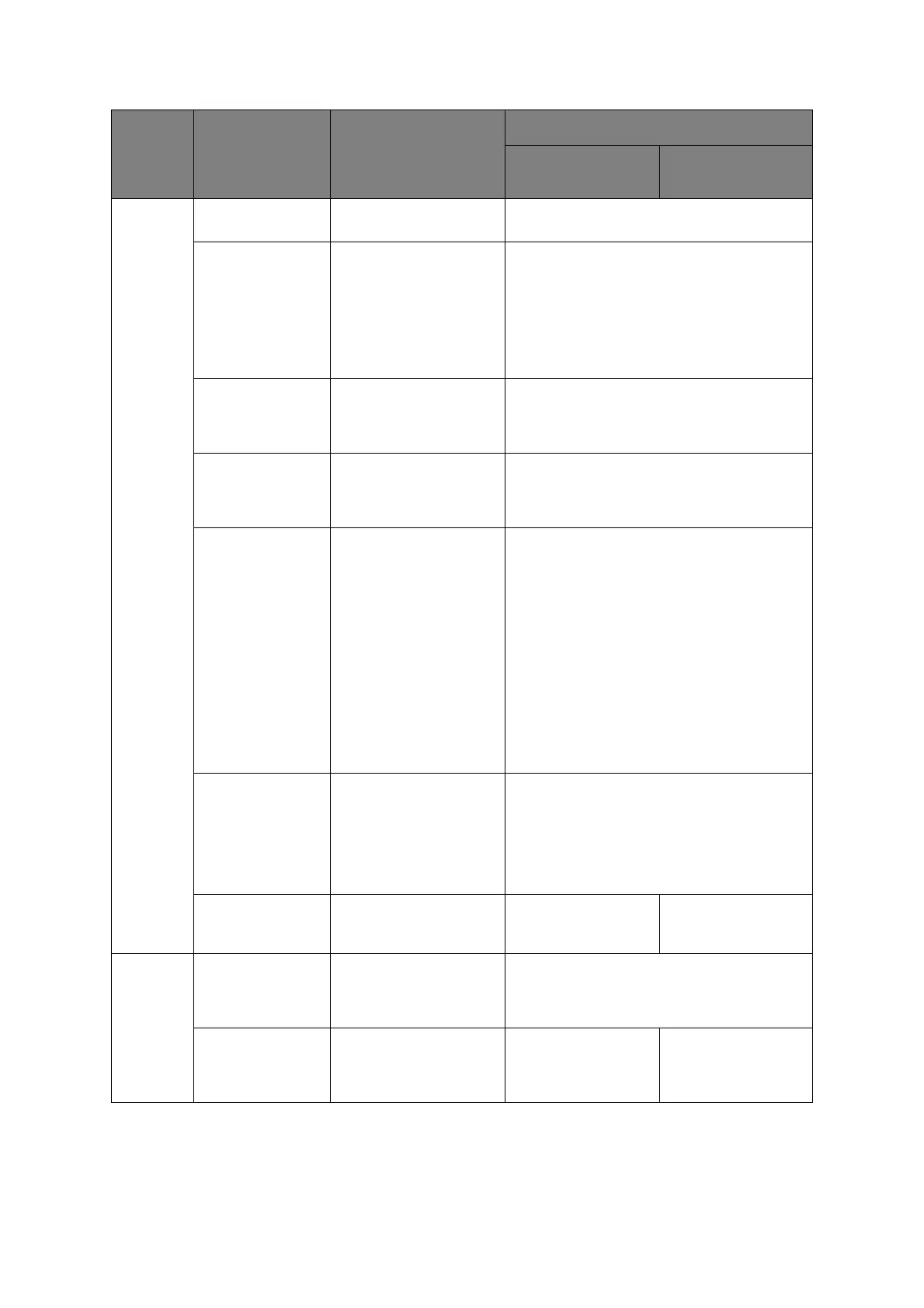Operating instructions > 36
Top Feed Line Spacing Select line feed pitch. 6 LPI
8 LPI
Form Tear -Off When printer is idle (0.5,
1.0 or 2.0 sec), paper is
advanced from the
current print position to
the tear position. When
data is received, paper is
moved to its original
printing position.
Off
0.5 sec
1.0 sec
2.0 sec
Bottom Margin Change to Invalid if you
want the printer to
ignore the bottom
margin setting.
Valid
Invalid
Page width
(Displayed only for
ML3321ECO/
ML3391ECO)
Change to 8” to print on
narrow paper.
345.44 mm (13.6”)
203.2 mm (8”)
Page Length Select the page length of
cut sheet.
279.4 mm (11”)
296.3 mm (11 2/3”)
304.8 mm (12”)
355.6 mm (14”)
420.9 mm (16.57”)
76.2 mm (3”)
82.6 mm (3.25”)
88.9 mm (3.5”)
101.6 mm (4”)
127.0 mm (5”)
139.7 mm (5.5”)
152.4 mm (6”)
177.8 mm (7”)
203.2 mm (8”)
215.9 mm (8.5”)
Wait Time Select the waiting time
between setting paper
on the tray and feeding
it while the printer is
waiting for paper to be
fed in cut sheet manual
feed mode.
0.5 sec
1.0 sec
2.0 sec
Paper Length
Control
Control the page length
of cut sheet.
by MENU setting
by Actual Page
Length
by MENU setting
by Actual Page
Length
Set-up Graphics Select the printing
direction when double-
height print data exists
in a line.
Uni-directional
Bi-directional
7 or 8 Bits
Graphics
(Displayed only for
ML Emulation)
Select to change
graphics settings.
7
8
-
GROUP ITEM FUNCTION SETS
ML3320ECO/
ML3321ECO
ML3390ECO/
ML3391ECO