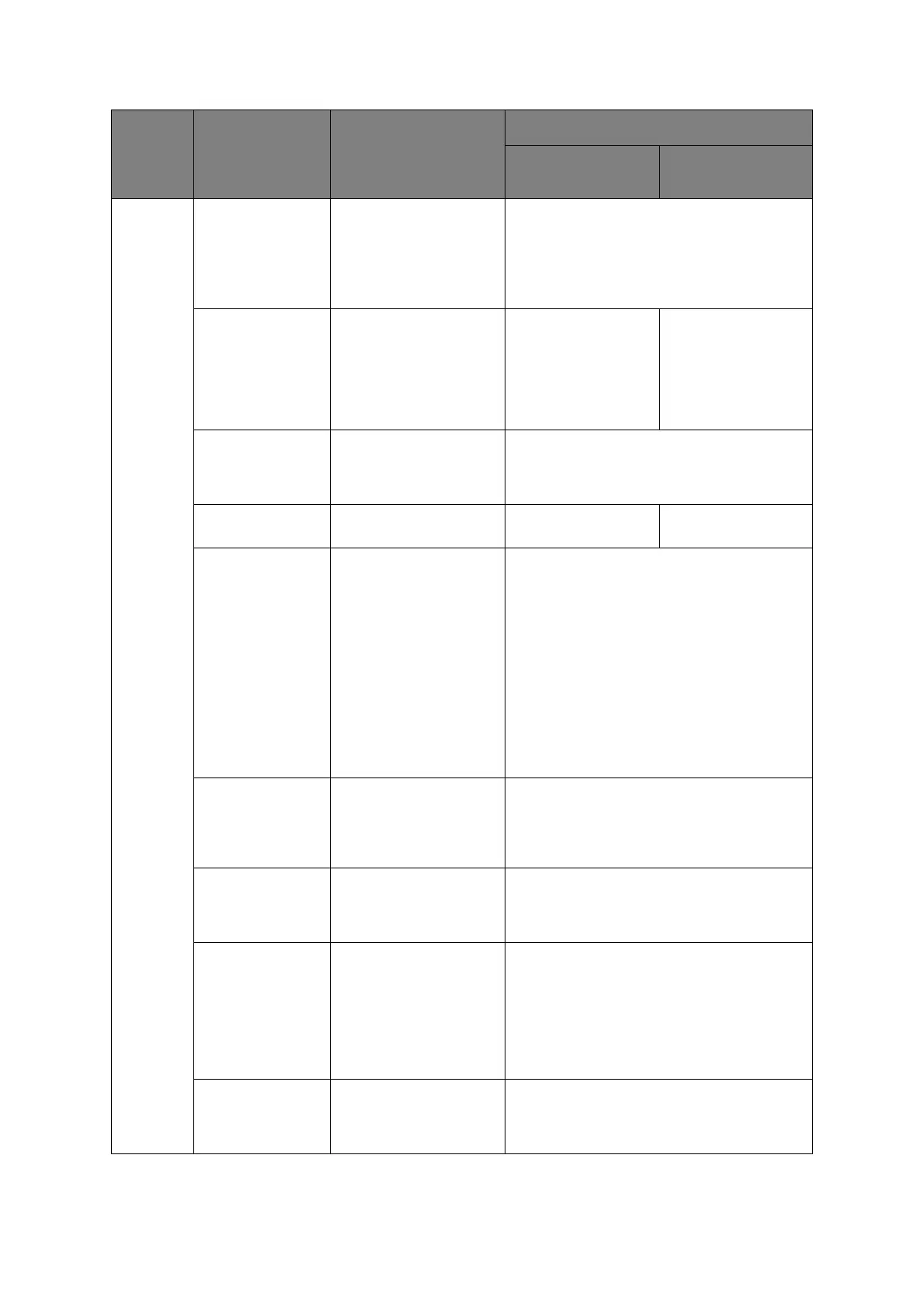Operating instructions > 37
Set-up
cont.
Receive Buffer
Size
Select size of the
received buffer.
When “1 Line” is
selected, the receive
buffer size is set to 2 k
bytes.
1 Line
32 K
64 K
128 K
Paper Out
Override
Senses when less than
1” (25mm) of paper
remains and stops
printing. Change to YES
to override the sensor
and print closer to the
bottom of the page.
Yes
No
Print Registration Change the setting as
required to obtain the
best registration for bi-
directional printing.
0.25mm Right, 0.20mm Right, 0.15mm Right,
0.10mm, Right, 0.05mm, Right, 0, 0.05mm
Left, 0.10mm Left, 0.15mm Left, 0.20mm
Left, 0.25mm Left
7 or 8 Bits Data
Word
Select data word
lengths.
7
8
-
Operator Panel
Function
Select full or limited
operation. Change to
Limited Operation to
deactivate the PRINT
QUALITY and
CHARACTER PITCH
buttons, so that these
features can only be
controlled through your
software. This prevents
these being changed
from the control panel
when several people are
using the printer.
Full Operation
Limited Operation
Reset Inhibit Changing this to Yes
prevents a reset signal
from the computer from
resetting the printer to
its defaults.
No
Yes
Print Suppress
Effective
Select whether to enable
or disable a print
suppress setup
command.
No
Yes
Auto LF Select whether to
perform auto LF
operation or not upon
receiving a CR code. If
your print out is
consistently double
spaced, select No, if it
overprints, select Yes.
No
Yes
Auto CR
(Displayed only for
IBM emulation)
Select Yes to add a
carriage return when a
Line Feed is received at
the end of a line.
No
Yes
GROUP ITEM FUNCTION SETS
ML3320ECO/
ML3321ECO
ML3390ECO/
ML3391ECO