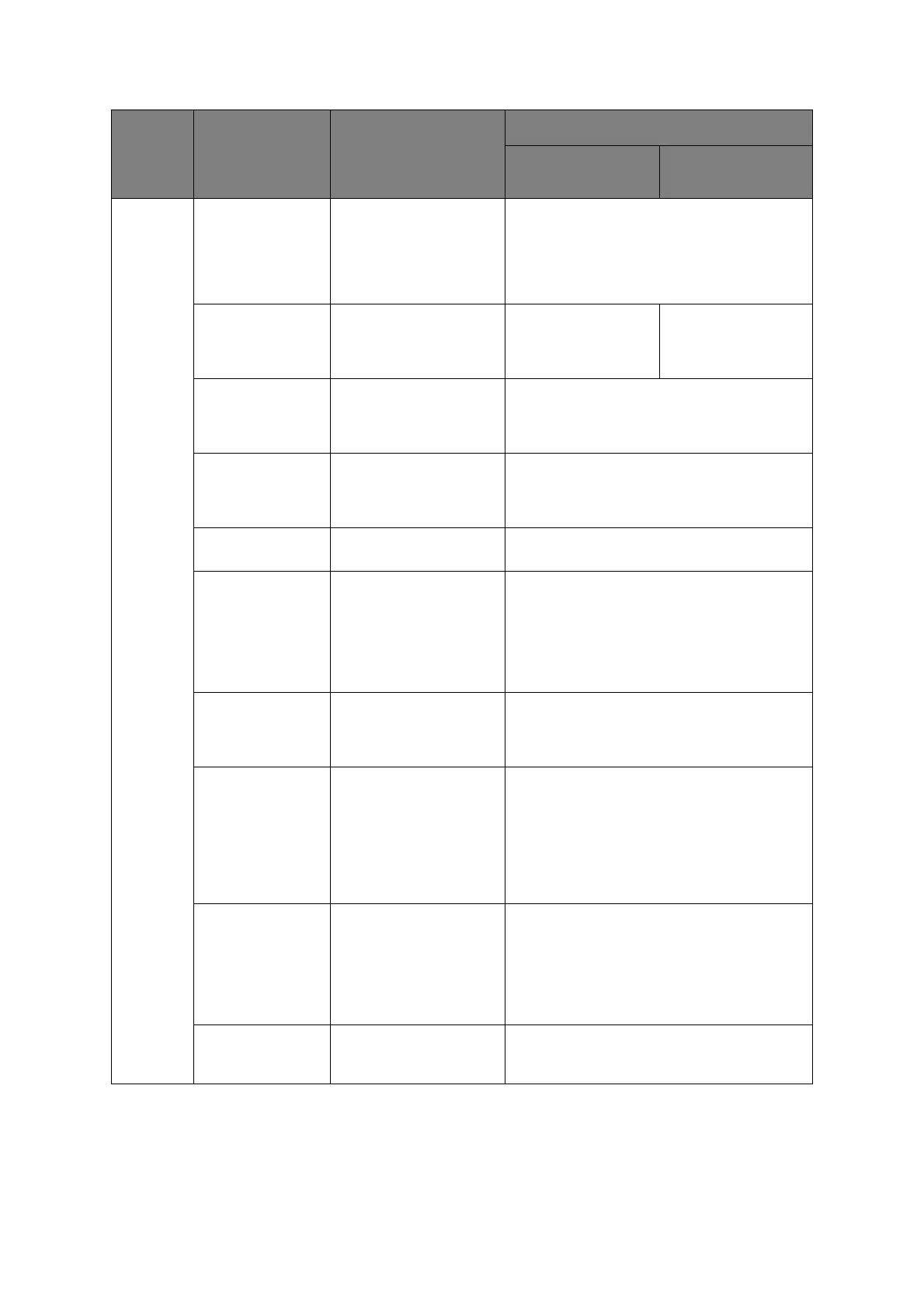Operating instructions > 38
Set-up
cont.
CSF Bin Select Appears only when the
optional Dual-Bin cut
Sheet Feeder is
installed. Use this to
switch to Bin 2 as the
default.
Bin 1
Bin 2
Print DEL Code
(Displayed only for
ML Emulation)
Change the setting to
Yes to print the DEL code
(decimal 27) as a solid
box.
No
Yes
-
SI Select Pitch (10
CPI) (Displayed
only for IBM
emulation)
Select how to handle an
SI command received in
10 CPI mode.
17.1 CPI
15 CPI
SI Select Pitch (12
CPI) (Displayed
only for IBM
emulation)
Select how to handle an
SI command received in
12 CPI mode.
12 CPI
20 CPI
Time Out Print Select valid or invalid. Invalid
Valid
Auto Select Determines whether or
not the printer will
automatically be
selected after you load
in paper. Select No if you
want to set the Top of
Form position.
Yes
No
Graphics Speed Change to High for
faster printing when the
optimum print quality is
not an issue.
High
Low
Centering Position Used to limit printhead
travel when printing
narrow columns. Select
Mode 1 for the narrow
carriage printer. Select
Mode 1 or Mode 2 for
the wide carriage
printer.
DEFAULT
Mode 1
Mode 2
CSF Type To avoid paper jams,
change the setting to
Narrow if you are using
the optional Cut-Sheet
Feeder on the wide
model (ML3321 and
ML3391)
Wide
Narrow
ESC SI Pitch
(Displayed only for
IBM emulation)
Sets the character pitch
used when the ESC SI
command is received.
17.1 CPI
20 CPI
GROUP ITEM FUNCTION SETS
ML3320ECO/
ML3321ECO
ML3390ECO/
ML3391ECO