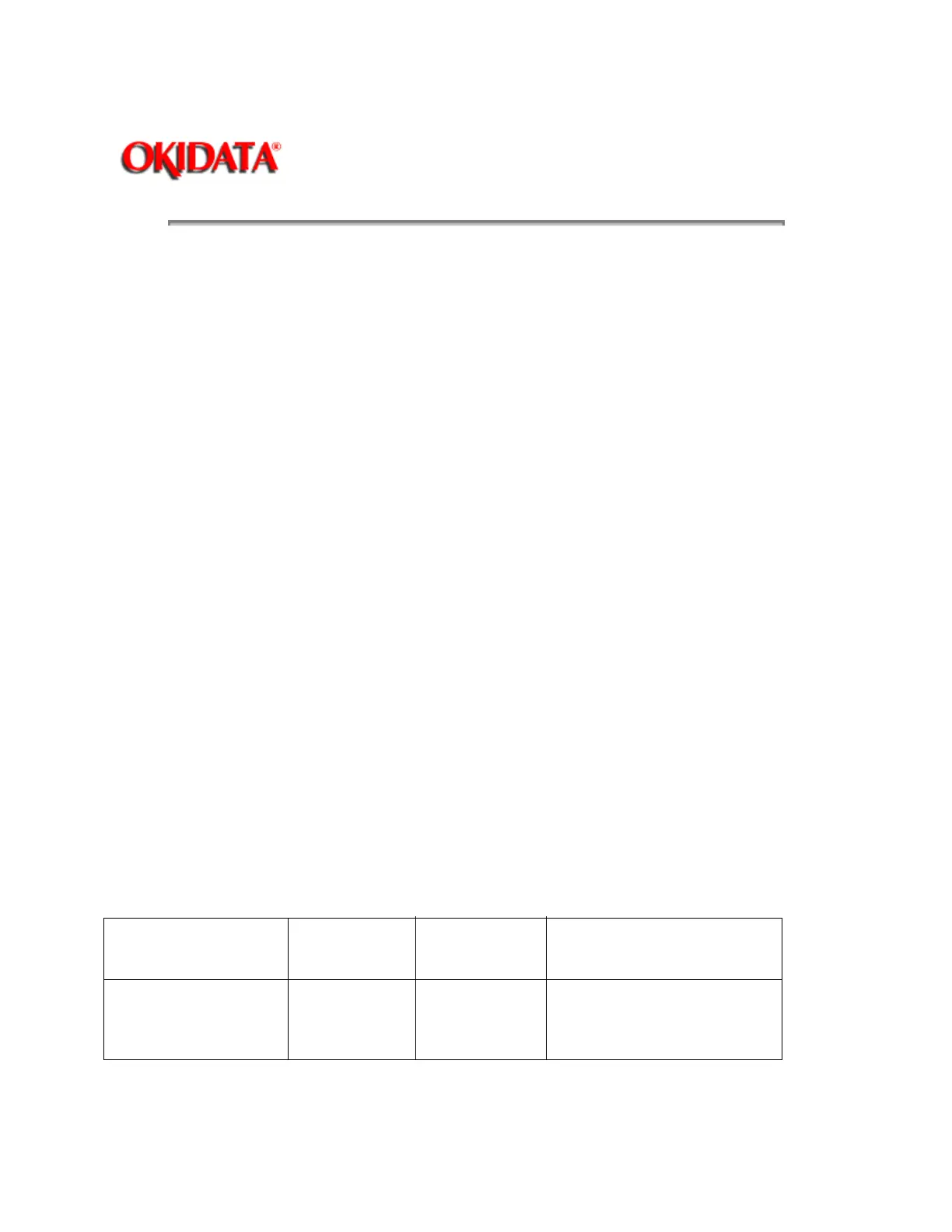Page: 76
Service Guide ML390/391
Chapter 3 Maintenance & Disassembly
3.4 CLEANING
WARNING:
Power OFF the printer before cleaning it.
3.4.01 General Information
An accumulation of paper dust is the most frequent cause of print quality problems in a dot matrix printer.
Small pieces of paper can cause paper jams. A dirty platen will smudge paper. It is important to clean the
printer regularly, paying particular attention to the printhead area and paper paths.
If the lubrication procedures are not performed properly, the printer will require more frequent cleaning.
Excessive lubricant attracts dust and accumulations build up quickly.
Keeping the covers in place and performing the cleaning procedures correctly will help ensure the highest
quality printer output.
3.4.02 Cleaning Schedule
Routine inspection and cleaning should be performed as listed below.
· Every six months
or
· 300 hours of operation
3.4.03 Cleaning Tools
· Soft, Lint-free Cloth
· Cotton Swab
· All-purpose Cleaner
· Platen Cleaner
· Vacuum Cleaner
· Contact Kleen (P/N 51802301)
3.4.04 Areas to be Cleaned
Areas To Be Cleaned
Disassembly
Procedure
Tools Description Of Cleaning
Paper Feed Paths and
Pins
N/A Vacuum Cloth
All-purpose
cleaner
Remove any paper particles.
Wipe or vacuum all dirt dust
etc.