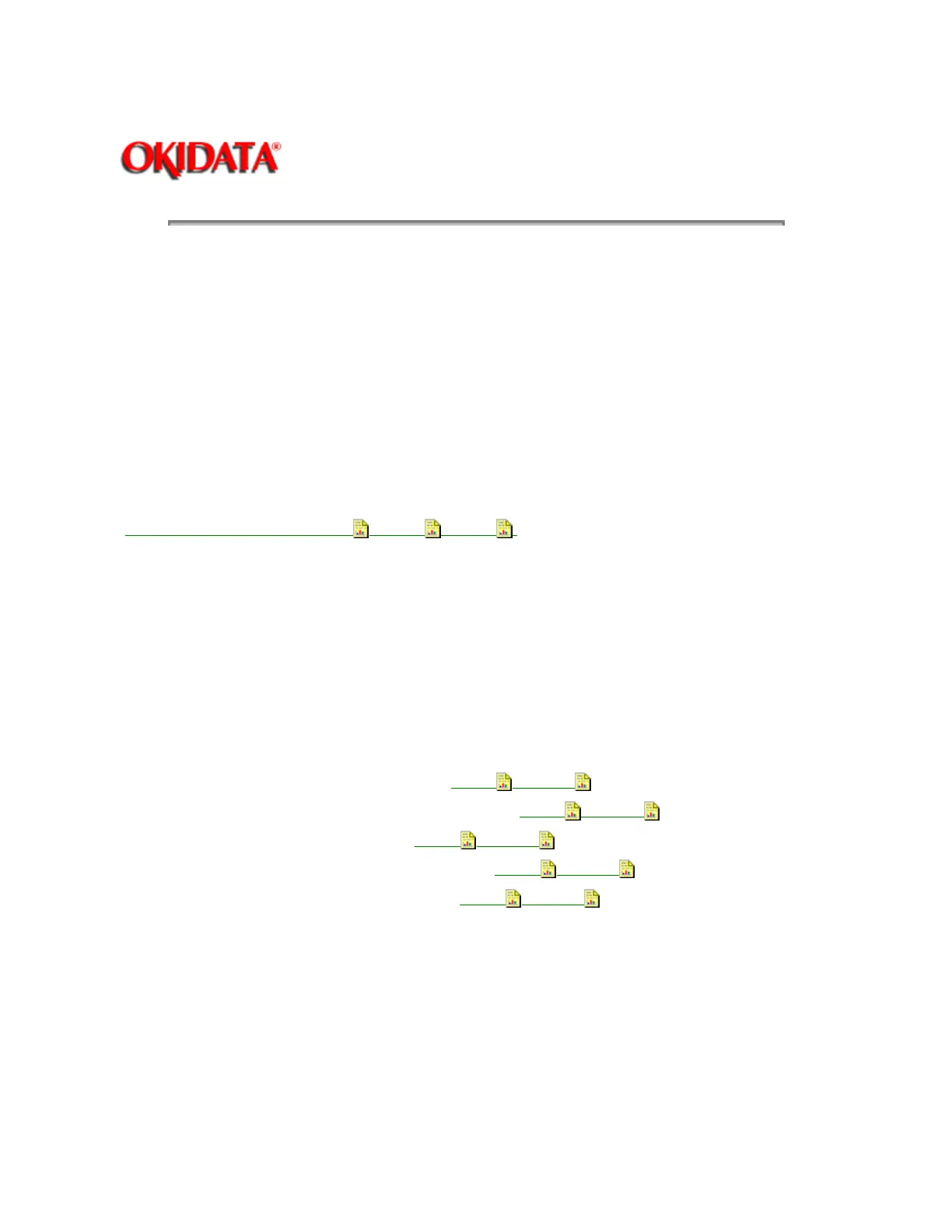Page: 45
Service Guide ML390/391
Chapter 3 Maintenance & Disassembly
3.2.06 Control Board
Rev A and B
CAUTION:
Check the contacts between the power interconnect module, the control board, and the power supply
board (Rev A and B units ONLY). Clean the contacts if dirty. If contacts are bent or broken, replace the
module. Proper inspection and cleaning of the power interconnect module contacts can eliminate a false
diagnosis of a failed control board or power supply board.
Check the contacts and connections of the control board. If good contact is not made at all connections
and ground points, false diagnosis will occur.
Refer to Appendix A for detailed information regarding the differences between the Rev A, B, and C
control boards.
·
Perform this procedure: 3.2.01
, 3.2.04 , 3.2.05 .
· Turn the locking post (1) 90 degrees clockwise to unlock it.
· Lift the locking claw (2) and pull the control board (3) away from the chassis.
· Tilt the control board 45 degrees and remove it.
NOTES:
When installing, verify that correct contacts are made at these points: Guides (A and B), Power
Interconnect Module (C), Linefeed Motor Interconnect Module (D), Sensor Lever (E), and Printhead Cable
Connector (F).
The sensor lever must be positioned in the paper end sensor. If the lever is not correctly positioned, the
ALARM lamp will light and the unit will not automatically load paper or receive data.
P/N 55923901 IC: CU EEPROM 391 390+ RSPL
B.2.02
, B.2.03
P/N 55938101 IC: CU EEPROM ER59256 390 391+ RSPL
B.2.02
, B.2.03
P/N 50704301 Clamp: PCB All RSPL A B C
B.2.02
, B.2.03
P/N 55045403 PCB: SKRA-3 w/o ROM All RSPL A B C
B.2.02
, B.2.03
Control Board
P/N 50605501 Lock: Board Screw All RSPL A B C
B.2.02
, B.2.03