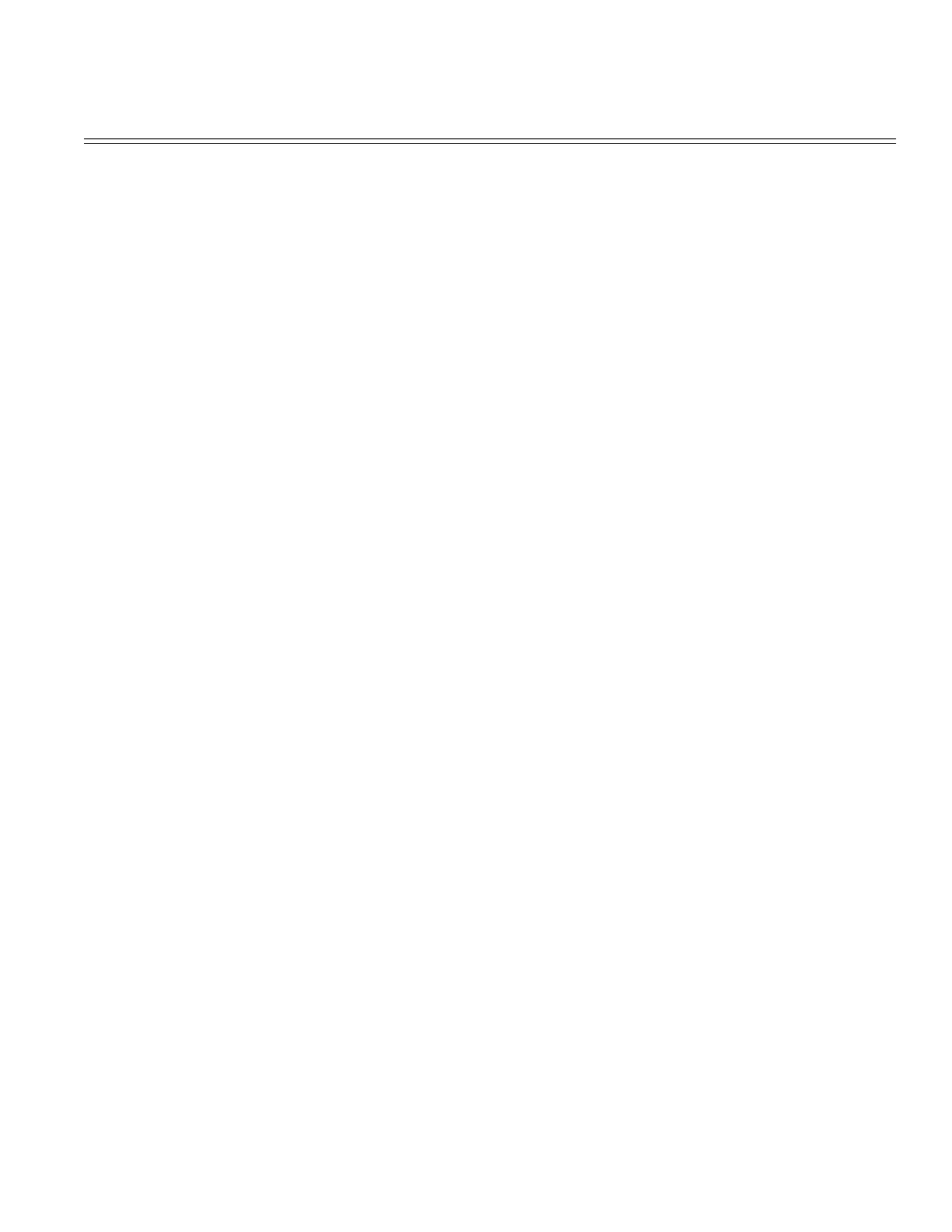Table of Contents Page
....3.1.02 Maintenance Tools 37
....3.1.03 Maintenance Precautions 38
3.2 Disassembly/Assembly Procedures 39
....3.2.01 Preliminary Items 40
....3.2.02 Separator Assembly 41
....3.2.03 Printhead Assembly 42
....3.2.04 Upper Cover Assembly 43
....3.2.05 Operator Panel Assembly 44
....3.2.06 Control Board - Revs A and B 45
........Control Board - Rev C 46
....3.2.07 IC Card (B) Panel 47
....3.2.08 Transformer - Revs A and B 48
........Transformer - Rev C 49
....3.2.09 Filter Assembly 50
....3.2.10 Power Supply Board - Revs A and B 51
........Power Supply Board - Rev C 52
....3.2.11 Power Interconnect Module / Cable Guide - Revs A
and B
53
........Power Interconnect Module / Cable Guide - Rev C 54
....3.2.12 Indicator Assembly (Bail Bar Assembly) 55
....3.2.13 Head Cable Access Cover and Connection Board
(SRBS)
56
....3.2.14 Ribbon Feed Gear Assembly 57
....3.2.15 Space Motor Assembly 58
....3.2.16 Carriage Frame Assembly 59
....3.2.17 Space Rack 60
....3.2.18 Guide Rail 61
....3.2.19 Platen Assembly 62
....3.2.20 Line Feed Motor and Gear - Line Feed Motor 63
........Line Feed Motor and Gear - Line Feed Motor Gear 64
....3.2.21 Line Feed Motor Interconnect Module 65
....3.2.22 Reset Spring, Change Gear, and Idler Gear 66
....3.2.23 Release Lever 67
....3.2.24 Paper Pressure Guide 68
....3.2.25 Pressure Roller Assembly 69
....3.2.26 Tractor Assembly 70
....3.2.27 Sensor Lever 71
....3.2.28 Paper End (B) Lever 72
....3.2.29 Main Chassis Assembly 73
3.3 Adjustments - General Information 74
....3.3.01 Printhead Gap Adjustment 75
3.4 Cleaning 76
3.5 Lubrication 77
4 Failure & Repair Analysis