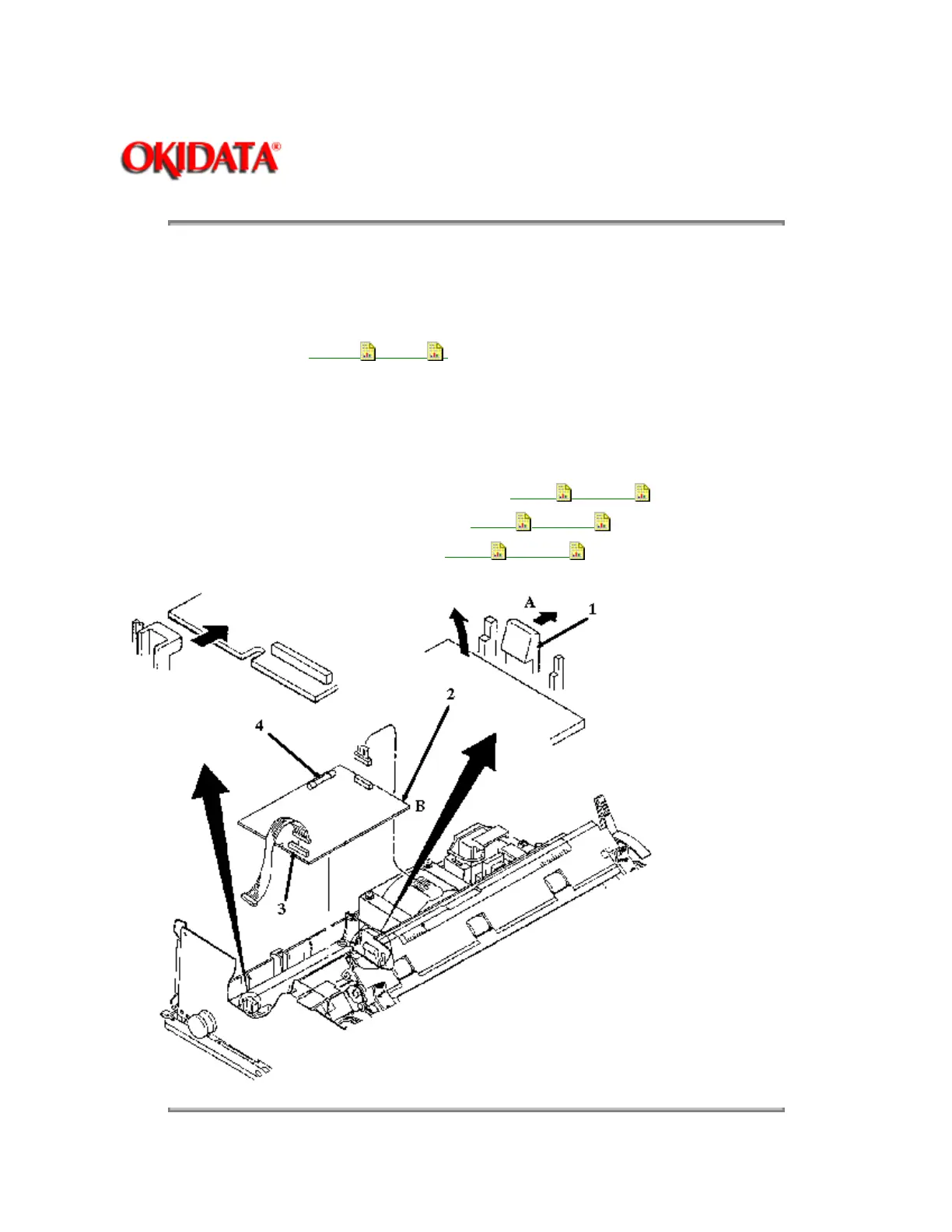Page: 52
Service Guide ML390/391
Chapter 3 Maintenance & Disassembly
Rev C
NOTE:
Refer to Appendix A for more information on this board.
· Perform these procedures:
3.2.01
,3.2.04 .
· Push the board clamp claw (1) in the direction of arrow A.
· Lift the B side of the power supply board (2).
· Detach the cable from the connector (3).
· The power supply board contains a fuse (4).
P/N 55047401 PCB: SUII (Power Supply) All RSPL A B C
B.2.02
, B.2.03
P/N 55047406 PCB: SUII-6 (220/24V) Option A B C
B.2.02
, B.2.03
(Power Supply)
P/N 56616802 Cable: Power Supply All RSPL C
B.2.02
, B.2.03
-Nylon Connector