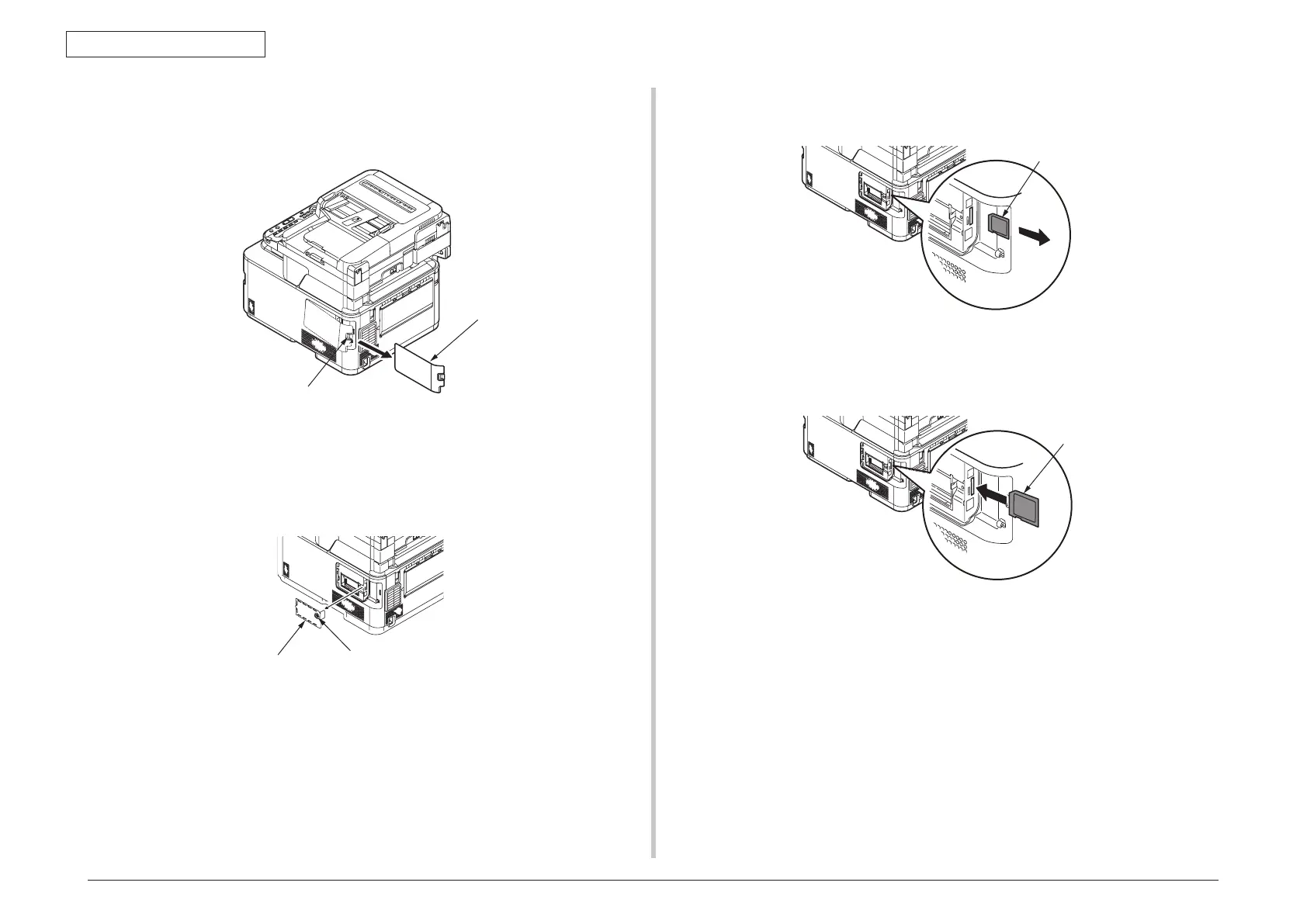44952001TH Rev.2
3-20
Oki Data CONFIDENTIAL
3. MFP INSTALLATION
(1) Switch the power supply of the MFP off and pull out the electric cord.
(2) Push the lock button on the right side of the machine while pressing the lock button.
(3) Pull out the Ethernet/USB cable.
(4) Touch a metallic part of the machine to remove static electricity from your body.
(5) Loosen the screw and then remove the bracket.
(6) Push the SD Memory Card and remove the SD Memory Card.
(7) Insert the 16GB SD Memory Card.
Pre-installed 4GB SD memory card
16GB SD memory card
Bracket
Screw
Lock button
Interface cover
