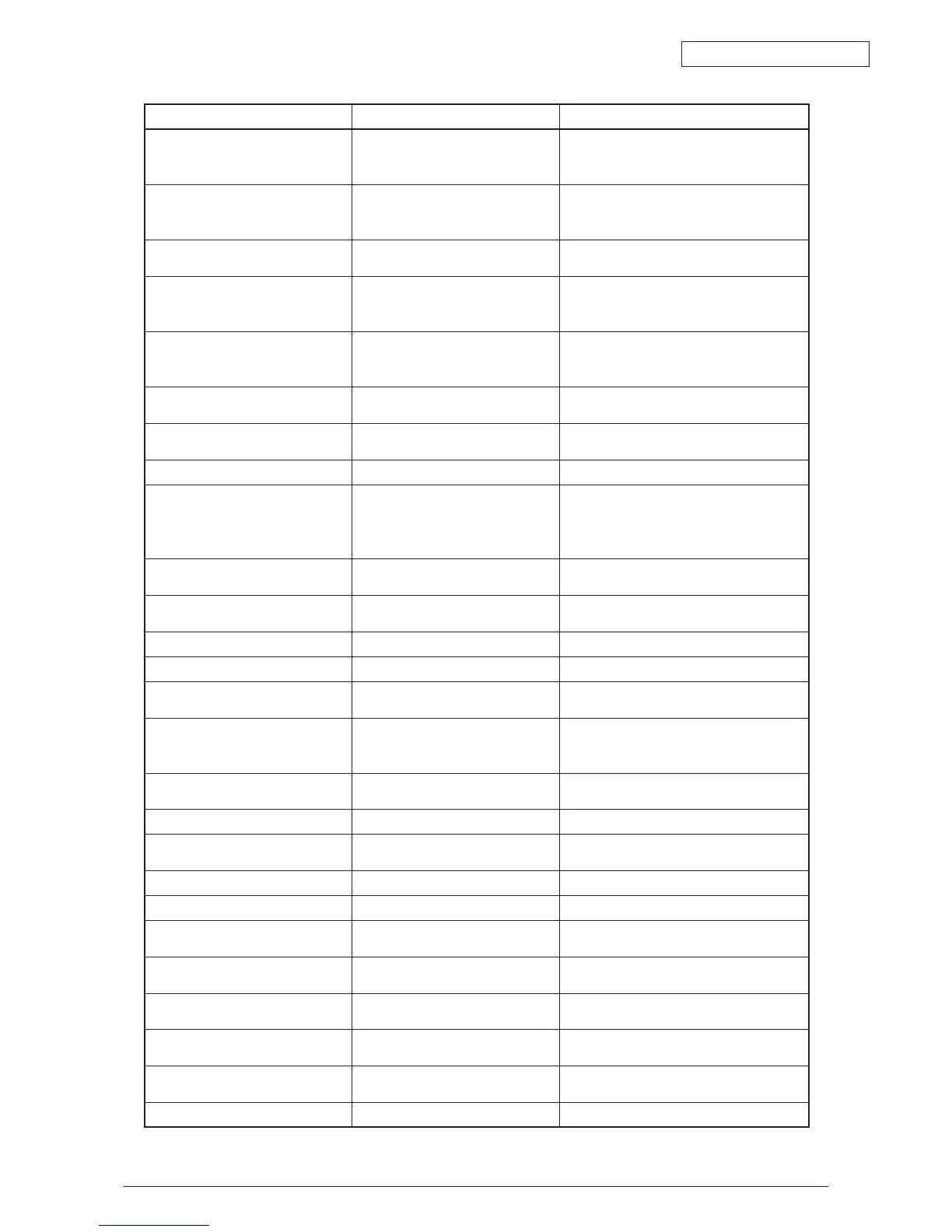Oki Data CONFIDENTIAL
43627911TH Rev. 3
238 /
Display on Operating Panel Meaning Measures
Power Off and Wait for a while
126:Condensing Error
Condensation of a printeer
occurs. Turn off the power and
wait for a while.
Turn off the power and wait for a while.
Toner Not Installed
CCCC
A CCCC toner cartridge is not
installed or an unrecognized
CCCC toner cartridge is installed.
Install a genuine CCCC toner cartridge.
Non Genuine Toner
CCCC
An unrecognized CCCC toner
cartridge is installed.
Install a genuine CCCC toner cartridge.
Check Toner Cartridge
Improper Lock Lever Position
CCCC
A toner cartridge is unlocked. Check out a lever of a toner cartridge.
Install Toner
CCCC
Either a displayed toner cartridge
runs out or a genuine displayed
toner cartridge is not installed.
Install a displayed genuine toner
cartridge.
Reset Drum Basket An eroor occurs during
transferring of a disposal toner.
Open a top cover and reinstall a drum
basket.
Reset Drum Basket
Waste Toner Transfer Error
An eroor occurs during
transferring of a disposal toner.
Open a top cover and reinstall a drum
basket.
TRAY n Overfilled Too much paper are set in a tray n. Reduce the number of paper.
Change Paper in TRAY n
MEDIA_SIZE
MEDIA_TYPE
Please see HELP for details
Paper loaded into a tray is
different from the specified one.
Press the ONLINE button after loading a
correct paper into a specified tray.
TRAY n Lift Up Error Paper can not be fed from a tray
n.
Place paper into a tray n correctly.
Printing(TRAY n) A paper printing on a tray n is in
process.
–
TRAY n Empty No paper in a tray n. Place paper into a tray n.
TRAY n Overfilled Too much paper in a tray n. Reduce the number of paper.
TRAY n Near End The number of a paper in a tray n
is about to end.
Prepare the spcified paper on a tray n.
Reset Tray
TRAY
Feeding paper from a displayed
tray is not available. Reinstall a
tray.
Reinstall a tray.
Install Tray
TRAY
A displayed tray is installed
uncorrectly. Reinstall it.
Reinstall a tray.
Network Error A network error occurs. Restart a printer.
Print Network Config Printing a network setup is in
process.
Wait for a while.
Network Initializing A network setup is in initializing. Wait for a while.
Network Configuration Writing A network setup is in saving. Wait for a while.
Density Adjusting Correction of density is in
process.
Wait for a while.
Waste Toner Transfer Error An eroor occurs during
transferring of a disposal toner.
Open a top cover and reinstall a drum
basket.
Waste Toner Near Full A life of a disposal toner box is
about to end.
Prepare a new disposal toner box but
unnecessary to change.
Check Waste Toner Box A disposal toner box is installed
uncollectly. Reinstall it.
Reinstall a disposal toner box.
Waste Toner Full A disposal toner box is full.
Change to a new one.
Change to a new disposal toner box.
Centro I/F Error A parallel I/F error occurs. Press the ONLINE button.