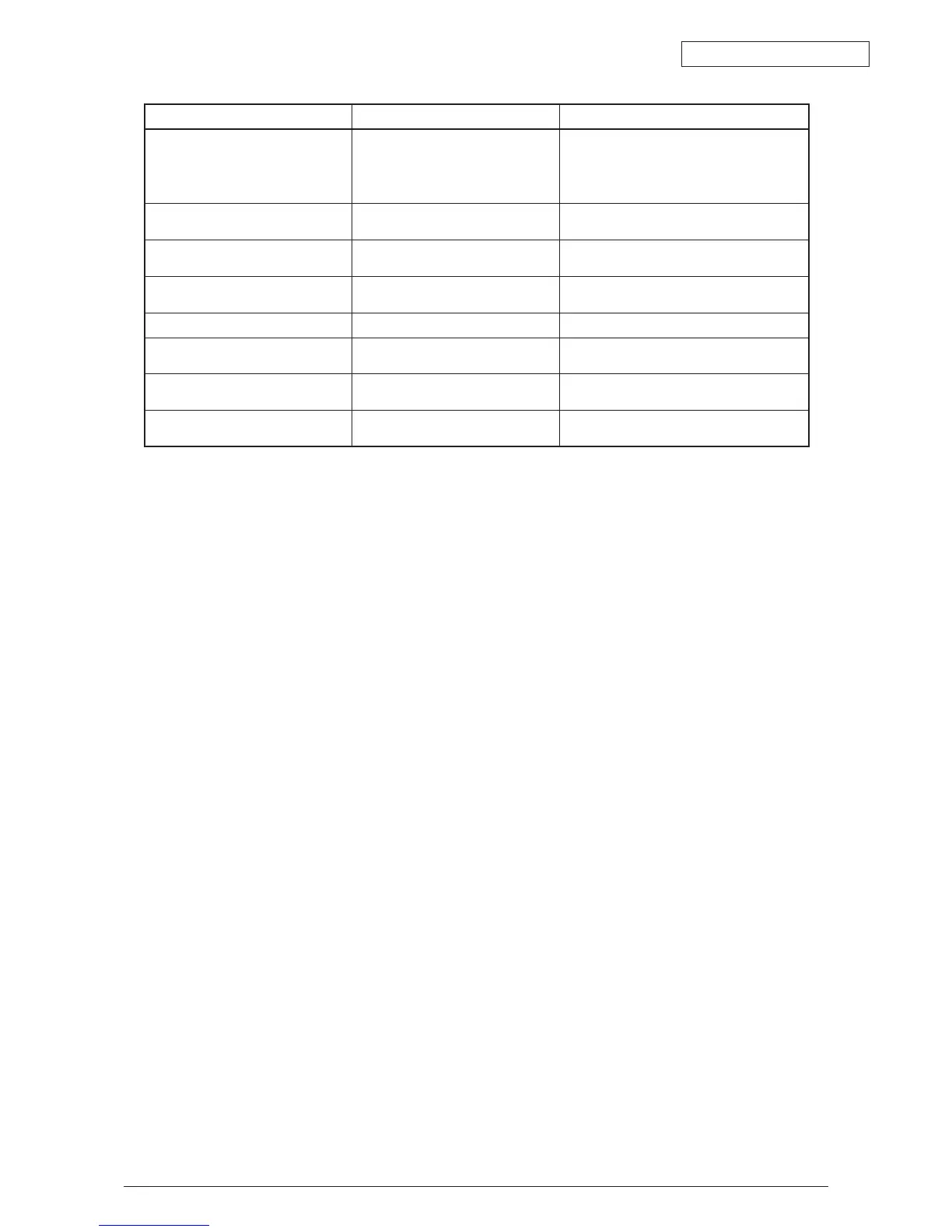Oki Data CONFIDENTIAL
43627911TH Rev. 3
242 /
Display on Operating Panel Meaning Measures
Paper Sense Error Paper other than a specified
thickness is detected.
If an error still remains after printing
some, set up MEDIA WEIGHT of MENU
other than AUTOMATIC" or contact with
a customer center.
Media Weight Detecting The printer is checking for
thickness.
Wait for a while.
Press RESTART button The printer will restart after
pressing the RESTART button.
Press the RESTART button to start a
printer.
Improper Lock Lever Position
CCCC
A displayed lock lever of a toner
cartridge is located incorrectly.
Locate a lock lever of toner cartridge
correctly.
Improper Lock Lever Position A toner cartridge is unlocked. Check out a lever of toner cartridge.
CheckDuplex Unit
Paper Jam
A paper jam occurs aroud a
duplex-printer unit.
Open a cover of duplex-printer unit and
remove a paper jam.
Check Duplex Unit
Paper Remain
Paper still remains aroud a
duplex-printer unit.
Open a cover of duplex-printer unit and
remove a paper jam.
Install Duplex Unit A duplex-printer unit is not
installed.
Install a duplex-printer unit correctly.