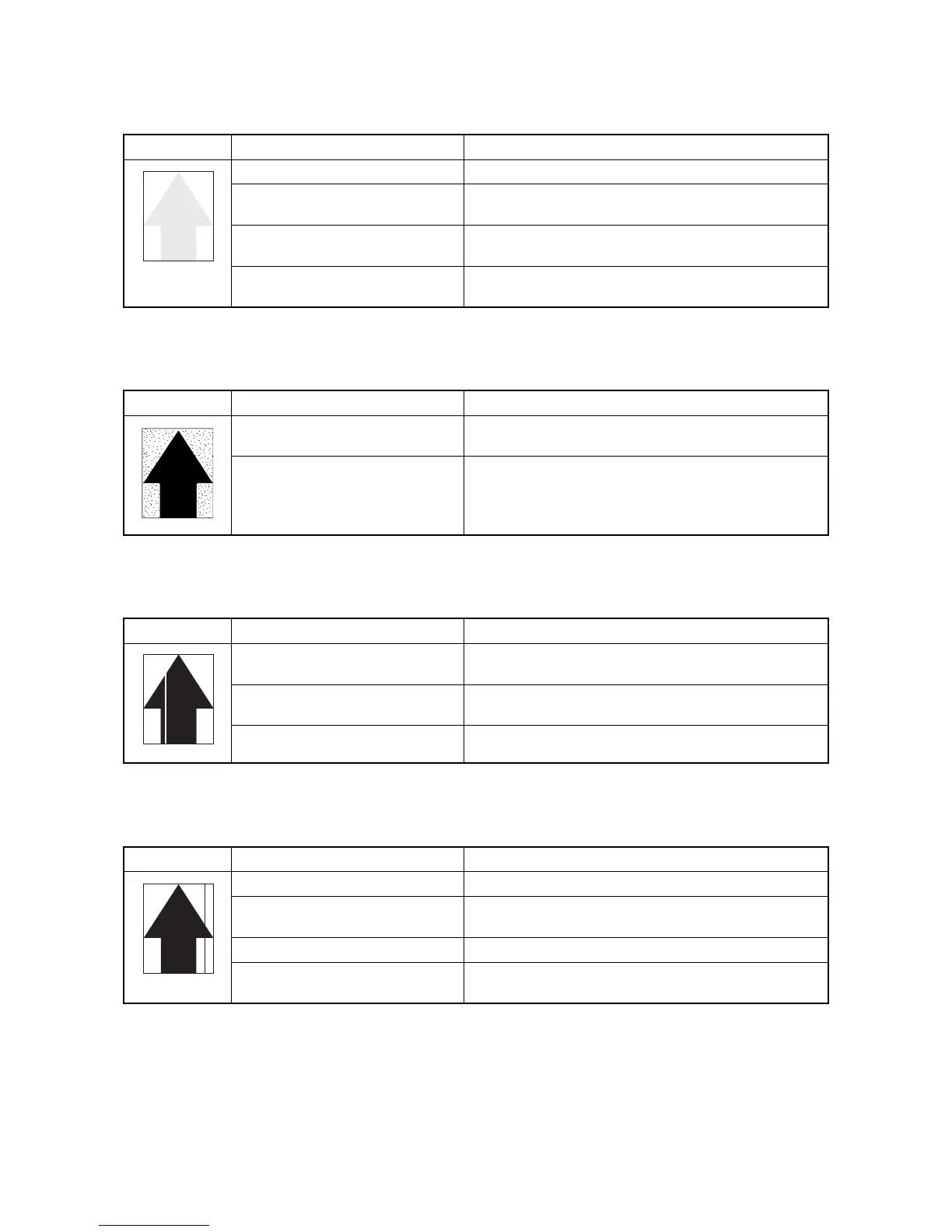2HA/2HB
1-4-22
(3) Image is too light.
(4) Background is visible.
(5) A white line appears longitudinally.
(6) A black line appears longitudinally.
Copy example Causes Check procedures/corrective measures
Insufficient toner. If the add toner indicator lights, replace the toner container.
The transfer voltage is not output
properly.
Clean or check the transfer roller (see page 1-5-27).
Dirty main charger wire. Clean the main charger wire or, if it is extremely dirty, replace
the main charger unit (see page 1-5-25).
Dirty main charger grid. Clean the main charger grid or, if it is extremely dirty, replace
the main charger unit (see page 1-5-25).
Copy example Causes Check procedures/corrective measures
The developing bias voltage is not
properly.
Replace the high voltage PWB and check for correct opera-
tion.
Dirty main charger wire. Clean the main charger wire or, if it is extremely dirty, replace
the main charger unit (see page 1-5-25).
Copy example Causes Check procedures/corrective measures
Dirty main charger wire. Clean the main charger wire or, if it is extremely dirty, replace
the main charger unit (see page 1-5-25).
Foreign matter in the developing unit. Check if the magnetic brush is formed uniformly. Replace the
developing unit if any foreign matter (see page 1-5-26).
Dirty shading plate. Clean the shading plate.
Copy example Causes Check procedures/corrective measures
Dirty contact glass. Clean the contact glass.
Dirty or flawed drum. Clean the drum or, if it is flawed, replace the drum unit (see
page 1-5-23).
Dirty scanner mirror. Clean the scanner mirror.
Dirty main charger wire. Clean the main charger wire or, if it is extremely dirty, replace
the main charger unit (see page 1-5-25).
