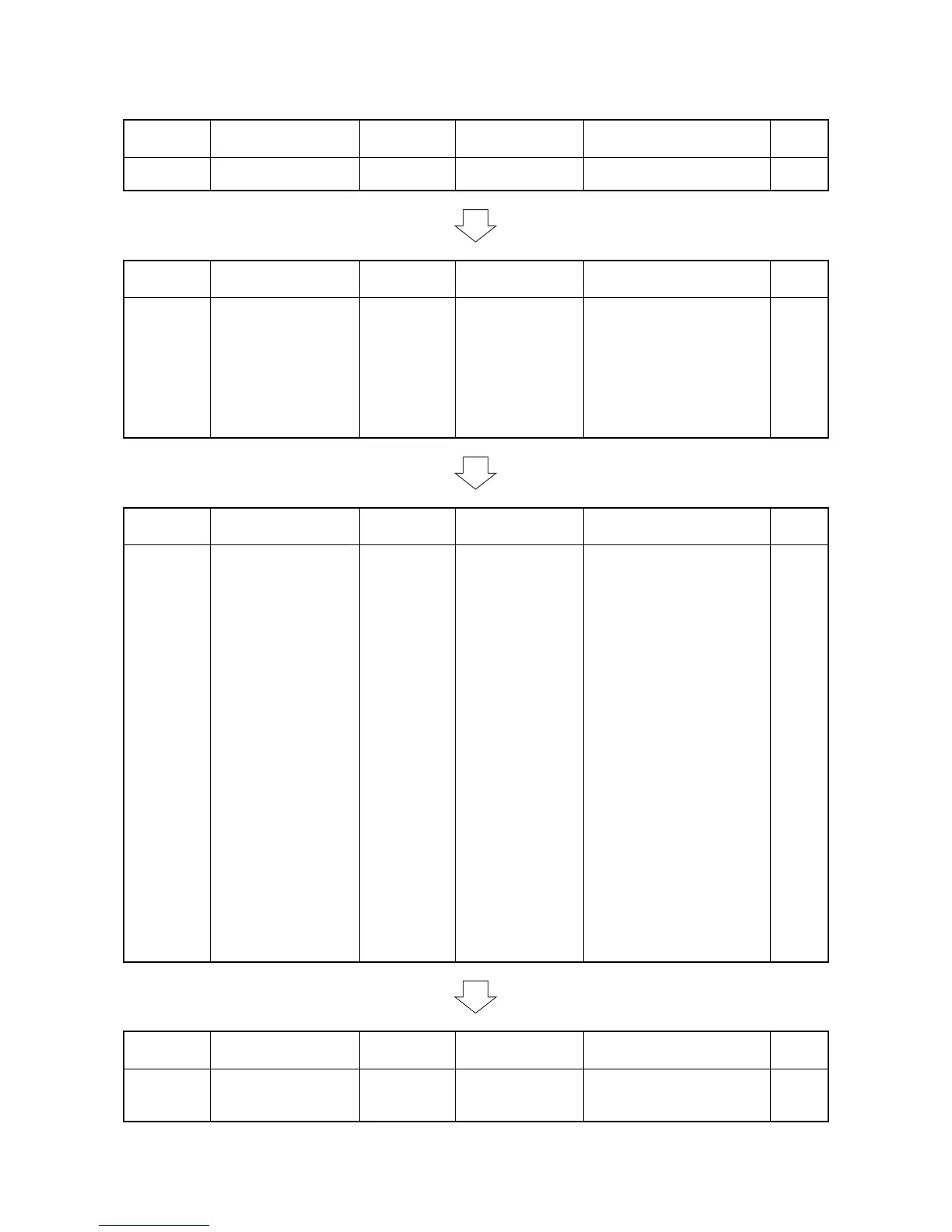2HA/2HB
2-4-6
Periodic maintenance procedures
Section
Maintenance
part/location
Method Maintenance cycle Points and cautions Page
Test copy
and test print
Perform at the maxi-
mum copy size
Test copy Every service
Section
Maintenance
part/location
Method Maintenance cycle Points and cautions Page
Paper feed
section
Paper feed pulley
Check or replace
- Clean with the alcohol. P.1-5-5
Separation pulley
Check or replace
- Clean with the alcohol. P.1-5-3
Forwarding pulley
Check or replace
- Clean with the alcohol. P.1-5-5
MP paper feed pulley Clean or replace Every 150,000 counts
Clean with the alcohol. P.1-5-9
MP separation pad
Check or replace
- Clean with the alcohol. P.1-5-9
Left registration roller
Clean or replace Every 150,000 counts Clean with alcohol or a dry cloth.
P. 1-5- 11
Right registration roller Clean
Every 150,000 counts Clean with alcohol or a dry cloth.
Registration cleaner
Clean or replace Every 150,000 counts
Vacuum. P.1-5-11
Section
Maintenance
part/location
Method Maintenance cycle Points and cautions Page
Optical
section
Slit glass Clean
Every 150,000 counts
Clean with a dry cloth.
Contact glass Clean
Every 150,000 counts
Clean with alcohol and then a
dry cloth.
Mirror 1 Clean -
Clean with a wet cloth and then
a dry cloth only if vertical black
lines appear on the copy image.
Mirror 2 and mirror 3 Clean -
Clean with a wet cloth and then
a dry cloth only if vertical black
lines appear on the copy image.
Lens Clean -
Clean with a dry cloth only if
vertical black lines appear on
the copy image.
Reflector Clean -
Clean with a dry cloth only if
vertical black lines appear on
the copy image.
Exposure lamp
Check or replace
- Replace if an image problem
occurs or after the exposure
lamp does not turn on.
P. 1-5- 12
Optical rail
Check or grease
- Check noise and shifting and
then apply scanner rail grease
EM-50L.
Original size detection
sensor
Check or clean
-
Clean with alcohol or a dry cloth.
Laser scanner unit
Check or clean
Every 150,000 counts Clean the
slit glass
with alcohol.
Section
Maintenance
part/location
Method Maintenance cycle Points and cautions Page
Transfer and
separation
section
Transfer roller Clean
Every 150,000 counts Vacuum or clean with a dry cloth.
P. 1-5- 27
Separation electrode
Check or clean
-
Clean with the equipped brush.
