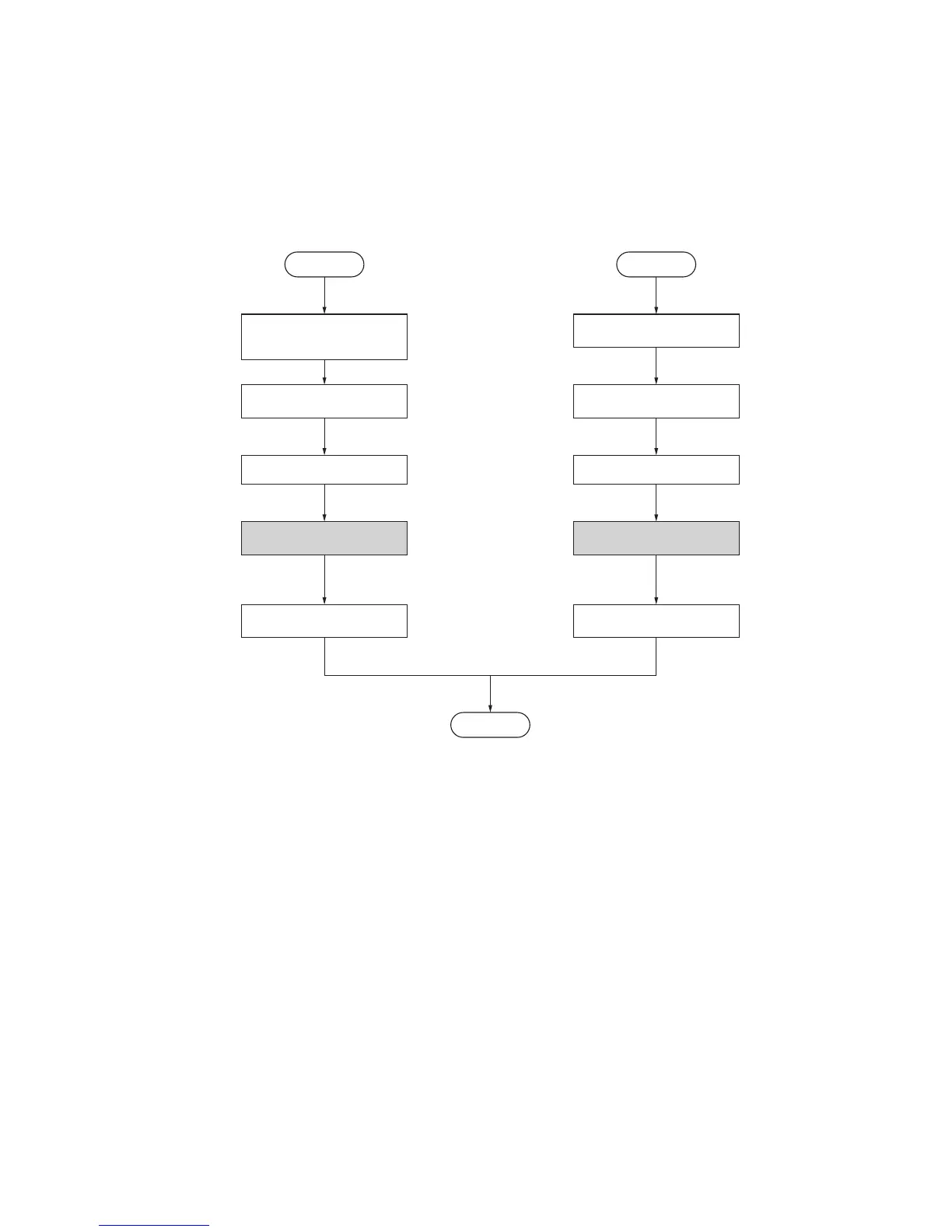2HA/2HB
1-3-60
1-3-2 Copier management
In addition to a maintenance function for service, the copier is equipped with a management function which can be oper-
ated by users (mainly by the copier administrator). In this copier management mode, settings such as default settings can
be changed.
(1) Using the copier management mode
• Executing a department management item • Executing a default setting item
Press both of the exposure
adjustment keys and
manegement key for 3 s.
Select an item using the zoom
+/– keys or numeric keys.
Press the OK key.
Execute the job accounting
(page 1-3-61).
Select “d00” and
press the OK key.
Start
Press both of the exposure
adjustment keys for 3 s.
Select an item using the zoom
+/– keys or numeric keys.
Press the eOK key.
Execute the default
setting item (page 1-3-61).
Select “00” and
press the OK key.
Start
End
