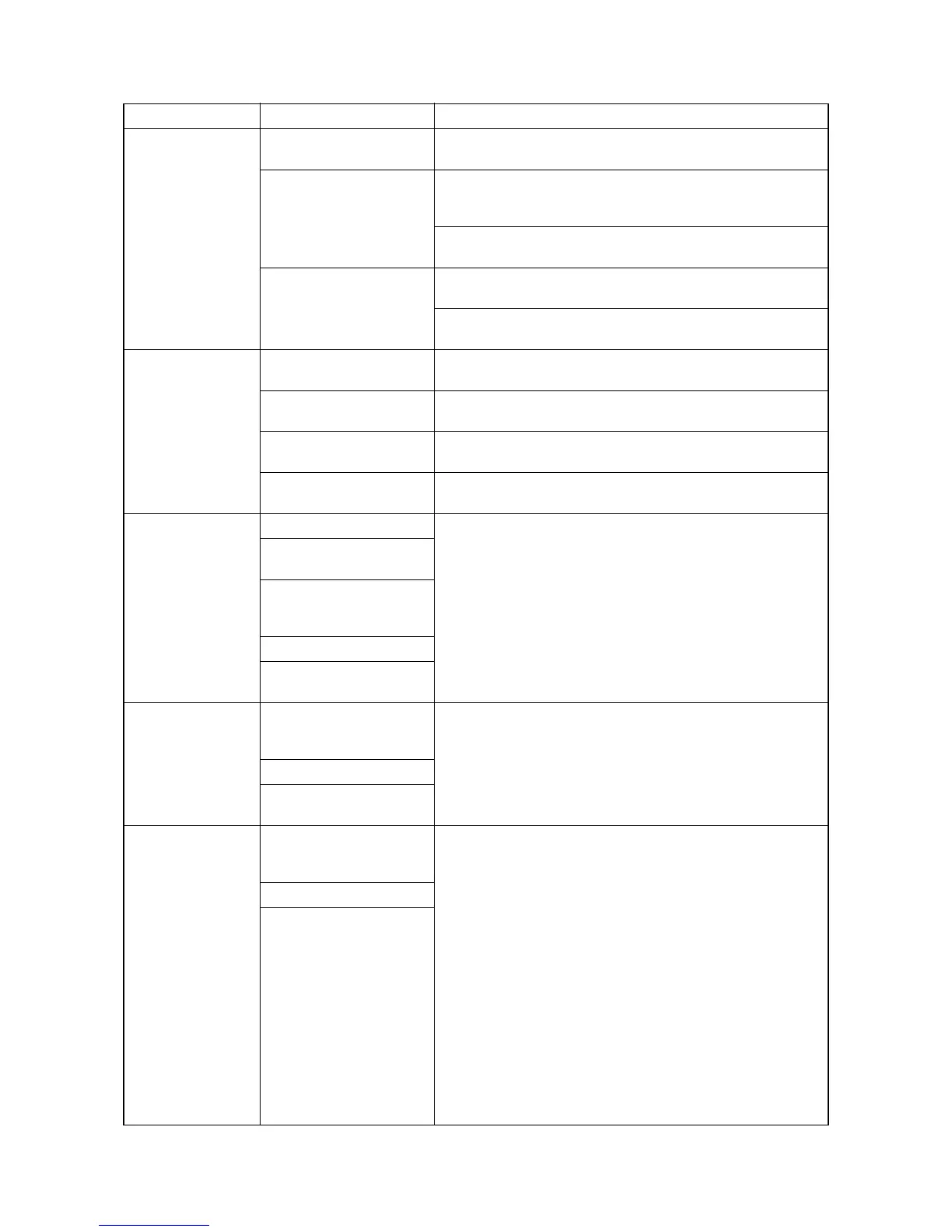2HA/2HB
1-4-27
(6)
The exposure lamp
does not turn on or
off.
Poor contact in the connec-
tor terminals.
Reinsert the connector. Also check for continuity within the con-
nector cable. If none, remedy or replace the cable.
Defective inverter PWB. Run maintenance item U061 and check if the exposure lamp turns
on with YC1-1 and YC1-6 on the inverter PWB go low. If not,
replace the inverter PWB.
If the exposure lamp does not turn off with YC1-1 and YC1-6 on
the inverter PWB high, replace the inverter PWB.
Defective engine PWB. Run maintenance item U061 and check if YC17-1 and YC17-6 on
the engine PWB goes low. If not, replace the engine PWB.
If YC17-1 and YC17-6 on the engine PWB are always low, replace
the engine PWB.
(7)
The fuser heater
does not turn on or
off.
Broken wire in fuser heater
M or S.
Check for continuity across each heater. If none, replace the
heater M or S.
Fuser thermostat triggered. Check for continuity across thermostat. If none, remove the cause
and replace the thermostat.
Broken fuser thermistor
wire.
Measure the resistance. If it is
∞ Ω, replace the fuser thermistor.
Dirty sensor part of the
fuser thermistor.
Check visually and clean the thermistor sensor parts.
(8)
Main charging is not
performed.
Broken main charger wire. See page 1-4-20.
Leaking main charger hous-
ing.
Poor contact in the high
voltage PWB connector ter-
minals.
Defective engine PWB.
Defective high- voltage
PWB.
(9)
Transfer charging is
not performed.
Poor contact in the high
voltage PWB connector ter-
minals.
See page 1-4-20.
Defective engine PWB.
Defective high-voltage
PWB.
(10)
No developing bias is
output.
Poor contact in the high
voltage PWB connector ter-
minals.
See page 1-4-20.
Defective engine PWB.
Defective high-voltage
PWB.
Problem Causes Check procedures/corrective measures
