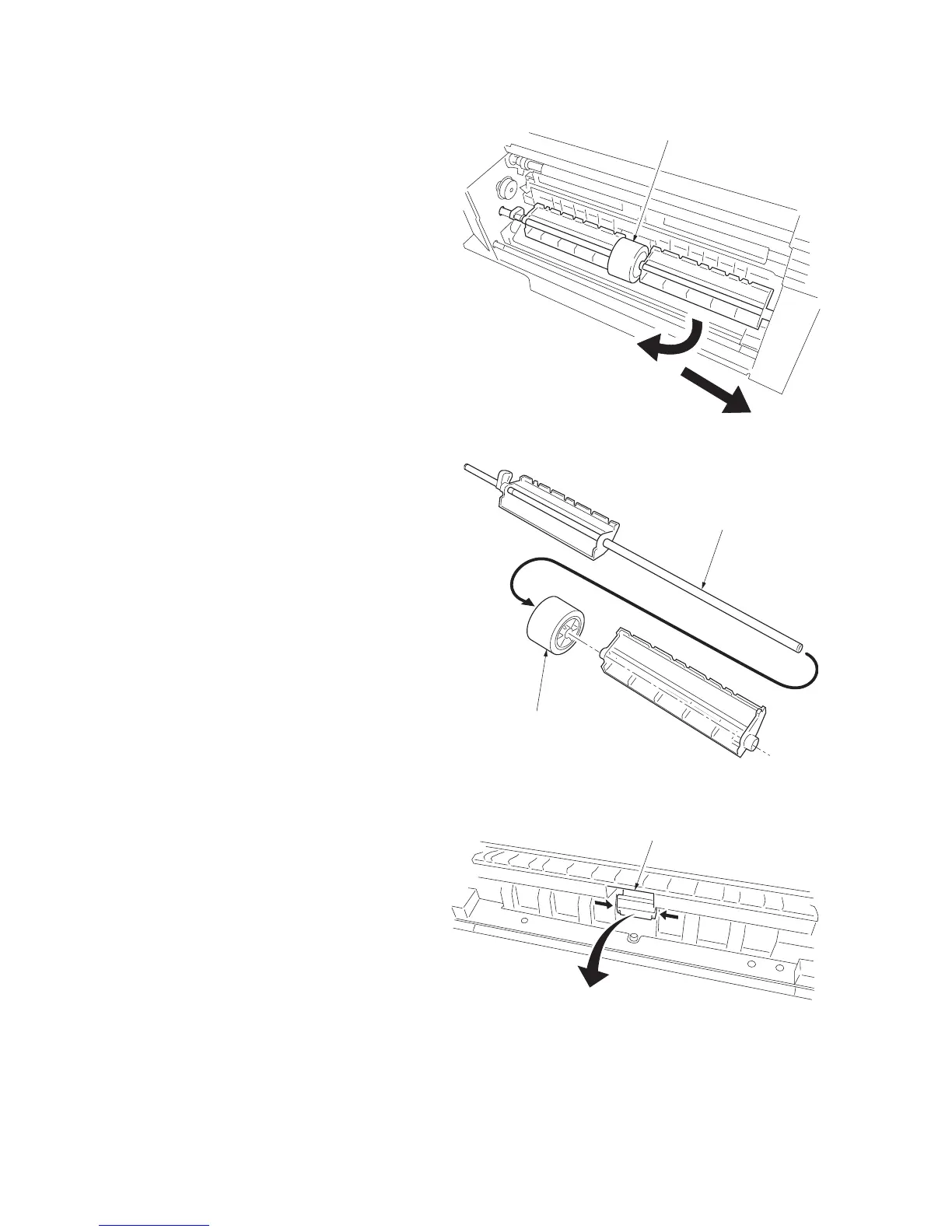2HA/2HB
1-5-10
7. Temporarily push the MP paper feed pulley
unit into the rear side to unlock the front side
and then remove it from the copier.
Figure 1-5-18
8. Remove the MP paper feed pulley from the
MP paper feed pulley shaft.
Figure 1-5-19
9. Push the fitting portions of the MP separa-
tion pad. Remove the MP separation pad
from the copier.
10. Replace the MP paper feed pulley and MP
separation pad and refit all the removed
parts.
Figure 1-5-20
MP paper feed pulley unit
MP paper feed pulley
MP paper feed
pulley shaft
MP separation pad
