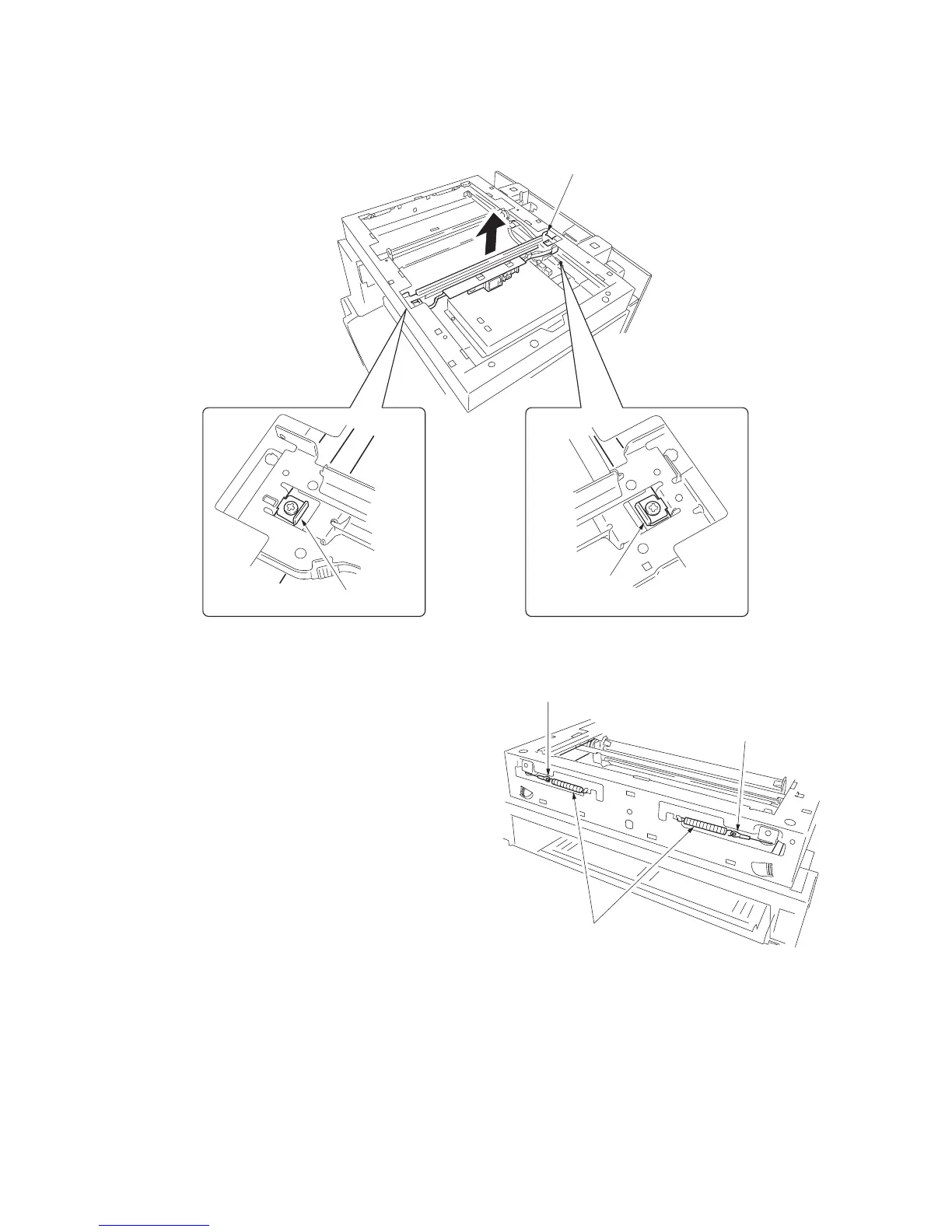2HA/2HB
1-5-14
5. Remove the screw holding each of the front
and rear wire retainers and then remove the
mirror 1 frame from the scanner unit.
Figure 1-5-30
6. Unhook the round terminal of the scanner
wire from the scanner tension spring on the
left side of the scanner unit.
7. Remove the scanner wire.
Figure 1-5-31
Mirror 1 frame
Rear wire
retainer
Front wire
retainer
Scanner tension springs
Round terminal
Round terminal
