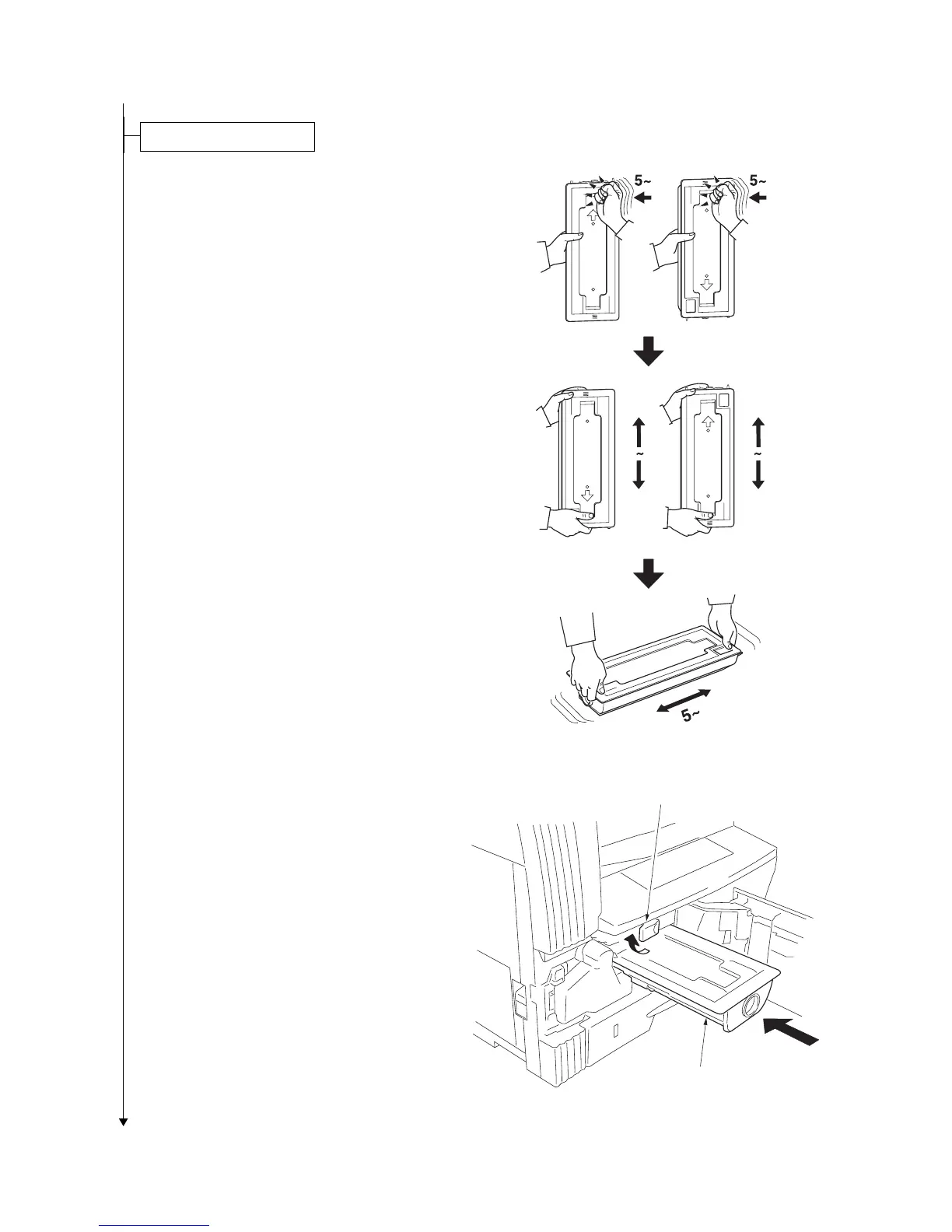2HA/2HB
1-2-5
1. Hold the new toner container vertically and
tap the upper part five times or more.
2. Turn the toner container upside down and
tap the upper part five times or more.
3. Shake the toner container up and down five
times or more.
4. Turn the toner container upside down and
shake it five times or more.
5. Hold the toner container horizontally and
shake it from side to side five times or more.
Figure 1-2-5
6. Open the front cover.
7. Turn the toner container release lever and
gently push the toner container into the
copier.
Push the container all the way into the
copier until it locks in place.
8. Restore the toner container release lever.
9. Close the front cover.
Figure 1-2-6
Install the toner container.
5 5
Toner container release lever
Toner container
