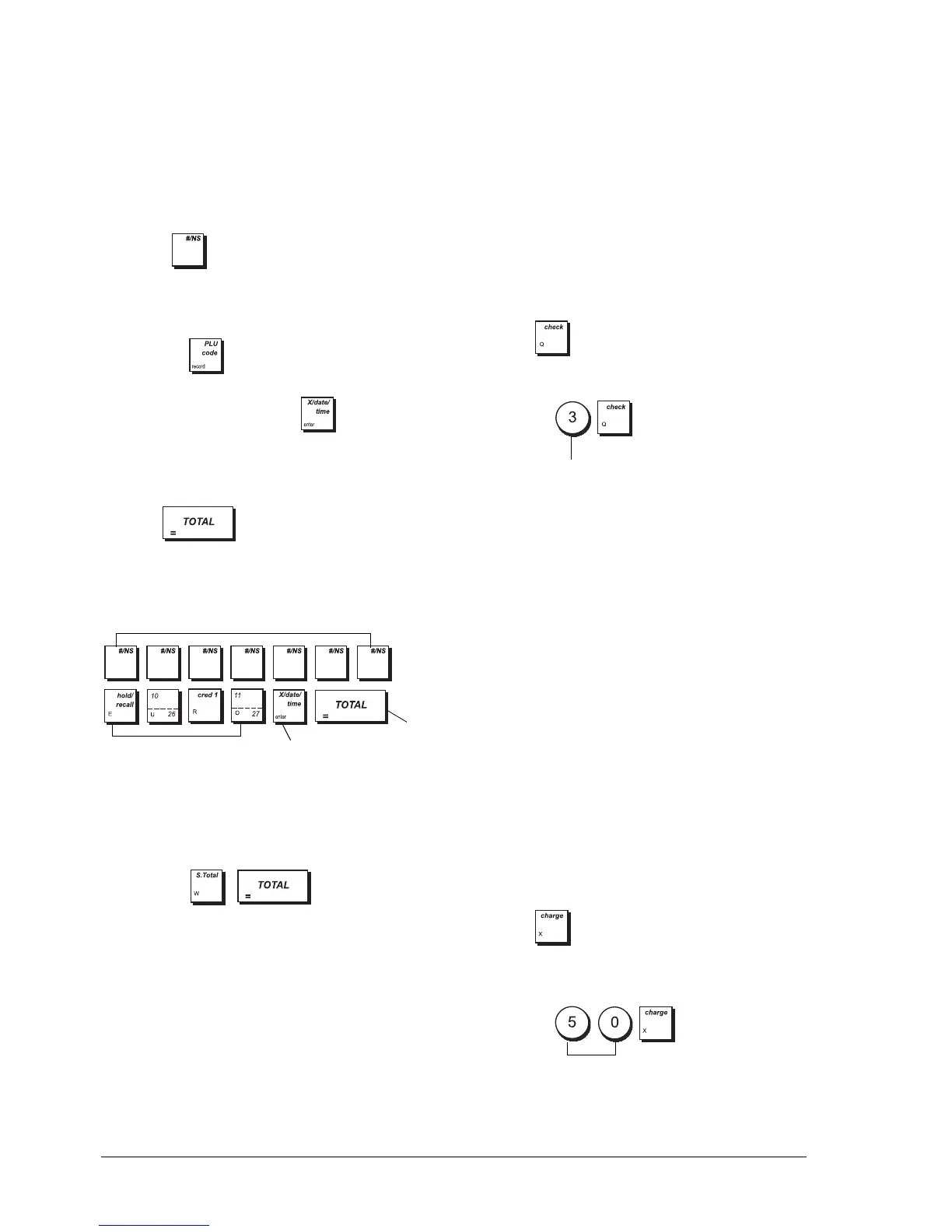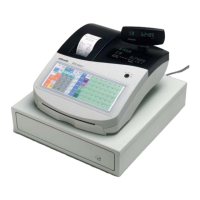16
FOREIGN CURRENCY DESCRIPTORS
You can define a currency descriptor of up to 10
characters long for each of the four exchange rates
programmed. The descriptor of the foreign currency
used is printed on the customer receipt during sales
transactions that are finalized with payment in foreign
currency, and on the management reports.
1. Control lock key position: PRG.
2. Press until the message is displayed
indicating the first of the four possible foreign
currency exchange rates.
3. To jump to a specific foreign currency, type the
currency number [1 to 4] on the numeric keypad
and press .
4. Enter the letters or characters of the string you wish
to define and then press . You are now
prompted to identify the next foreign currency.
5. Repeat steps 3 and 4 if you wish to assign a
descriptor to the other foreign currencies, if
defined.
6. Press to exit.
Example: Name foreign currency 1 "EURO" by using
the CAPS character table.
Type/Press:
ROUNDING OPTION FOR CURRENCIES
For the Swiss franc, Danish krone, and Euro currencies,
you can program the machine so that the amount of a
transaction is automatically rounded accordingly
whenever the , or a [tender] key is
pressed. The rounded result will be displayed on the
operator and client displays, printed on the customer
receipt and journal report. The total adjustments are
indicated on the financial reports.
Setting the Rounding Option
With reference to the section "System Options", by
setting system option 21 to the related value (1, 2, 3 or
0), you can program the machine to round off the
subtotal or tender values of the related currency.
DECIMAL POINT POSITION
1. Control lock key position: PRG.
2. Type the status number [0, 1, 2 or 3] to select the
desired format as indicated in the following table:
3. Press to set the new format.
Example: Program the cash register so that three digits
are left after the decimal point.
Type/Press:
FRACTION ROUNDING FOR VAT
CALCULATION
Fraction rounding is used to round figures with decimals
up or down to the nearest whole numbers and is used
for percent tax and percent discount calculations.
Choose from the following three options to select the
rounding as needed:
1. Control lock position: PRG.
2. Type the status number [0, 50 or 99] to select the
desired fraction rounding.
3. Press to store the new setting.
Example: Program the rounding code so that a fraction
under one-half pence is rounded down one pence, a
fraction above one-half pence is rounded up one pence.
Type/Press:
Status Number Format
0x
1x.x
2 x.xx (default setting)
3 x.xxx
Status
Number
Fraction Rounding
0 A fraction of a pence is rounded down
one pence.
50 A fraction under one-half pence is
rounded down one pence, a fraction
above one-half pence is rounded up one
pence (default setting).
99 A fraction of a pence is rounded up one
pence.
Switch to foreign currency definition mode
New descriptor entry
Confirm entered foreign
currency descriptor
Exit
Status number
Status number
