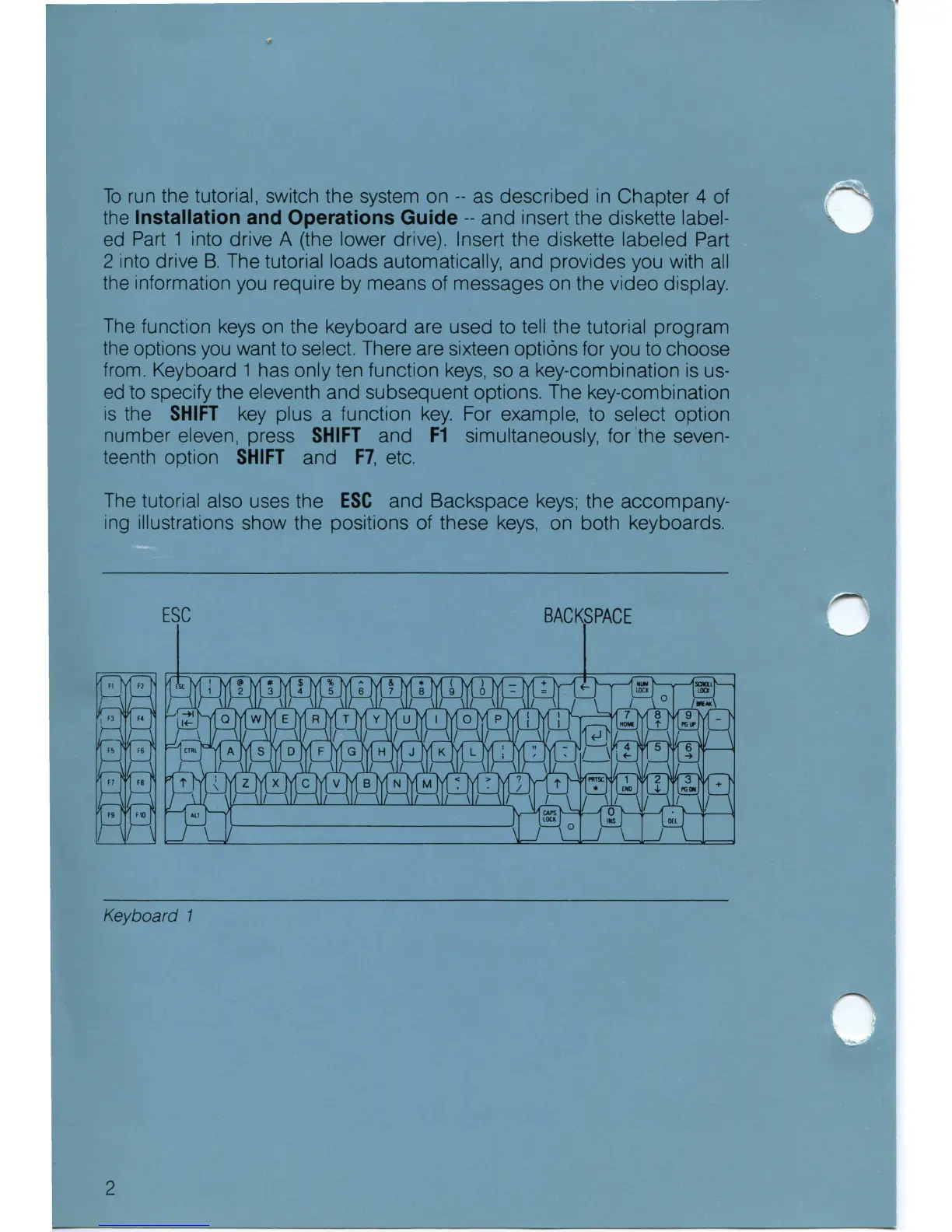To
run
the tutorial, switch the system on
--
as
described
in
Chapter 4 of
the Installation and Operations Guide
--
and insert the diskette label-
ed
Part
1 into drive A (the lower drive). Insert the diskette labeled Part
2 into drive
B.
The tutorial loads automatically, and provides you with
all
the information
you
require by means of messages on the video display.
The
function
keys
on the keyboard are used to tell the tutorial program
the
options
you
want to select. There are sixteen options for
you
to
choose
from . Keyboard 1 has only ten function
keys
, so a key-combination
is
us-
ed
to specify the eleventh and subsequent options. The key-combination
is the
SHIFT
key
plus a function
key.
For example, to select option
number eleven, press
SHIFT
and
F1
simultaneously, for the seven-
teenth option
SHIFT
and
F7
, etc.
The
tutorial also uses the
ESC
and Backspace
keys;
the accompany-
ing illustrations show the positions
of
these
keys
, on both keyboards.
ESC
BACKSPACE
Keybo
ard
1
2