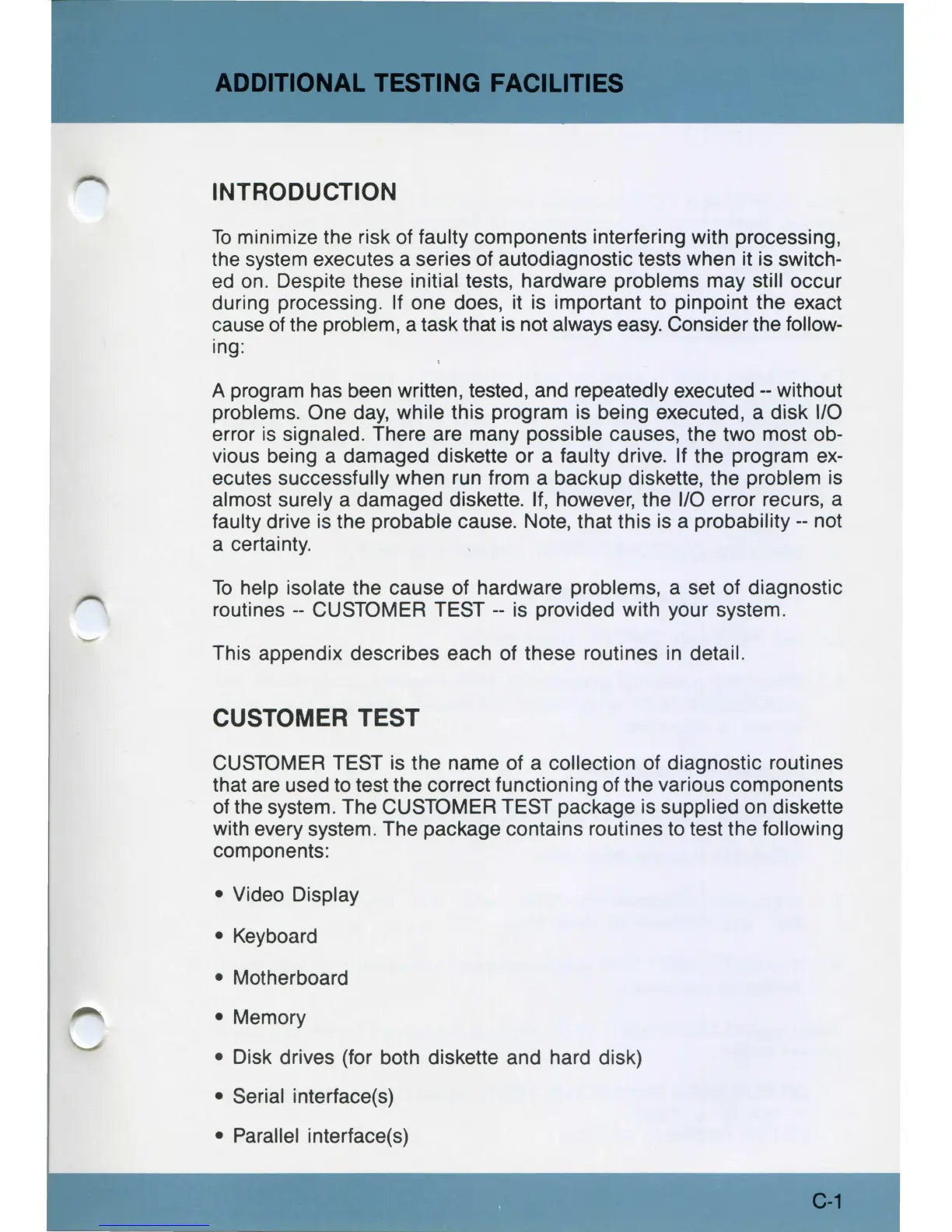ADDITIONAL
TESTING
FACILITIES
INTRODUCTION
To
minimize the risk of faulty components interfering with processing,
the system executes a series of autodiagnostic tests when it
is
switch-
ed
on.
Despite these initial tests, hardware problems may still occur
during processing. If one does, it is important
to
pinpoint the exact
cause
of
the problem, a task that
is
not always
easy.
Consider the follow-
ing:
A program has been written, tested, and repeatedly executed
--
without
problems. One
day,
while this program is being executed, a disk 1/0
error
is
signaled. There are many possible causes, the two most ob-
vious being a damaged diskette or a faulty drive. If the program
ex-
ecutes successfully when run from a backup diskette, the problem
is
almost surely a damaged diskette.
If,
however, the
1/0
error recurs, a
faulty drive
is
the probable cause. Note, that this
is
a probability
--
not
a certainty.
To
help isolate the cause of hardware problems, a set of diagnostic
routines
--
CUSTOMER TEST
--
is
provided with your system.
This appendix describes each of these routines
in
detail.
CUSTOMER TEST
CUSTOMER TEST
is
the name of a collection of diagnostic routines
that
are
used
to
test the correct functioning of the various components
of the system. The CUSTOMER TEST package
is
supplied
on
diskette
with every system. The package contains routines to test the following
components:
• Video Display
• Keyboard
• Motherboard
• Memory
• Disk drives (for both diskette and hard disk)
• Serial interface(s)
• Parallel interface(s)
C-1