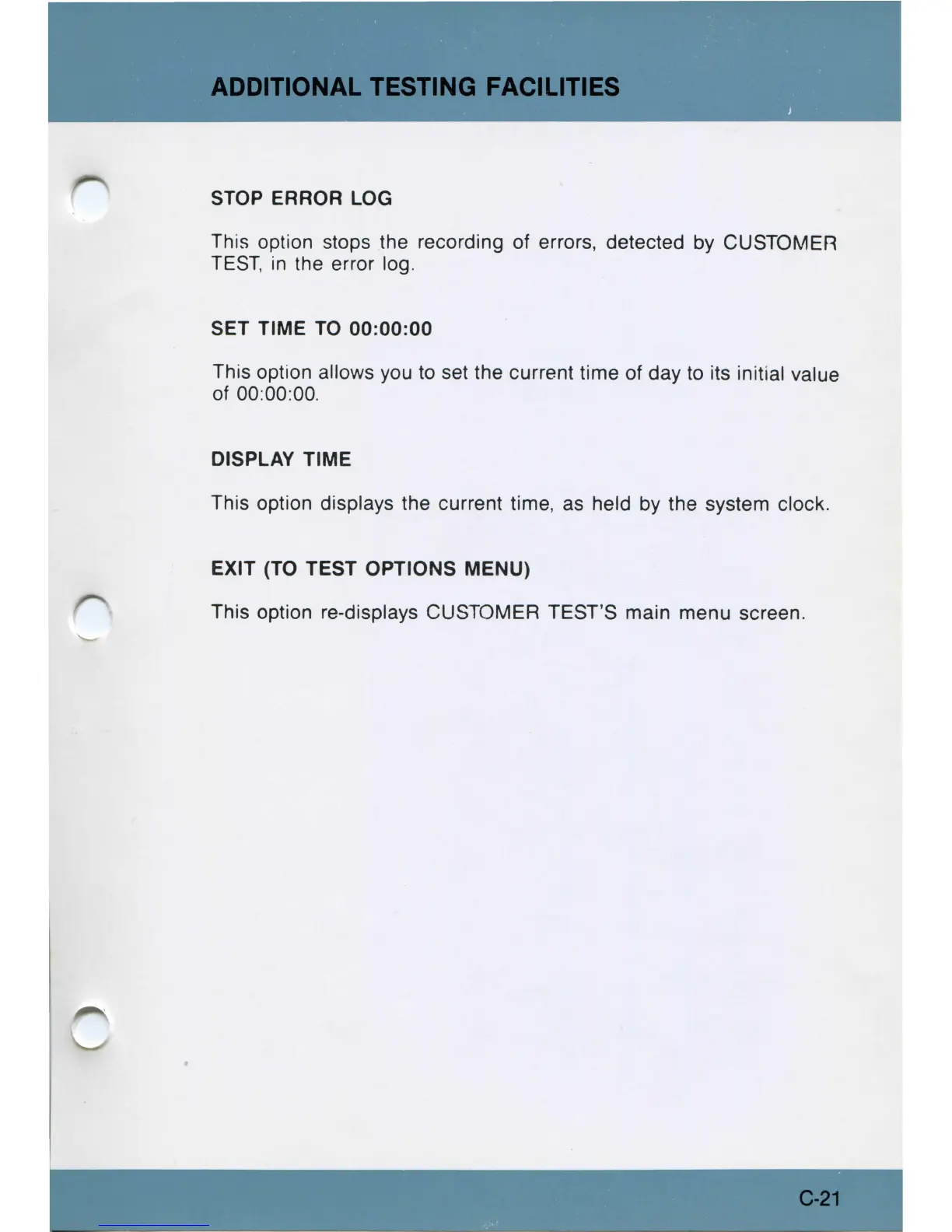ADDITIONAL
TESTING
FACILITIES
STOP
ERROR
LOG
This option stops the recording of errors, detected by CUSTOMER
TEST,
in
the error log.
SET TIME
TO
00:00:00
This option allows you to set the current time of day to its initial value
of 00:00:00.
DISPLAY TIME
This option displays the current time,
as
held by the system clock.
EXIT (TO TEST OPTIONS MENU)
This option re-displays CUSTOMER TEST'S main menu screen.
C-21