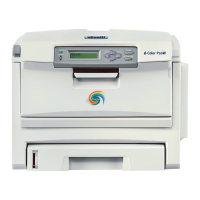Epson TM-U950P Commands 6-5
ESC o 1B 6F 27 111 Stamp 4-26
ESC p .. 1B 70 .. 27 112 .. Generate pulse 4-27
ESC t n 1B 74 n 27 116 n Select character code table 4-27
ESC u n 1B 75 n 27 117 n Transmit peripheral device status 4-28
ESC v 1B 76 27 118 Transmit paper sensor status 4-28
ESC z n 1B 7A n 27 122 n Turns on/off parallel printing mode 4-29
ESC { n 1B 7B n 27 123 n Turns on/off upside-down printing mode 4-30
GS ENQ 1D 05 29 5 Real-time printer status transmission 4-30
GS * .. 1D 2A .. 29 42 .. Define down-loaded bit image 4-31
GS / m 1D 2F m 29 47 m Print down-loaded bit image 4-32
GS E n 1D 45 n 29 69 n Select print speed and head energizing time 4-33
GS I n 1D 49 n 29 73 n Transmit printer ID 4-33
GS P .. 1D 50 .. 29 80 .. Set horizontal and vertical motion units 4-34
GS a n 1D 61 n 29 97 n Enable/Disable Automatic Status Back 4-35
GS r n 1D 72 n 29 114 n Transmit status 4-38
RS 1E 30 Journal tab 4-11
