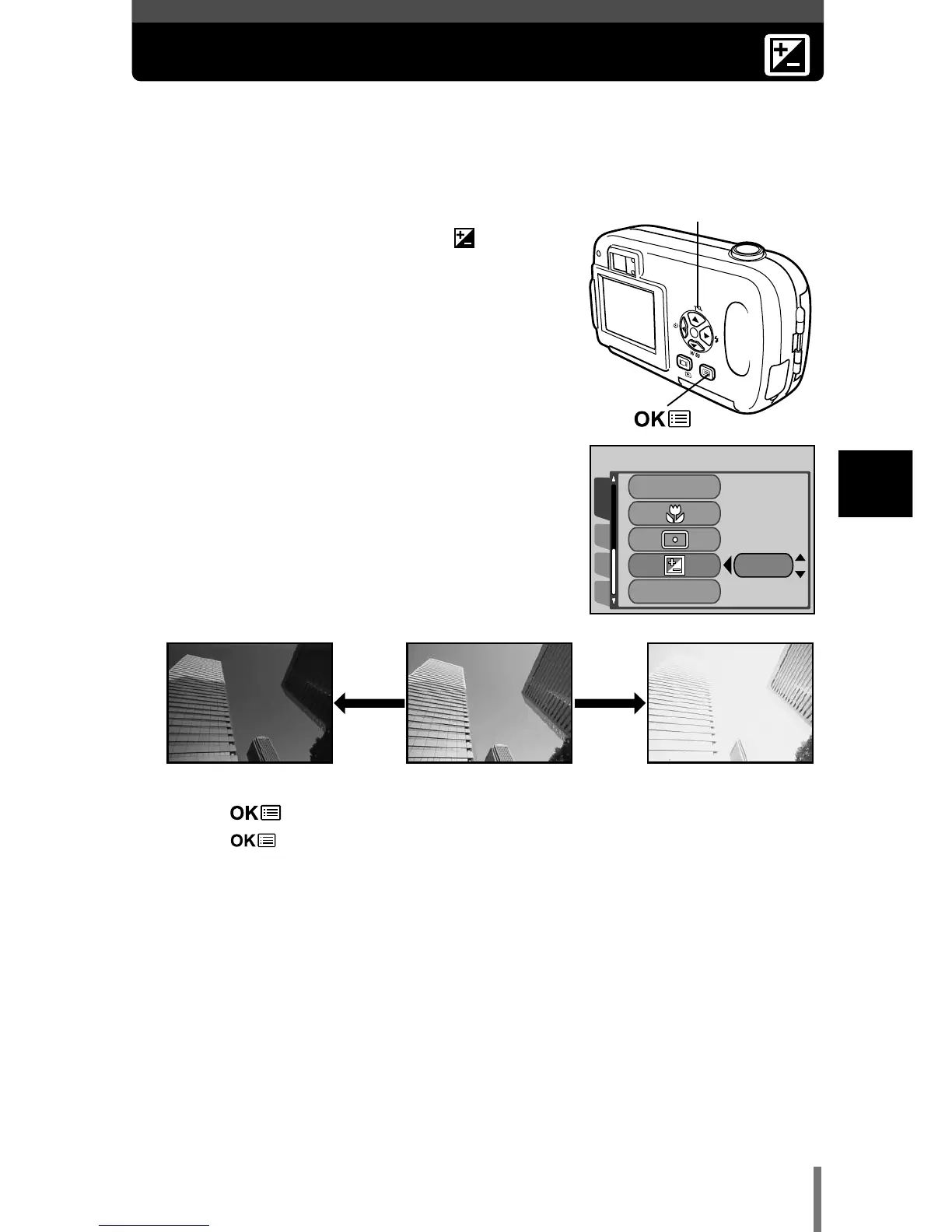63
4
Advanced shooting
Varying the image brightness (Exposure compensation)
1 In the shooting mode top menu, select
MODE MENU T CAMERA T , then
press
í.
~
“How to use the mode menu” (P. 30)
2 Press Ññ to select the exposure
compensation value.
• Select a [ + ] value to brighten the image or a [ – ]
value to darken the image.
3 Press .
• Press again to exit the menu.
4 Take the picture.
In some situations, you may get better results when the exposure that the
camera sets is compensated (adjusted) manually. You can adjust the
brightness in the range of ±2.0 in 1/ 2 steps.
–2.0
+2.0
0.0