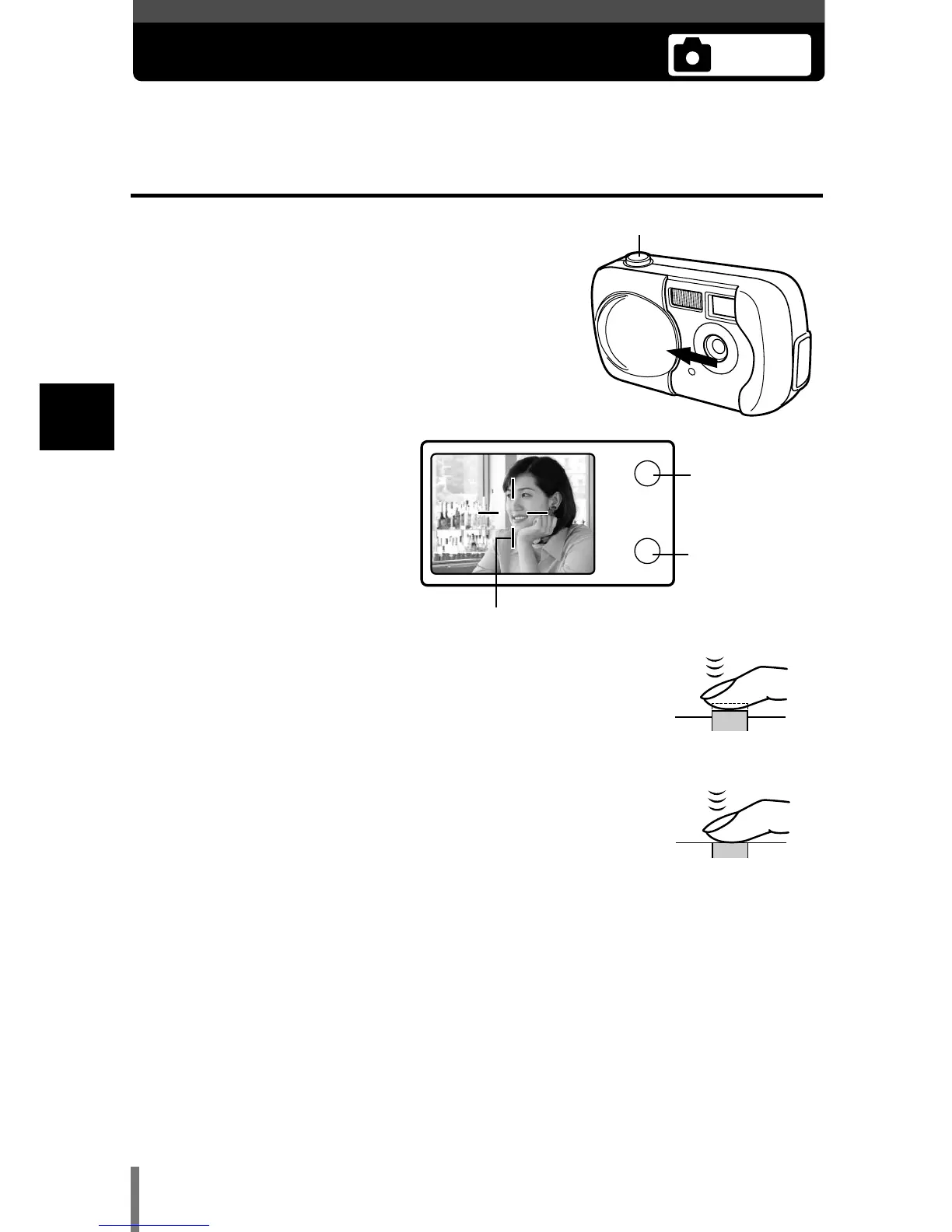40
3
Shooting basics
Taking still pictures using the viewfinder
1 Open the lens barrier fully.
2 Compose your picture
while looking at the
image in the viewfinder.
3 Press the shutter button gently (halfway) to adjust
the focus.
• When the focus and exposure are locked, the green lamp
lights steadily. (focus lock)
• If the orange lamp lights, the flash fires automatically.
4 Press the shutter button all the way (fully).
• The camera takes the picture, and a beep sounds.
• When the green lamp stops blinking, you can take the next
picture.
• When the orange lamp starts blinking, the pictures are stored
on the card.
Taking still pictures
You can take still pictures using either the monitor or the viewfinder. Both
methods are easy as all you have to do is to press the shutter button.
Orange lamp
Green lamp
AF target mark
Shutter button
