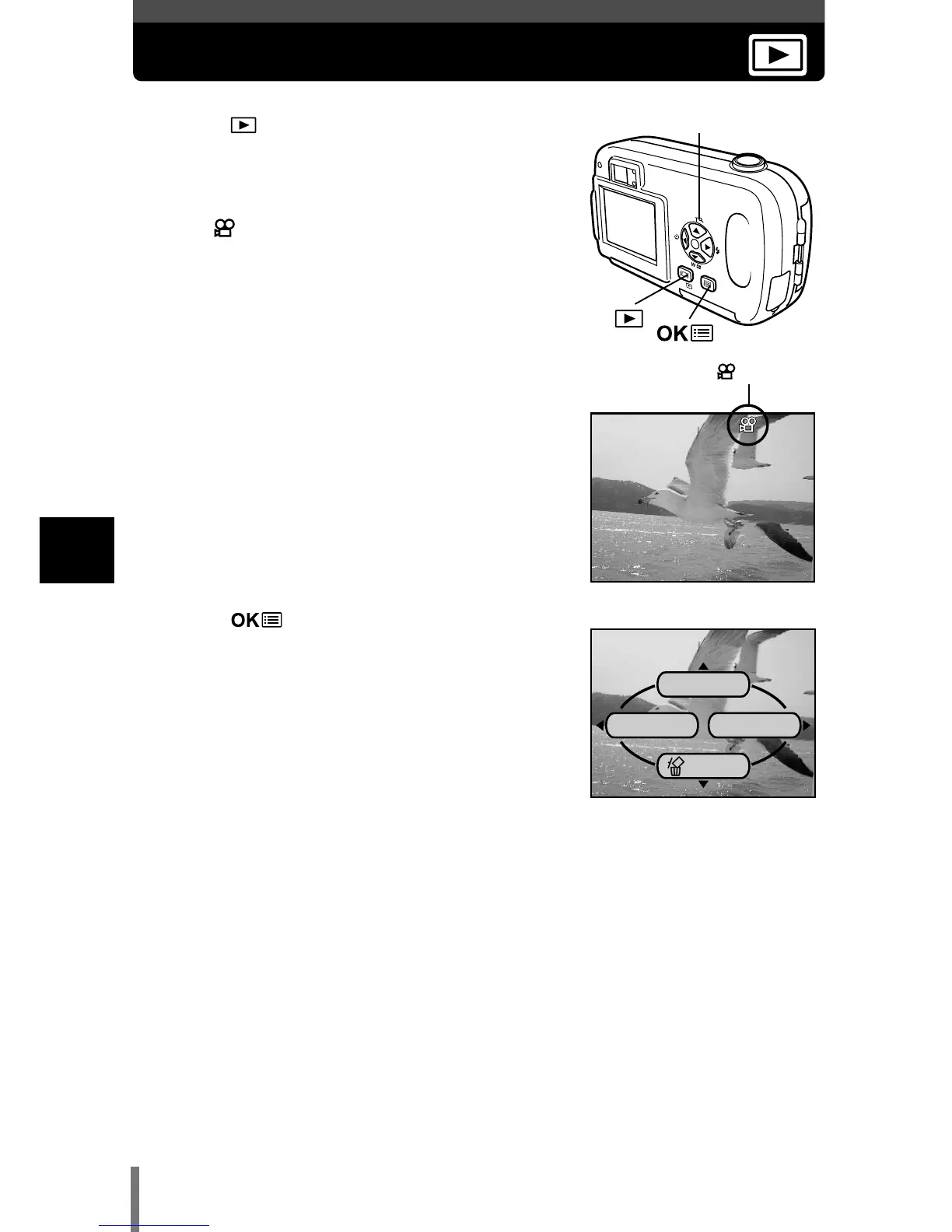74
5
Playback
MOVIE PLAY - Viewing movies
1 Press with the lens barrier closed.
• The monitor turns on.
2 Use the arrow pad to display the picture
with .
~
“Viewing still pictures” (P. 67)
3 Press .
• The top menu is displayed.
4 Press Ñ to select MOVIE PLAY.