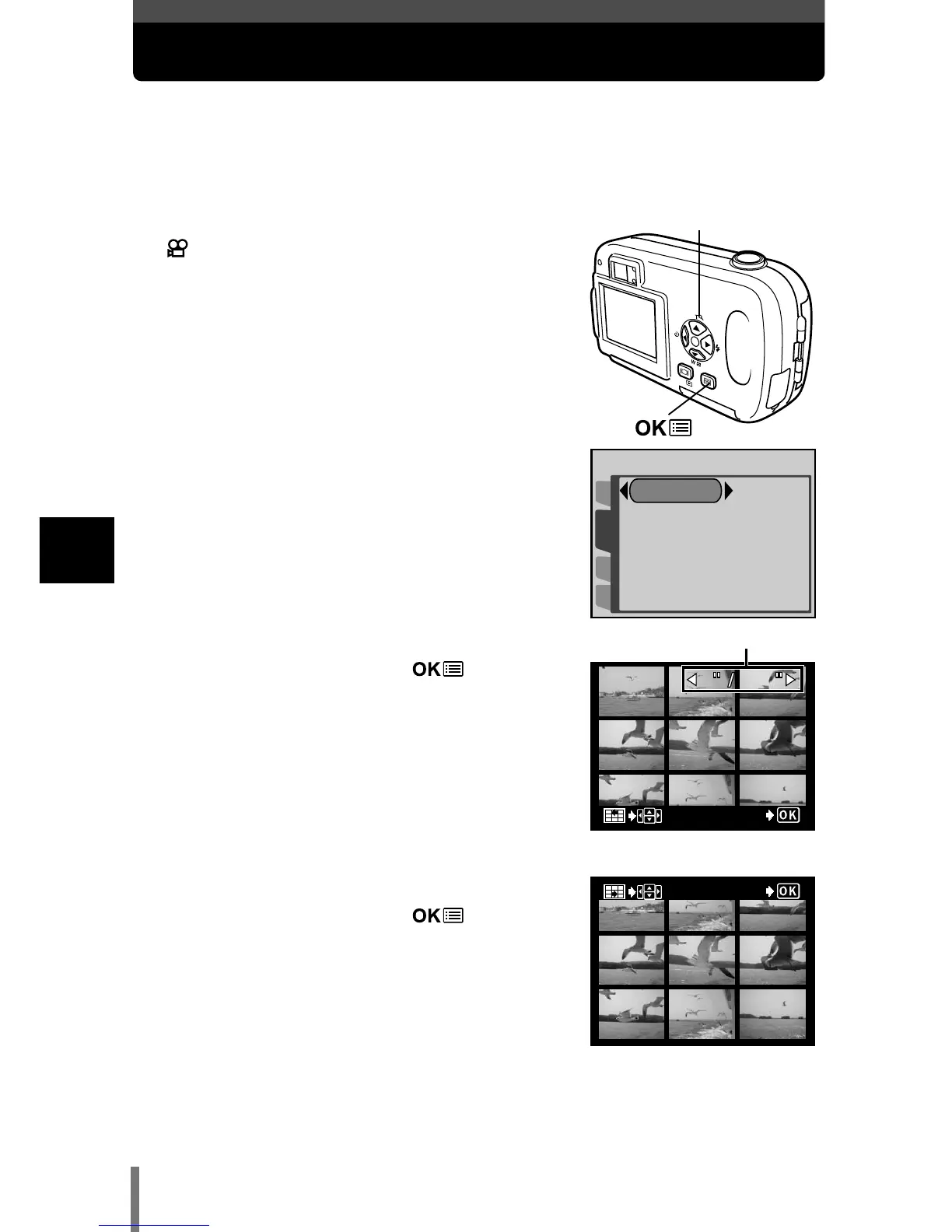82
5
Playback
INDEX - Creating an index
9 frames extracted from the recorded movie are displayed as an index to
show the movie at one glance. Indexes can be stored on the card as still
pictures.
1 Use the arrow pad to select a picture with
.
2 In the top menu, select MODE MENU T
EDIT T INDEX, then press
í.
~
“How to use the mode menu” (P. 30)
3 Press ÑñÉí to select the first frame
for the index, then press .
4 Press ÑñÉí to select the last frame
for the index, then press .