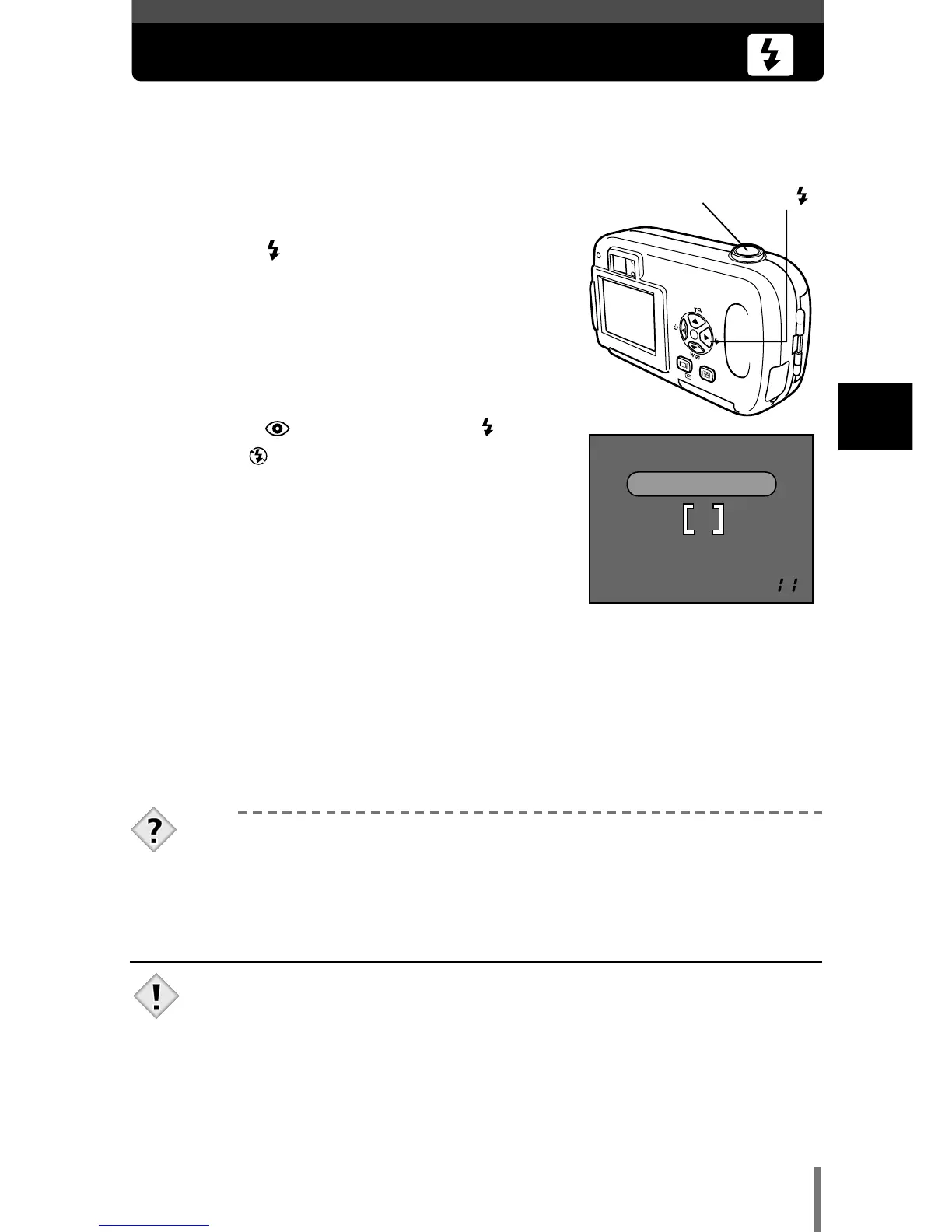Select the flash mode best suited to the light conditions and the effect you
want to achieve.
1 Open the lens barrier fully.
2 Press í ().
• The monitor turns on.
• The current flash setting is displayed.
3 Press í again to set the flash mode.
• Each time you press í, the flash mode changes
in the following sequence:
“AUTO” – “ Red-eye reduction” – “ Fill-in
flash” – “ Flash off”.
4 Press the shutter button halfway.
• When the flash fires, the orange lamp lights steady.
5 Press the shutter button fully to take the picture.
Flash working range: 0.2 - 3.3 m (0.7 - 10.8 ft)
TIPS
The orange lamp blinks.
T The flash is charging. Wait until the lamp goes off.
í ()