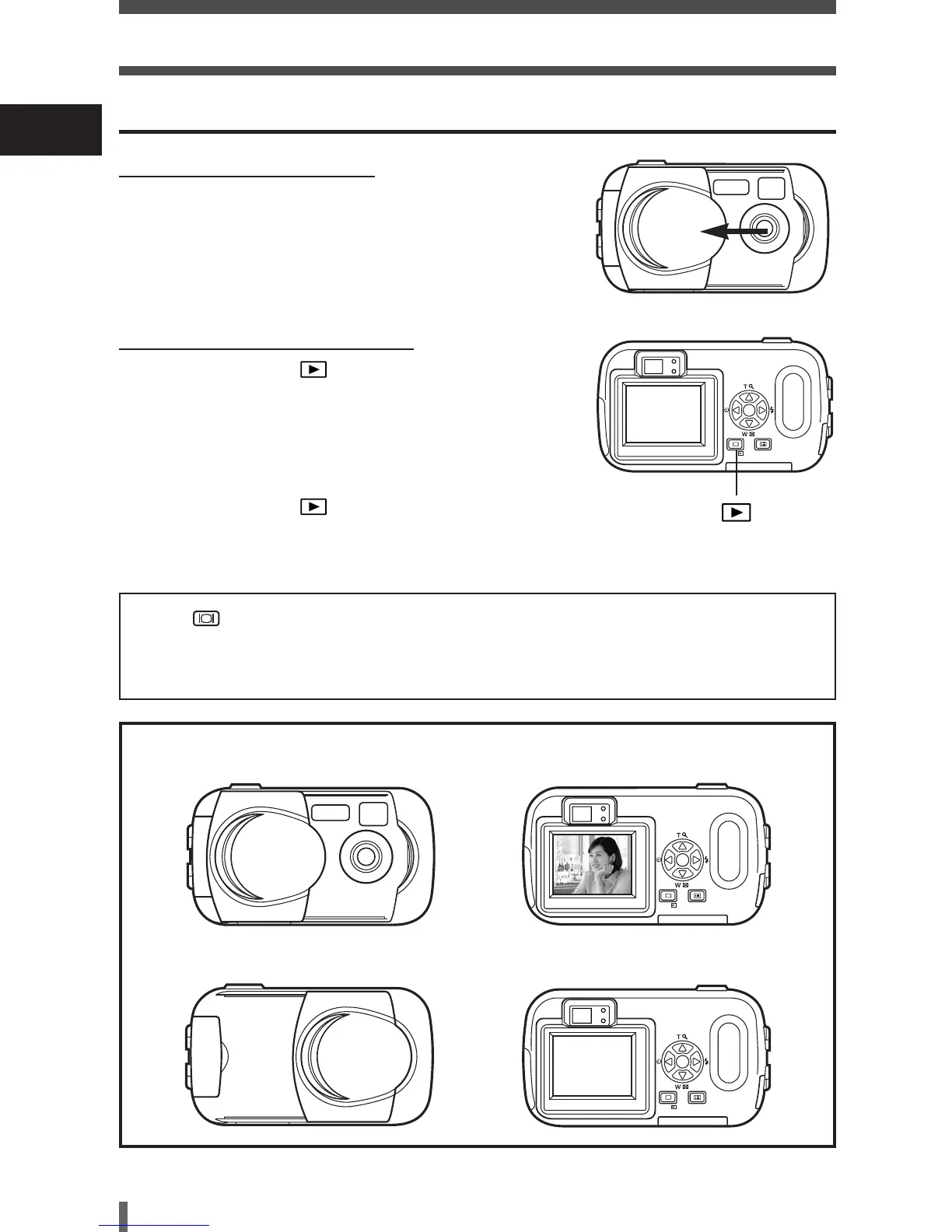12
En
Getting started
Power on/off
●When shooting pictures
Power on: Open the lens barrier.
The camera turns on in the shooting
mode.
Power off: Close the lens barrier.
The camera turns off.
●When playing back pictures
Power on: Press with the lens barrier
closed.
The camera turns on in the playback
mode. The monitor turns on and the
last picture taken is displayed.
Power off: Press .
The monitor and the camera turn
off.
● Power on
● Power off
Press twice quickly (double-click) while in the shooting mode. The
camera immediately enters the playback mode and displays the last
picture taken.
1 D390/C150_B-E1 03.2.3 1:38 PM Page 12