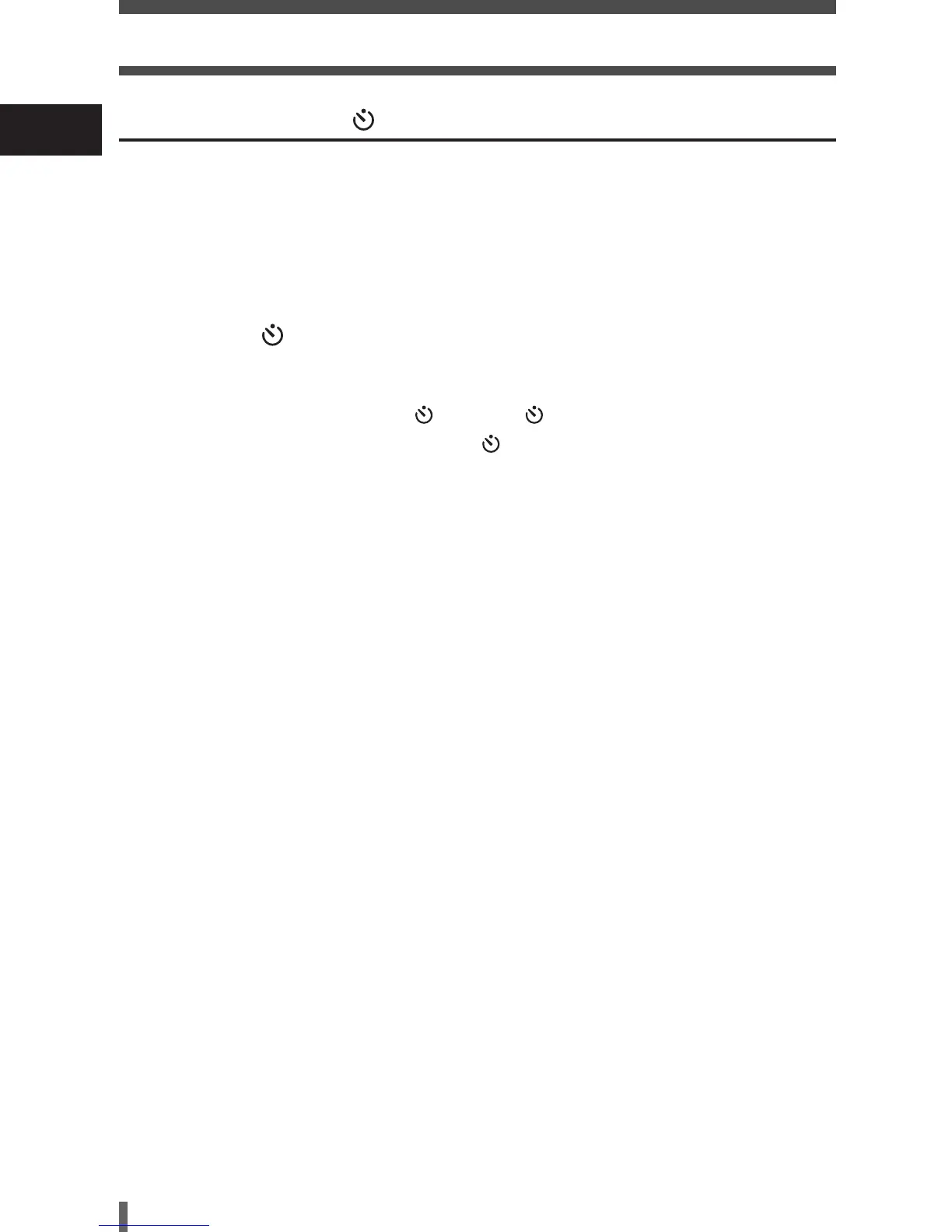26
En
Shooting
Self-timer shooting
This function lets you take pictures using the self-timer. Fix the camera
securely on a tripod or set it on a level surface for self-timer shooting. This
function is useful for taking pictures where you want to be included in the
photograph.
1 Open the lens barrier fully.
2 Press É ().
• The monitor turns on.
3 Press É again to set the self-timer mode.
• The setting changes between OFF and ON each time É is pressed.
When the self-timer mode is selected, is displayed on the monitor.
4 Take the picture. Press the shutter button to start the timer and
take the picture.
• The self-timer lamp lights for approximately 10 seconds, then starts blinking. After
blinking for approximately 2 seconds, the picture is taken.
• The self-timer mode is automatically canceled after one shot.
1 D390/C150_B-E1 03.2.3 1:39 PM Page 26