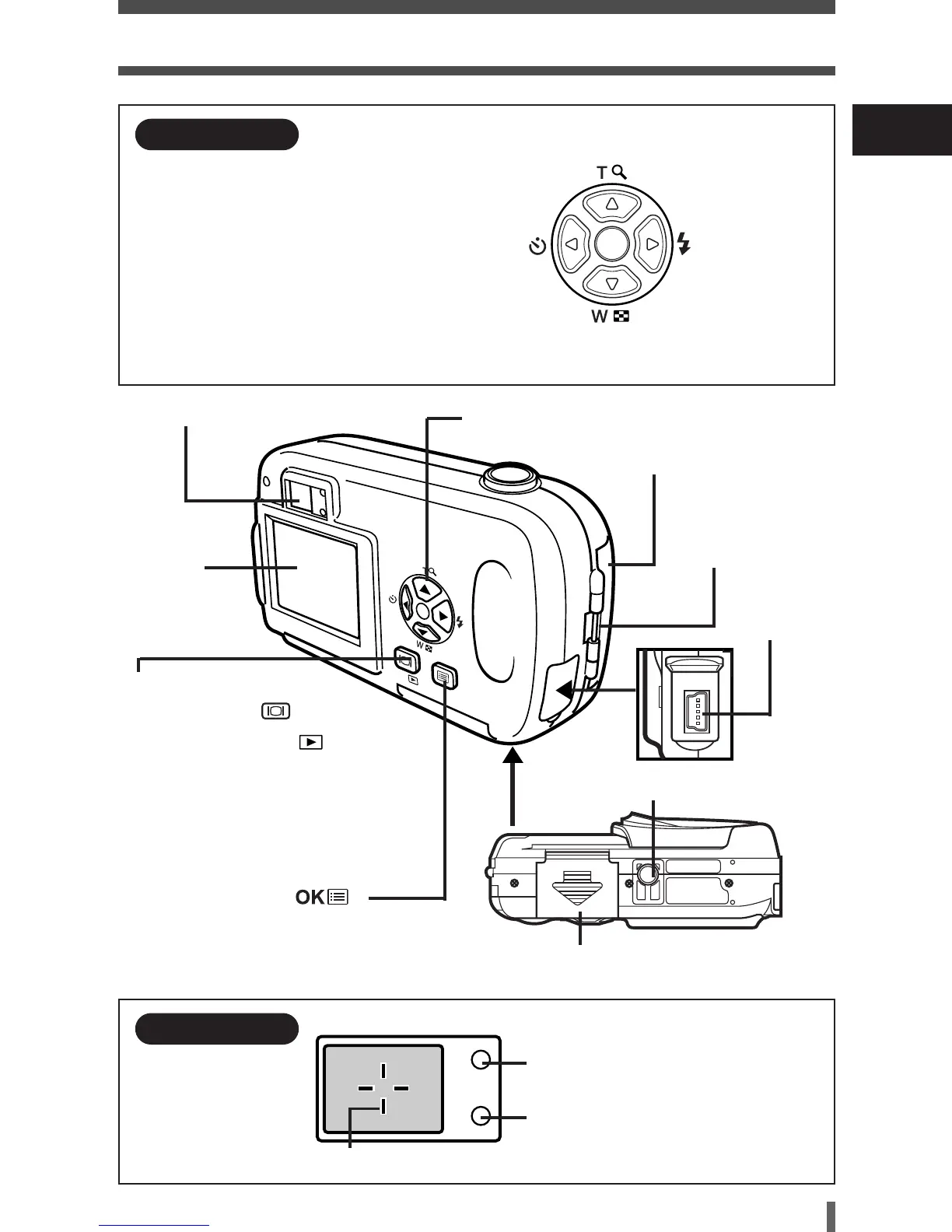5
En
Getting started
Arrow pad (ÑñÉí)
Zoom in
Close-up playback
Zoom out
Index display
Flash
Monitor
Battery compartment cover
OK/Menu button( )
Monitor button
(QUICK VIEW )
Playback button ( )
Shooting: Turns on/off the monitor
Playback: Turns on/off the camera
• Press this button after connecting the
camera to the PC with the USB
cable.
Strap eyelet
Tripod socket
Viewfinder
AF target mark
Green lamp
Orange lamp
Arrow pad
Viewfinder
Simply press a button
(Ñ/ñ/É/í) to directly select
zoom in/out, flash or self-timer.
Buttons are also used to
navigate the various menu
items.
Self-timer
Card cover
USB
connector
1 D390/C150_B-E1 03.2.3 1:38 PM Page 5