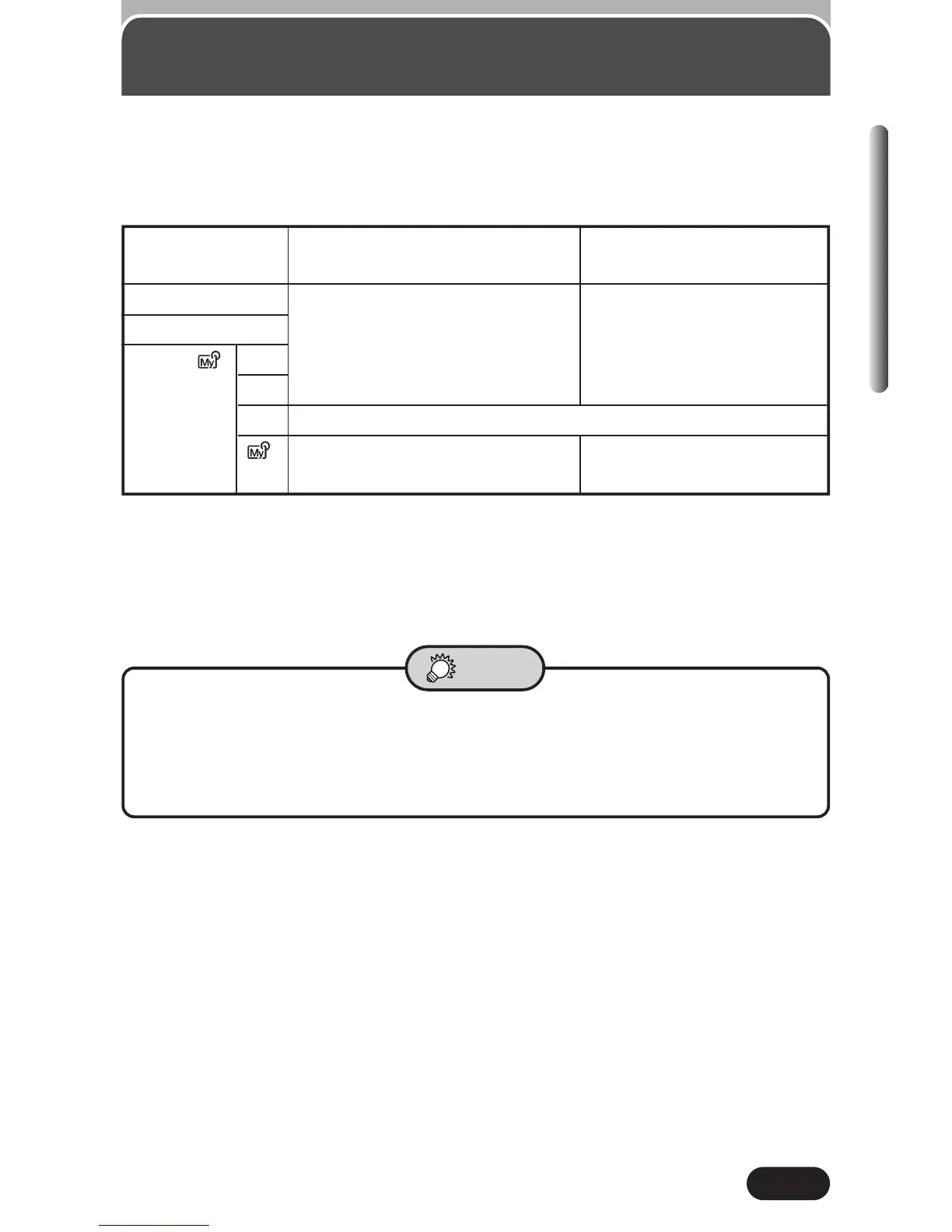121
Exposure Compensation (Cont.)
Chapter 6
● Often, white objects (such as snow) will turn out darker than their natural
colors. Adjusting towards + makes these objects closer to their real
shades. For the same reason, adjust towards – when shooting black
objects.
TIPS
Setting limitations and Default settings (Exposure compensation)
The setting for the Exposure compensation differs depending on the shooting
mode concerned as shown below.
Mode dial
(Mode Menu)
S-Prg
P
A/S/M/
Setting limitation Factory default setting
Exposure compensation does not work in the M mode.
A
S
M
Adjustable through the range
of 2 to 2.
● The Exposure compensation cannot be set separately for each mode.
However, the change in one shooting mode is forcibly applied to the other
shooting modes so long as they are allowed to change the setting for this
function.
0
Adjustable through the range
of 2 to 2.
0
