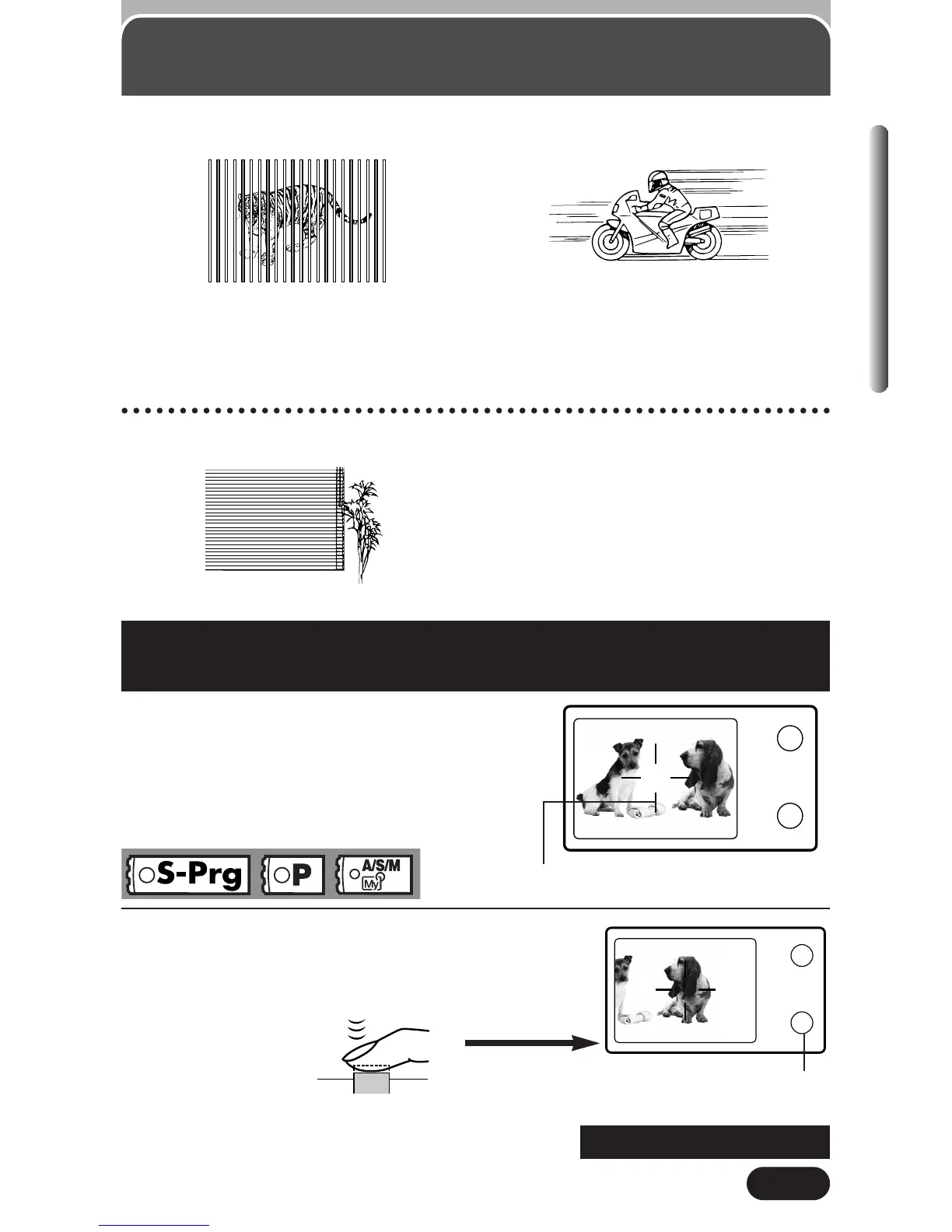73
Chapter 4
If the subject of your composition is not
within the AF target mark and focusing is
not possible (as illustrated to the right),
try the following:
AF target mark
Focus lock — Focusing on subjects that are not in the
center of the frame
1
Focus on something within
the AF target mark. Press
the Shutter button halfway
to lock the focus.
Brightness
(exposure) is also
locked and the
green lamp lights.
Green lamp
Focusing (Cont.)
3 Subjects at different distances 4 Fast-moving subjects
Position the AF target mark in the viewfinder on an object that is the same
distance from the camera as the subject, then half-press the shutter button to
lock focus, while keeping your finger half-pressed on the shutter button, frame
the picture you want to shoot, and then fully press the shutter button (P. 73).
Hold the camera vertically, half-press
the shutter button and hold it down to
lock the focus. Re-position the
camera horizontally, compose the
picture and then fully press the shutter
button to take the picture (P. 73).
5 Subjects with no vertical lines
~ Continued on next page
