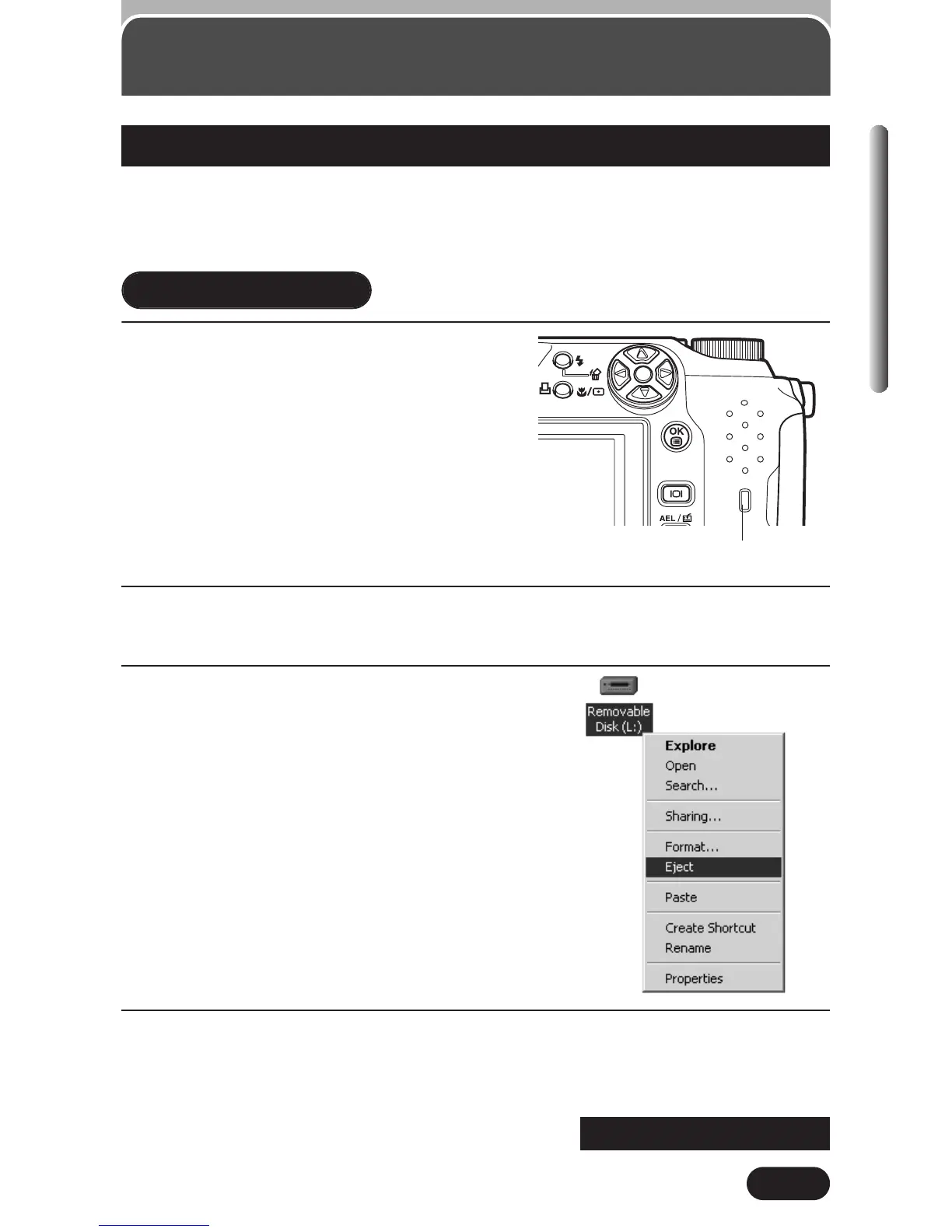181
Chapter 10
Transferring images to a computer
— Downloading (Cont.)
To avoid computer malfunctions, always do the following when removing the
USB cable. (If a malfunction occurs, re-connect the USB cable after removing
it and/or re-start your computer.)
Removing the USB cable
Windows98/98SE
1
Make sure the camera’s access
lamp is off.
2
Select the Drive icon (Removable Disk) on “My Computer” and right-
click to display the menu.
3
Select “Eject” and left-click.
4
Remove the USB cable after confirming that the camera’s access
lamp is off.
Card access lamp
~ Continued on next page
