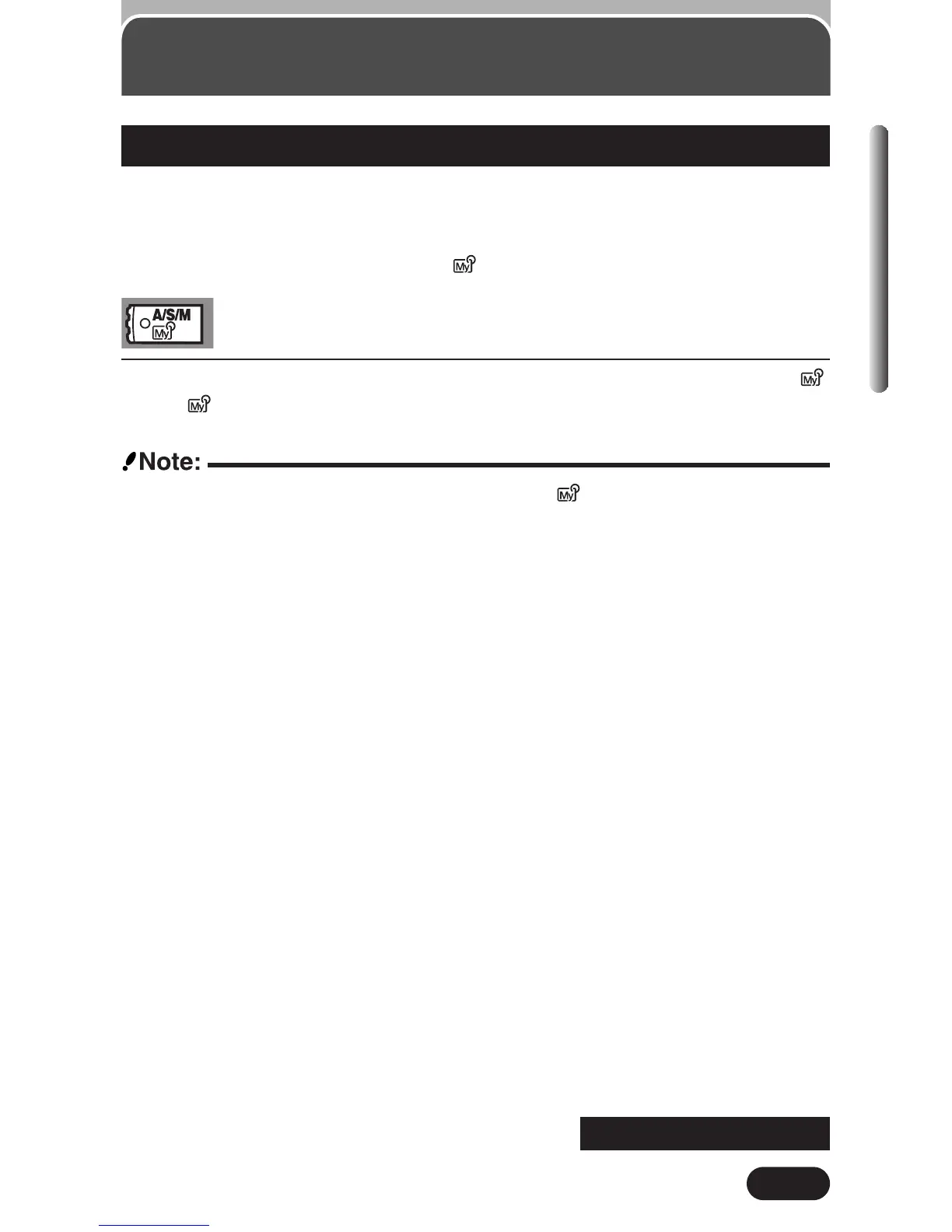69
Chapter 4
Using My (Image) Mode
1
In the top menu, select MODE MENU T CAMERA T A/S/M/
T .
Shooting mode setting
— Mode dial (Cont.)
● Although the settings you are using in the mode can be saved, the
saved zoom position may be different from the one being used.
My (Image) mode allows you to activate the shooting mode that you selected
with the MY MODE SETUP menus. You can also save the selected shooting
mode or the function settings you are currently using so that you can call the
saved settings just by selecting the mode. T MY MODE SETUP (P. 155)
~ Continued on next page
