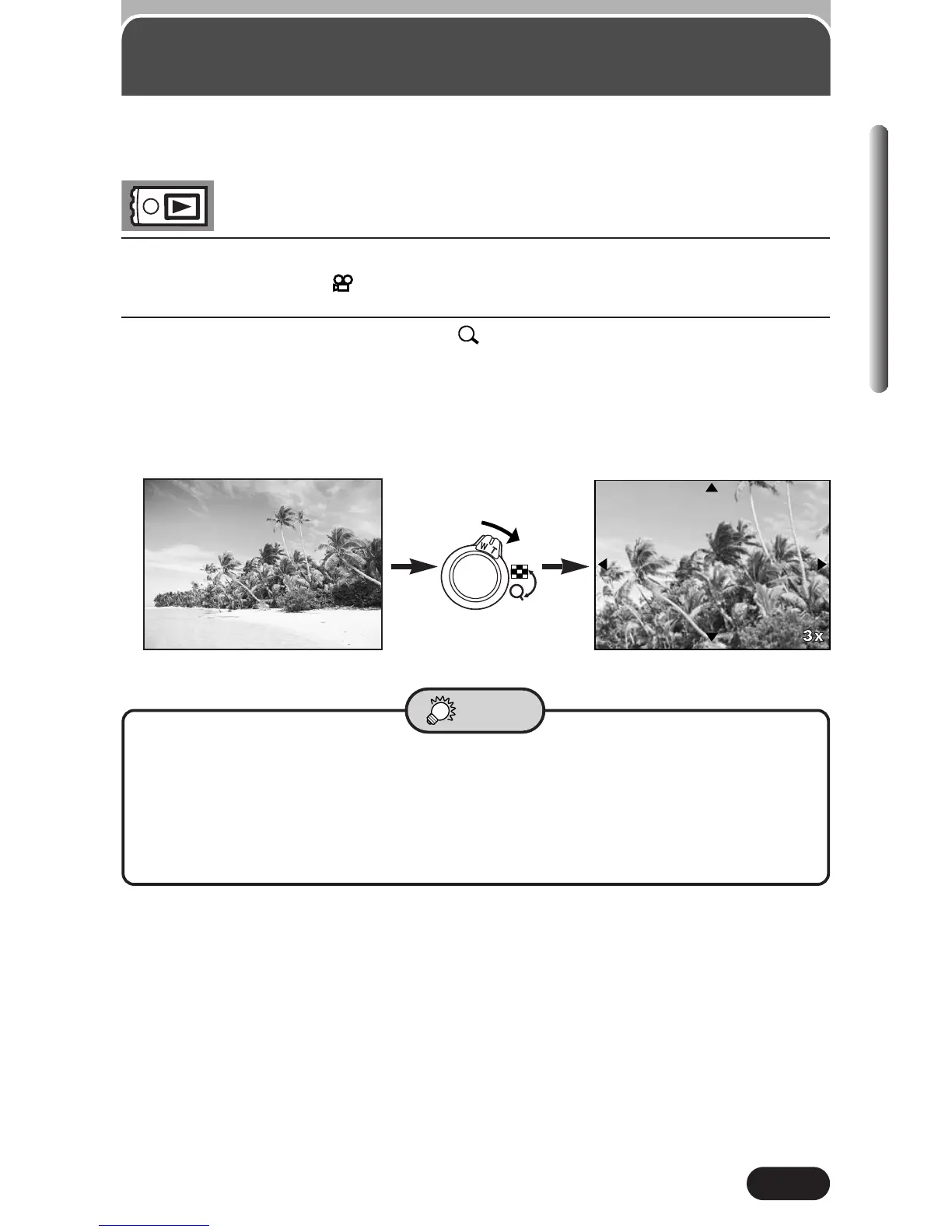135
Chapter 7
Close-up Playback
● How to return the picture to the original size (1x)
T Turn the zoom lever to W.
● How to display another picture
T Turn the zoom lever to W to return to 1x, then select the desired
picture by using the arrow pad.
TIPS
Pictures displayed on the monitor can be enlarged. Each time you turn the
zoom lever towards T, pictures are enlarged by 1.5, 2, 2.5 or 3 times.
1
With the arrow pad, select the picture you want to enlarge.
● Pictures with the mark cannot be enlarged.
2
Turn the zoom lever toward T ( ).
● When a picture is enlarged, ß/å/˙/¥ are displayed. Press the arrow
corresponding to the direction you want to view. The enlarged picture is
shifted in the desired direction, allowing you to view a different portion of
the image.
