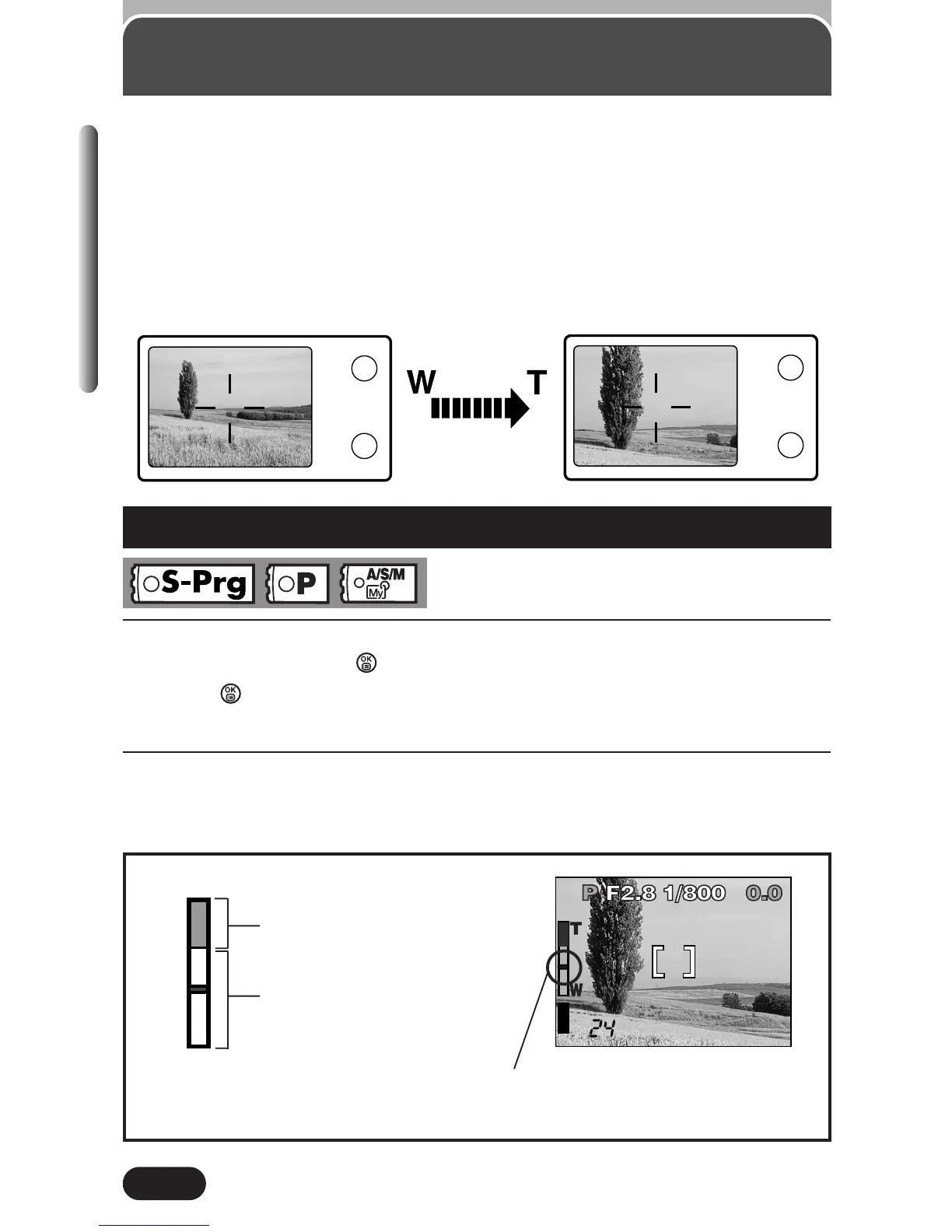86
Chapter 4
Zoom area
Indicates digital zoom
Indicates optical zoom
Digital zoom ON
The cursor moves on the zoom indicator
according to the zoom magnification.
Telephoto/Wide-angle shooting is possible at up to 3x magnification
(equivalent to 32 mm – 96 mm on a 35 mm camera). By combining the digital
zoom with the 3x optical zoom, zoom magnification up to 7.5x is possible.
Digital zoom
1
In the top menu, select MODE MENU T CAMERA T DIGITAL ZOOM
T ON, then press to complete the setting. To start shooting,
press again.
● The monitor turns on.
2
Press the zoom lever towards T.
● If the monitor is turned off, the picture returns to 1x.
Zoom in on a subject (telephoto)
Press the zoom lever toward T to
zoom in.
Shoot a wider picture (wide-angle)
Press the zoom lever toward W to
zoom out.
Zoom — Telephoto/Wide-angle
shooting
