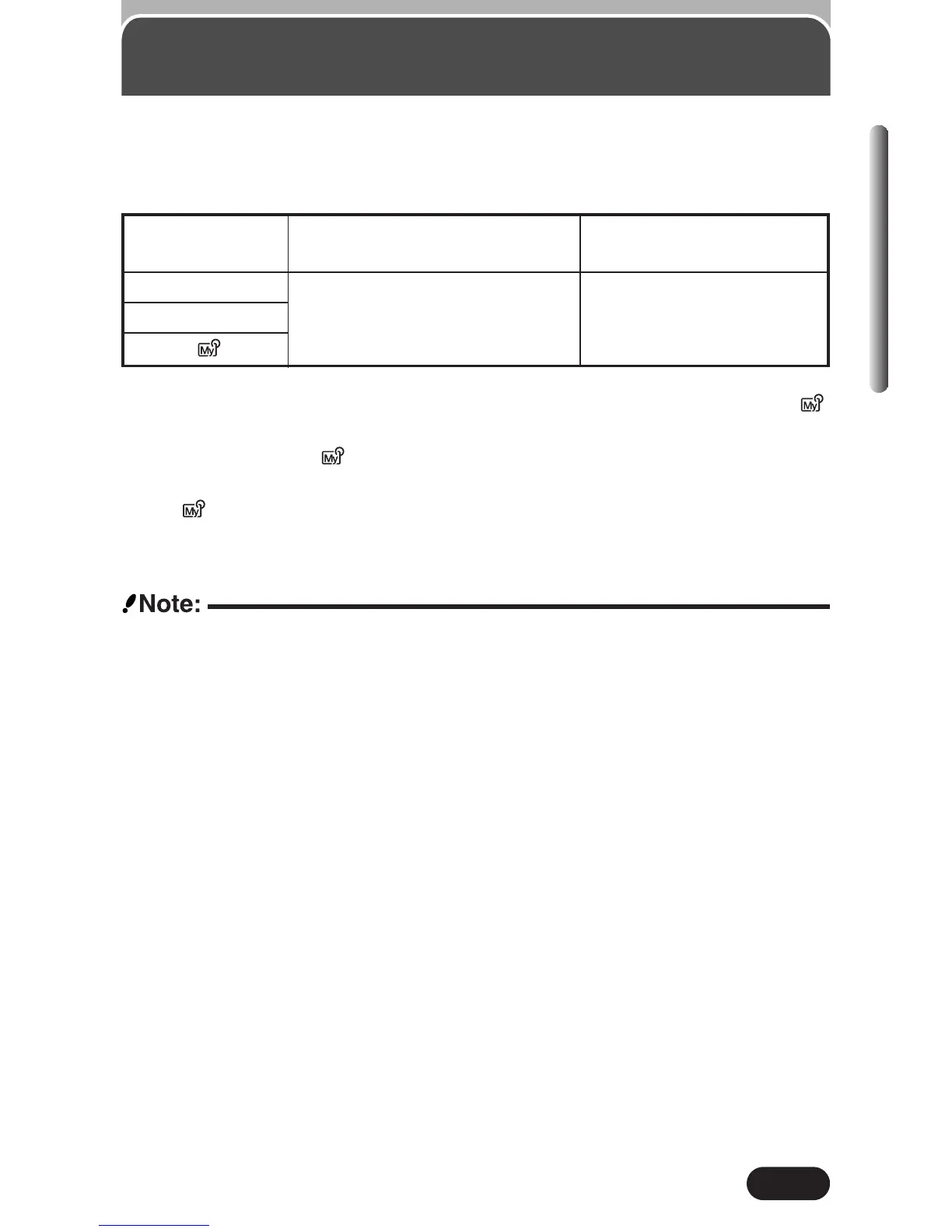87
Chapter 4
Zoom — Telephoto/Wide-angle
shooting (Cont.)
● Images captured with the Digital Zoom may appear grainy.
● Camera movement is likely to happen at higher magnifications. Stabilize the
camera with a tripod to avoid camera movement.
Setting limitations and Default settings (Digital zoom)
The setting for the Digital zoom differs depending on the shooting mode
concerned as shown below.
Mode dial
(Mode menu)
S-Prg
P
A/S/M/
Setting limitation Factory default setting
OFF
● The Digital zoom cannot be set separately for each mode except for
mode. Change in one shooting mode is forcibly applied to other shooting
modes except for mode so long as they are allowed to change the
setting for this function.
● For mode, the setting can be changed separately from other shooting
modes.
ON or OFF is available.
