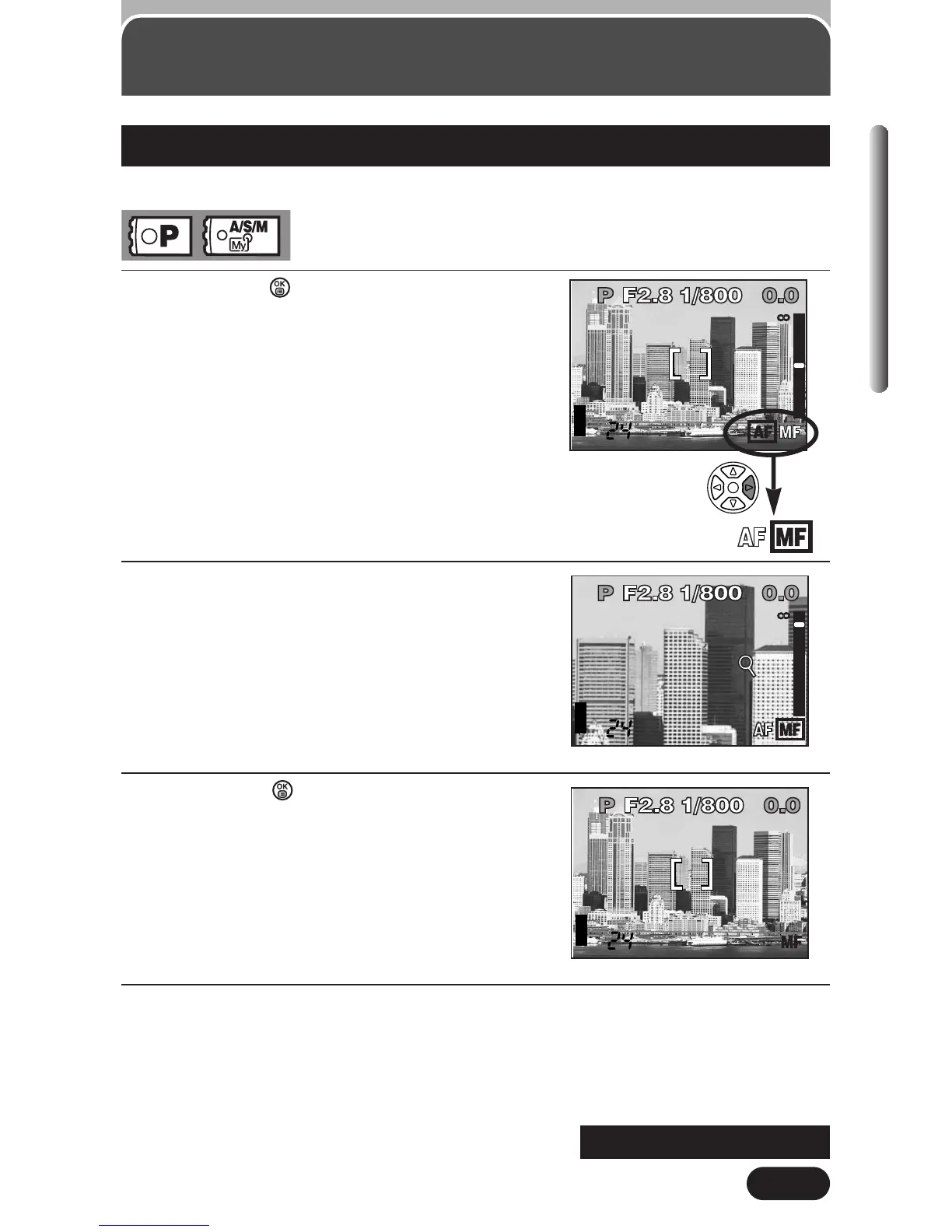77
Chapter 4
Focusing (Cont.)
If Auto focus is unable to lock, use manual focus.
1
Hold down for more than 1 second.
When the focus distance selection
screen appears on the monitor, press
í to select MF.
2
Press Ññ to select the focus distance.
● During operation, the picture is enlarged.
The lengths shown are for reference only.
When the length indicator is moved to less
than 0.8 m (2.6 ft), the bar display
automatically switches to the 20 cm
(8")–80 cm (31") bar display.
3
Hold down for more than 1 second
to save the setting.
● MF appears in red.
4
Shoot.
● Focus is locked at the distance you have set.
Manual focus
