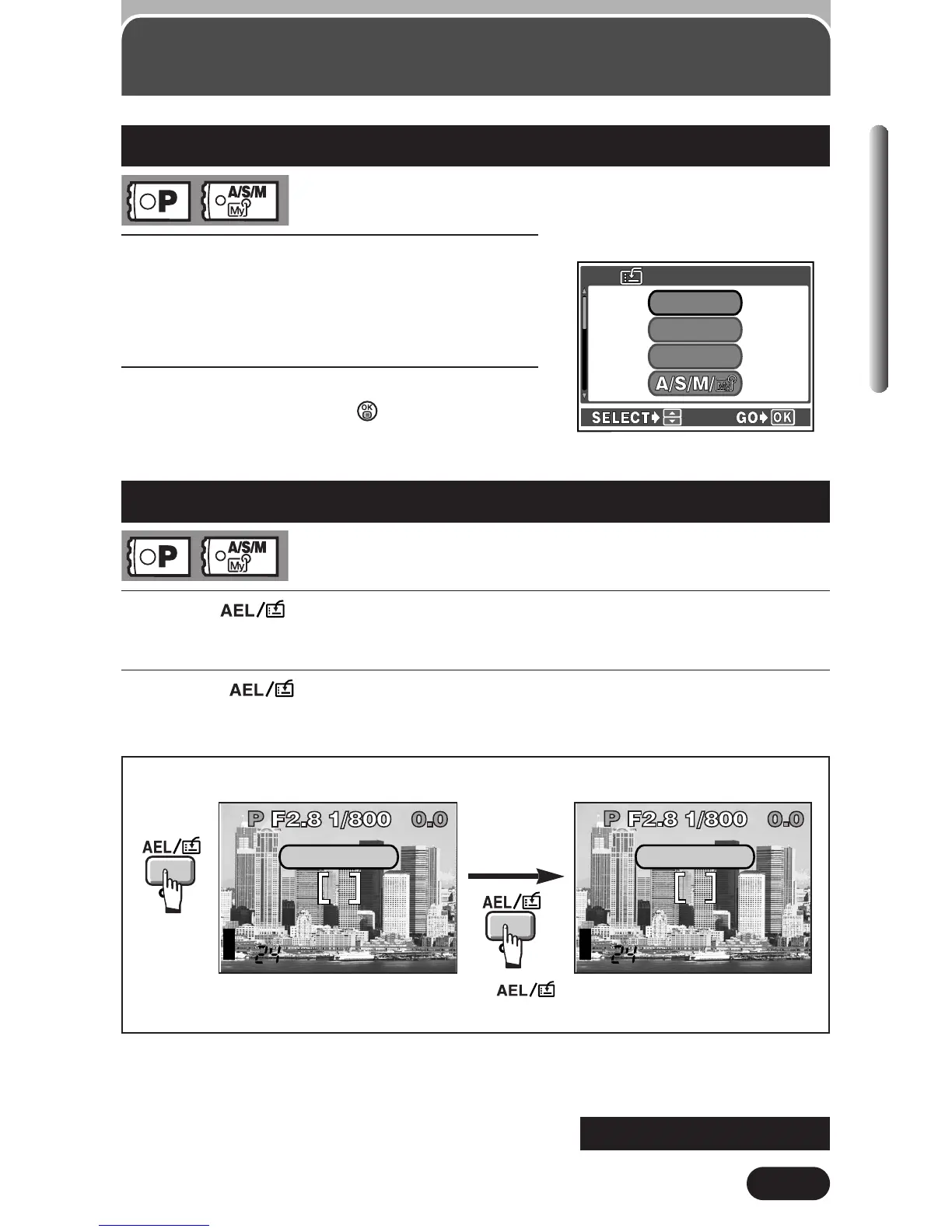147
Chapter 8
Custom Button (Cont.)
Setting the Custom Button
1
In the top menu, select MODE MENU
T SETUP T CUSTOM BUTTON. Press
í.
● The CUSTOM BUTTON screen appears.
2
Select the function you want by using
Ññ, then press to save your
setting.
CUSTOM BUTTON screen
Using the Custom Button
1
Press (custom button).
● The function currently set to the custom button appears.
2
Press repeatedly until the setting within the function
changes to the one you want.
Ex: When FULLTIME AF is set to the custom button.
Press this
button.
Press to
select ON or OFF.
