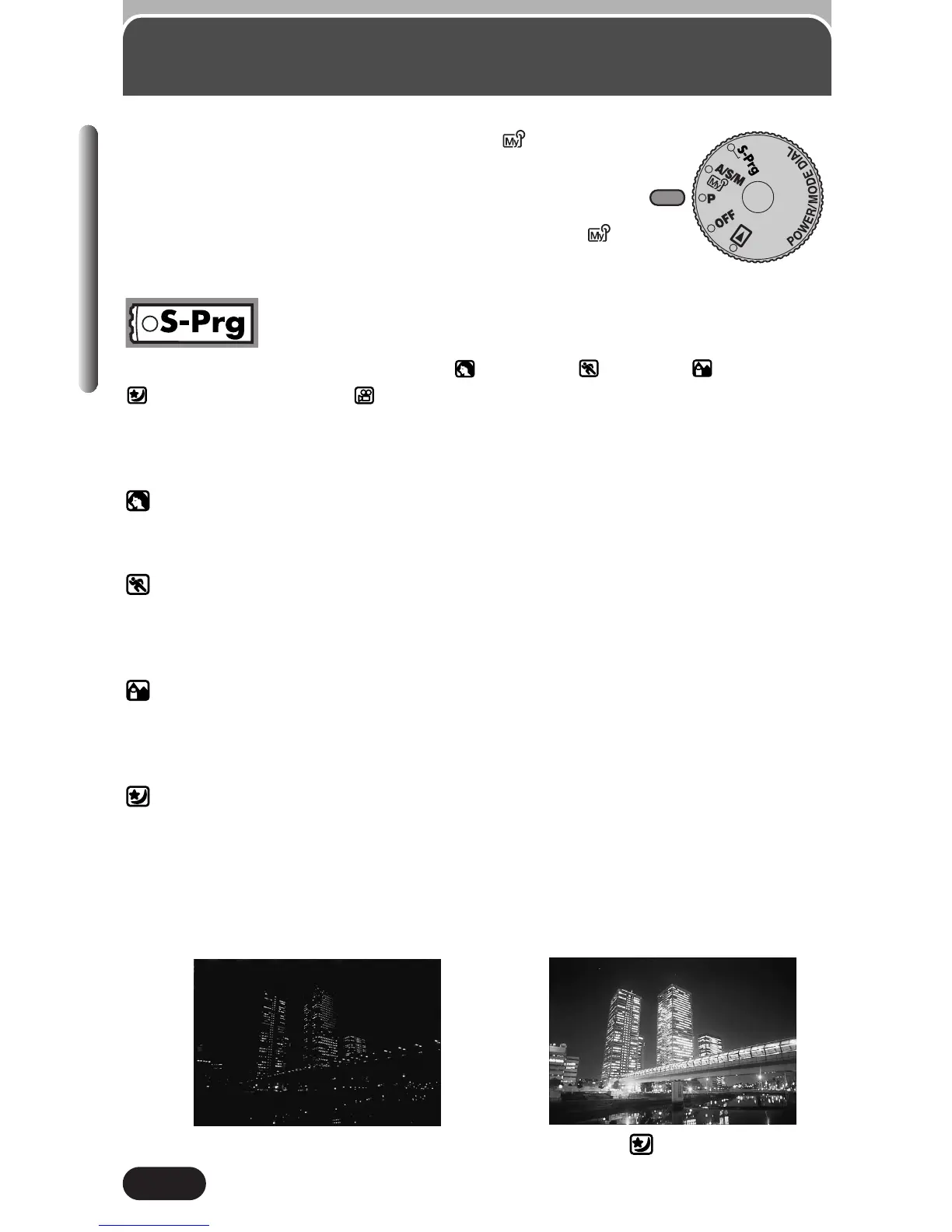64
Chapter 4
Shooting mode setting — Mode dial
Set the mode dial to S-Prg, P or A/S/M/ .
● The camera turns on. Since the lens automatically
extends when the camera is turned on, take off the
lens cap first.
●
When the camera mode is set to S-Prg or A/S/M/
,
the monitor turns on automatically.
Scene program shooting
Five program shooting modes ( Portrait, Sports, Landscape,
Night-scene and Movie
modes) are available, where functions such as exposure and flash are preset or
preadjusted so that they best suit five typical shooting conditions. You can shoot
clear pictures by simply selecting the desired mode.
Portrait mode
Suitable to shoot portraits. It effectively makes a person stand out by focusing only
on a person and keeping a background out of focus.
Sports mode
Suitable to shoot moving subjects such as athletes’ quick movements and moving
cars. As it captures subjects in motion as if they stand still, it assures you to seize a
passing shooting opportunity such as momentary change in facial expression.
Landscape mode
Suitable to shoot persons against a background. This mode allows you to keep both
the persons at close range and the distant landscape in focus, providing you with
the appropriate camera condition for taking souvenir pictures at a sightseeing spot.
Night-scene mode
Suitable to shoot night-scenes. This mode automatically sets the camera settings,
so that they best fit the night-scene shooting and allows you to get clear pictures of
night scenes that cannot be obtained by normal shooting, where shooting a night
scene full of shiny street lights result in a picture that has only lucent dots scattered
on a black background. We recommend the use of a tripod when you shoot a night
scene.
Shot with P (program) mode
Shot with Night-scene mode
