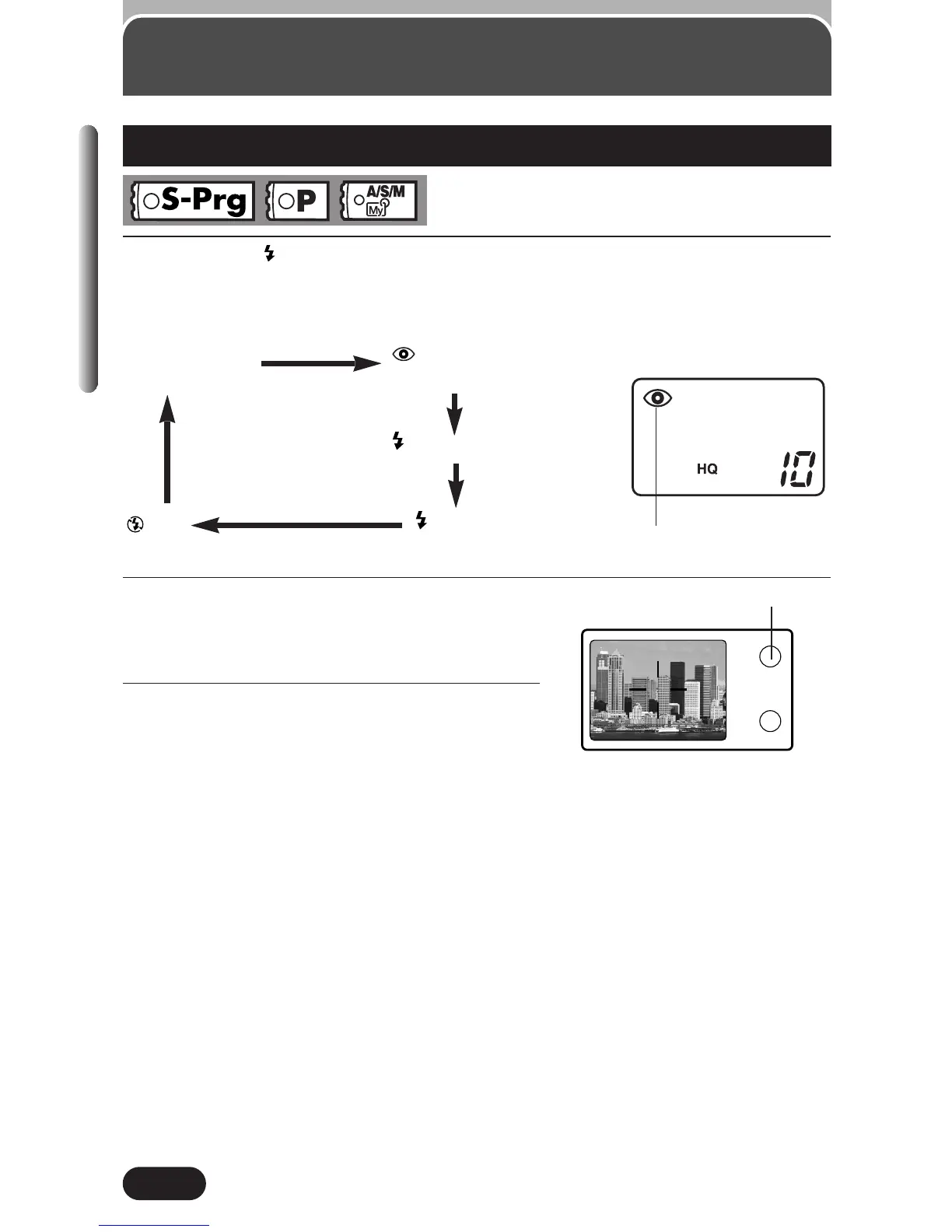92
Chapter 4
Flash shooting (Cont.)
1
Press the (flash mode) button repeatedly until the desired flash
mode indication appears.
● The flash mode changes as follows:
2
Press the shutter button halfway.
● Before the flash fires, the orange lamp
blinks.
3
Press the shutter button all the way.
● The flash fires.
Using the flash
Auto-flash
(no indication)
Fill-in flash
Control panel
Flash mode
Viewfinder
Orange lamp
SLOW
Slow synchronization flash
Off
Red-eye
reduction flash
Flash working range
W (max.): Approx. 0.8 m – 3.6 m (2.6 ft – 11.8 ft)
T (max.): Approx. 0.2 m – 3.6 m (8 inches – 11.8 ft)
