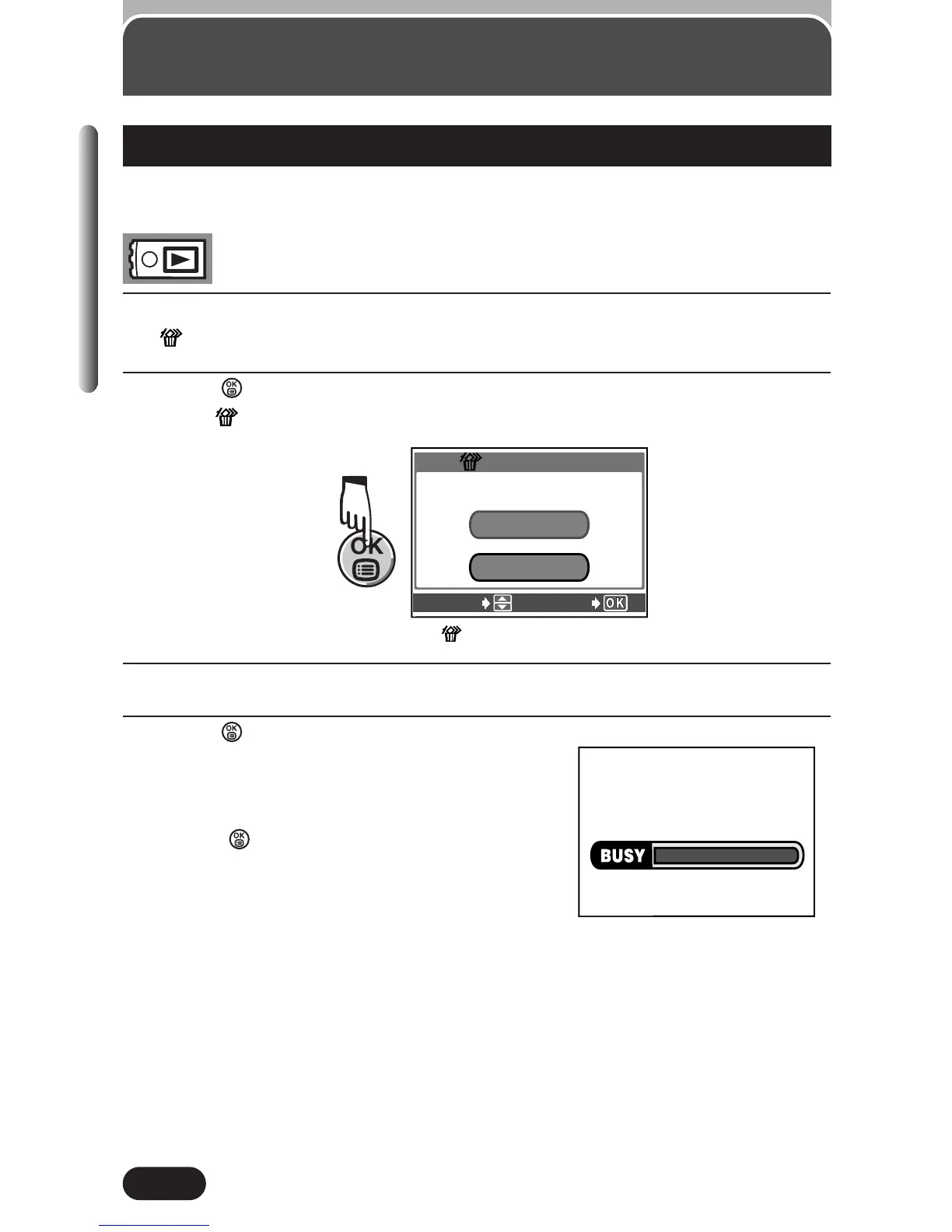142
Chapter 7
Erasing Pictures (Cont.)
1
In the top menu, select MODE MENU T CARD T CARD SETUP T
ALL ERASE.
2
Press .
● The ALL ERASE screen is displayed.
3
Press Ñ to select YES.
4
Press to start erasing.
● A bar is displayed to show the progress of
erasing.
● To cancel erasing, select NO in step 3 and
press .
This function erases all still pictures and movies on the SmartMedia card,
except protected ones (P. 140).
All-Frame Erase
ALL ERASE screen
