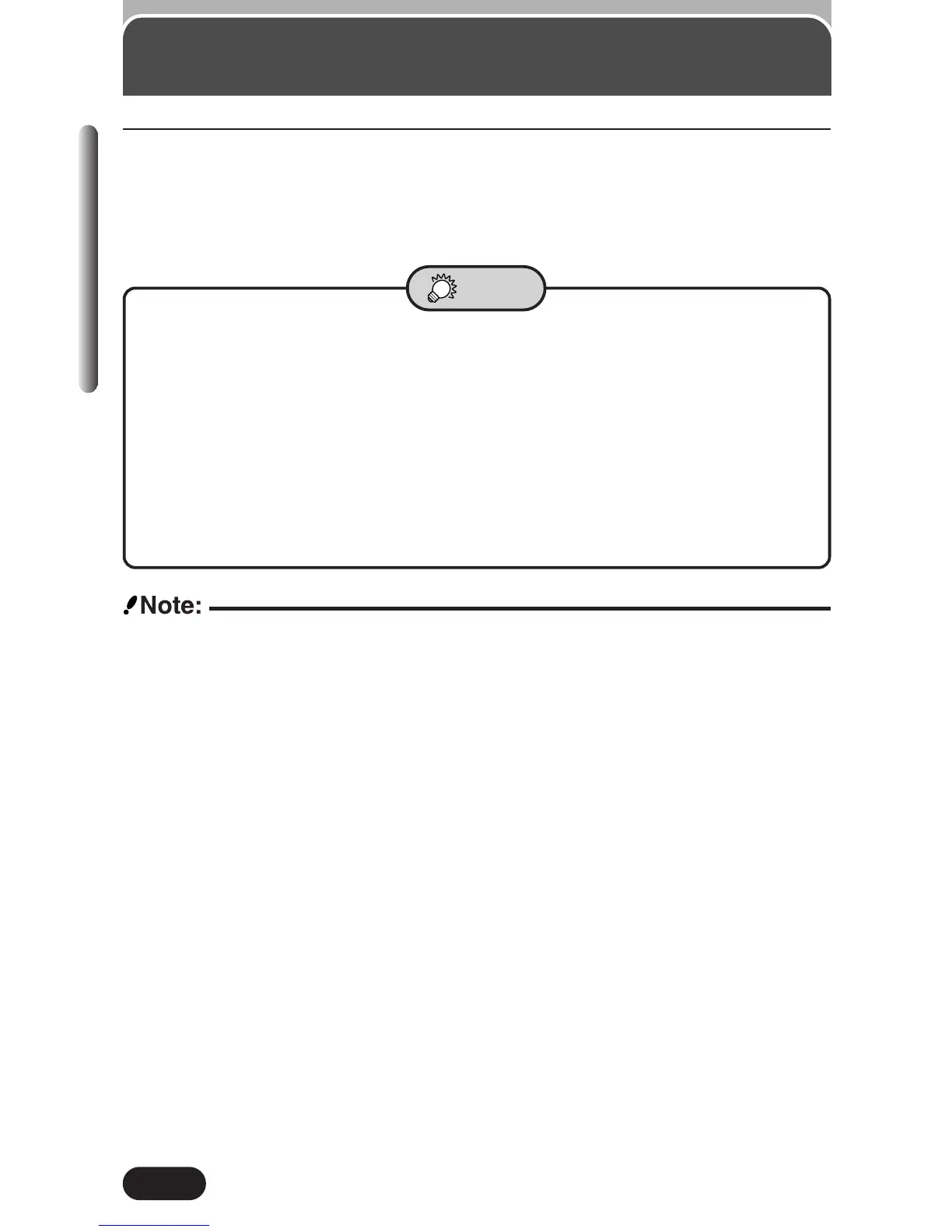180
Chapter 10
Transferring images to a computer
— Downloading (Cont.)
Transferring images to a computer
— Downloading (Cont.)
● Always disconnect the camera from the personal computer when doing any
of the following:
– Changing the SmartMedia card.
– Switching the mode dial position.
– Turning off the camera.
5
Copy (download) the image files to your computer using Mac OS.
● When moving or copying a file, be sure to follow any instructions
provided with your computer.
● Install QuickTime from the CD-ROM provided with the camera.
You can view images using: graphics applications that support JPEG
(Paint Shop Pro, Photoshop, etc.); Internet browsers (Netscape
Communicator, Microsoft Internet Explorer, etc.); CAMEDIA Master
software; or other software. For details on using commercial
graphics applications, refer to their instruction manuals. When using
graphics applications, make sure that the images are completely
transferred to the computer. The images (files) may be damaged if
they are processed (e.g. rotated, etc.) by some graphics applications
while still on the SmartMedia card.
TIPS
